5 unmistakable signs your old PC is slowing you down
A new PC is rarely a spontaneous purchase: people usually try to continue using their old computer for as long as possible. And in terms of the environment and your wallet, this makes perfect sense.
But at some point, the problems start to pile up: Windows updates fail to appear, programs start agonizingly slowly, or the hard drive is permanently full. When the computer is just annoying in everyday use or it can no longer keep up with the latest hardware, it’s time for something new. These five clear warning signs will tell you when it’s time to think about a replacement.
Table of Contents
Sign number 1: No more updates available
Regular updates are crucial for keeping your PC safe and functional. If Windows or other important programs no longer receive updates, this is a clear warning signal. It becomes particularly critical when the operating system itself is no longer supported – as was recently the case with Windows 10, which will no longer receive security updates from October 2025.
Without such updates, important security patches will soon be missing. This makes a PC vulnerable to viruses, malware, and other attacks from the internet. In addition, many new programs will eventually only run on the latest Windows versions. Old computers will then also fall by the wayside in terms of software.
Tip: Check the Windows settings regularly to see whether new updates are available. If your system constantly reports that it is “up to date”, even though a newer version of Windows already exists, then it’s high time to think about a new PC.
Sign number 2: Constant overheating and noisy fans
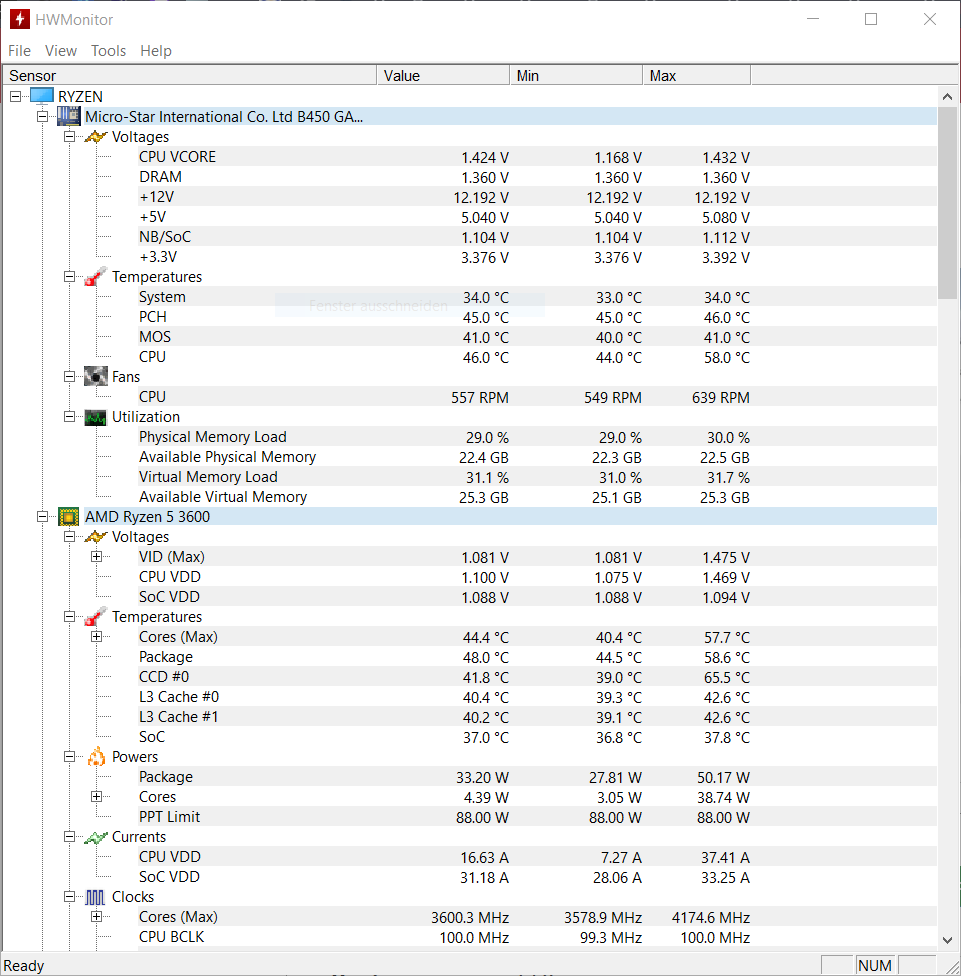
Foundry
A healthy system should remain reasonably quiet even under load. However, if your PC runs hot even when performing simple tasks and the fans become loud in continuous operation, this indicates outdated or overloaded hardware. In addition to the annoying background noise, you also run the risk of components being damaged by overheating or the PC quitting at a critical moment. In the worst case scenario, important data could be lost.
Tip: First clean your PC to remove dust and check the temperature with tools such as HWMonitor. If the problems persist despite maintenance, it often makes more sense to buy a new one than to retrofit cooling components while you’re still stuck with other outdated components.
Sign number 3: Hardly any storage space left
If the hard drive is constantly full, working on the PC quickly becomes a test of patience. Windows then constantly warns of insufficient memory, programs can no longer be installed, and even simple updates fail. An external hard drive or cloud storage can help out in the short term. In the long run, however, it becomes tedious to constantly move data back and forth.
Tip: Check Explorer to see how much free memory is left on your system hard drive (usually under “C:”). If this is permanently full or almost full and the hardware cannot be upgraded sensibly, a new PC is the better solution.
Sign number 4: Everything is only running at a snail’s pace
Does your computer take minutes to boot up, programs start slowly, and even simple tasks such as opening a browser tab feel sluggish? Then the hardware is simply too old or overloaded. An new SSD or more RAM can help in the short term. But if the system is getting on in years then that means most of the other components should be replaced as well.
Tip: Pay attention to how long your PC needs for everyday tasks. If waiting times accumulate and new software constantly jerks or crashes, it’s time to think about an upgrade. Not only will programs run quickly and smoothly, a responsive system will also be much more fun to use.
Sign number 5: Upgrade components isn’t possible or no longer makes sense
Another clear sign that a PC upgrade is due is if the computer can no longer be upgraded in a meaningful way. Old motherboards often don’t support the latest processors or RAM standards, and there is simply no room for a new graphics card in small ready-made systems. Anyone trying to upgrade here is often investing a lot of money in an old platform without any major improvement in performance.
Tip: Before upgrading your hardware, check whether your system supports modern standards (e.g. DDR5 RAM, PCIe 4.0 or 5.0). If this is not the case, in many situations it’s worth switching to a completely new device.
Conclusion: When a new PC really makes sense
Missing updates, full hard drives, sluggish performance, overheating, or lack of upgradeability: these are clear signs that your PC has had its day. However, a new system is not only worthwhile in the event of problems. Suitable hardware is also important to improve productivity or to enjoy multimedia and gaming with modern standards—and promises you’ll have more fun in daily use, too.
If you’re on the hunt for a new computer be sure to check out our roundup of the best computer deals to help you snag a great price on your next gaming rig, home office all-in-one, mini-PC, and more.
This article originally appeared on our sister publication PC-WELT and was translated and localized from German.






