Asus ProArt PA32UCDM review: A 4K OLED monitor for creative pros
Table of Contents
Expert’s Rating
Pros
- Excellent image quality in SDR and HDR
- Attractive yet functional design
- Thunderbolt 4 connectivity
- Many image quality modes and options
Cons
- Just one Thunderbolt 4-in and two video inputs
- Limited downstream USB connectivity
- More expensive than other 32-inch 4K QD-OLED monitors
Our Verdict
The Asus ProArt PA32UCDM delivers excellent OLED image quality and high refresh rates, though limited connectivity holds it back.
Price When Reviewed
This value will show the geolocated pricing text for product undefined
Best Pricing Today
Price When Reviewed
$1,899
Best Prices Today: Asus ProArt PA32UCDM
There’s no shortage of 32-inch 4K QD-OLED monitors available right now, and all of them are excellent for movies, games, and general use. But what about creative professionals? Though any QD-OLED can do the job, many such displays lack the design and feature set professional shoppers prefer. The Asus ProArt PA32UCDM fills that gap.
Read on to learn more, then see our roundup of the best 4K monitors for comparison.
Asus ProArt PA32UCDM specs and features
The Asus ProArt PA32UCDM’s spec sheet looks great, if a bit boring. It’s a 32-inch 4K QD-OLED monitor with 3840×2160 resolution, a 10-bit QD-OLED panel, and a maximum refresh rate of 240Hz. It also supports Adaptive Sync and is VESA DisplayHDR 400 True Black certified. These specifications are more or less identical to other 32-inch 4K QD-OLED monitors, like the HP Omen Transcend 32 and MSI MPG 32URXW.
- Display size: 32-inch 16:9 aspect ratio
- Native resolution: 3840×2160
- Panel type: 10-bit QD-OLED
- Refresh rate: 240Hz
- Adaptive sync: Yes, Adaptive Sync with VRR
- HDR: VESA DisplayHDR 400 True Black Certified
- Ports: 1x Thunderbolt 4-in port, 1x Thunderbolt 4-out (for Daisy Chain), 1x HDMI 2.1 port, 1x USB-C with up to 96 watts of Power Delivery, 1x USB-A 3.2 Gen 2
- Additional features: Ambient light sensor
- Audio: 2x 3-watt speakers
- Warranty: 3-year warranty
- Price: $1899.99 MSRP
The ProArt stands apart thanks to its connectivity, though not entirely in a good way.
It has a pair of Thunderbolt 4 ports, one for Thunderbolt 4-in and a second for Thunderbolt 4-out (to be used to daisy chain to a second monitor). This is rare for any monitor, and especially rare for OLED. The inclusion of Thunderbolt 4 hints at the monitor’s professional intent but, as I’ll discuss, also leads to the omission of ports many shoppers will expect.
Asus ProArt PA32UCDM design
The Asus ProArt PA32UCDM is part of the ProArt line-up, obviously, but it doesn’t look like the ProArt devices you’ve most likely laid eyes on before. It ditches the simple black and charcoal look of more affordable ProArt monitors for an elegant, stylish silver look.
And it’s not just a look. The ProArt makes extensive use of metal across both the display panel and the stand. This helps the monitor offer a sleek profile while delivering a robust feel that very few competitors can match. Of all that I’ve tested recently, Samsung’s Odyssey OLED G8 is the only one that’s equally attractive.

Matthew Smith / Foundry
Looks aside, the monitor’s design is functional. The stand ergonomically adjusts for height, tilt, swivel, and pivot. It also has an extremely narrow base, which minimizes the monitor’s footprint on a desk. As with most monitors, a 100mm x 100mm VESA mount is available for connecting the ProArt to third-party monitor arms and stands.
The PA32UCDM monitor offers a sleek profile while delivering a robust feel that very few competitors can match.
Asus ProArt PA32UCDM connectivity
The Asus ProArt PA32UCDM leans heavily on Thunderbolt 4 and USB-C. Perhaps too heavily.
First, about those Thunderbolt ports. There’s two, but they’re not equal. One is the primary Thunderbolt port with support for USB-C, DisplayPort, and Power Delivery. The second is a Thunderbolt-out port intended for daisy-chain connections to a second monitor. That means you can plug a laptop into the ProArt over Thunderbolt, then plug a second monitor into the ProArt.
However, the ProArt otherwise doesn’t offer much opportunity to tap into Thunderbolt 4’s bandwidth. It has just two downstream USB ports (one USB-C and one USB-A) and lacks an Ethernet jack or audio-out connection. Though it can technically function as a Thunderbolt hub, the ProArt’s limited range of downstream connectivity is a big downside.
Thunderbolt 4 aside, the monitor has just one additional display input: HDMI 2.1. Yes, that means DisplayPort is absent, and just two video inputs are available. I find that decision weird, as DisplayPort is the most universal video output for desktop video cards.
In summary, connectivity is the ProArt’s most significant weakness, and one that I find surprising. I expect shoppers will compare the ProArt to other high-end 32-inch 4K displays, such as the Dell UltraSharp U3225QE and BenQ PD3226G. The Asus has far fewer ports than either. Even the HP Omen Transcend 32 has superior connectivity, and it’s hundreds of dollars less expensive.
Asus ProArt PA32UCDM menus and features
A joystick control tucked just behind the Asus ProArt PA32UCDM’s bottom bezel provides quick, responsive access to the on-screen controls. I also like the menu system. It’s easy to navigate and has a larger font size than many competitors.
Alternatively, most monitor features can be changed with Asus’ DisplayWidget app, available for Windows 11/10 and MacOS. It’s no work of art, but it goes a bit beyond the bare necessities. For example, DisplayWidget automatically changes the look of the UI to match the branding of the Asus monitor you own.
Either way, you’re likely to spend a bit more time in the menu than with other monitors, because the ProArt has a truckload of features. We’re talking 15 SDR presets (including sRGB, DCI-P3, AdobeRGB, BT.2020, DICOM, and Rec.709) plus five HDR modes (including Dolby Vision). You’ll also find color temperature and gamma adjustments that target precise values and six-axis color calibration. Asus has its own calibration software to help users fine-tune the monitor.
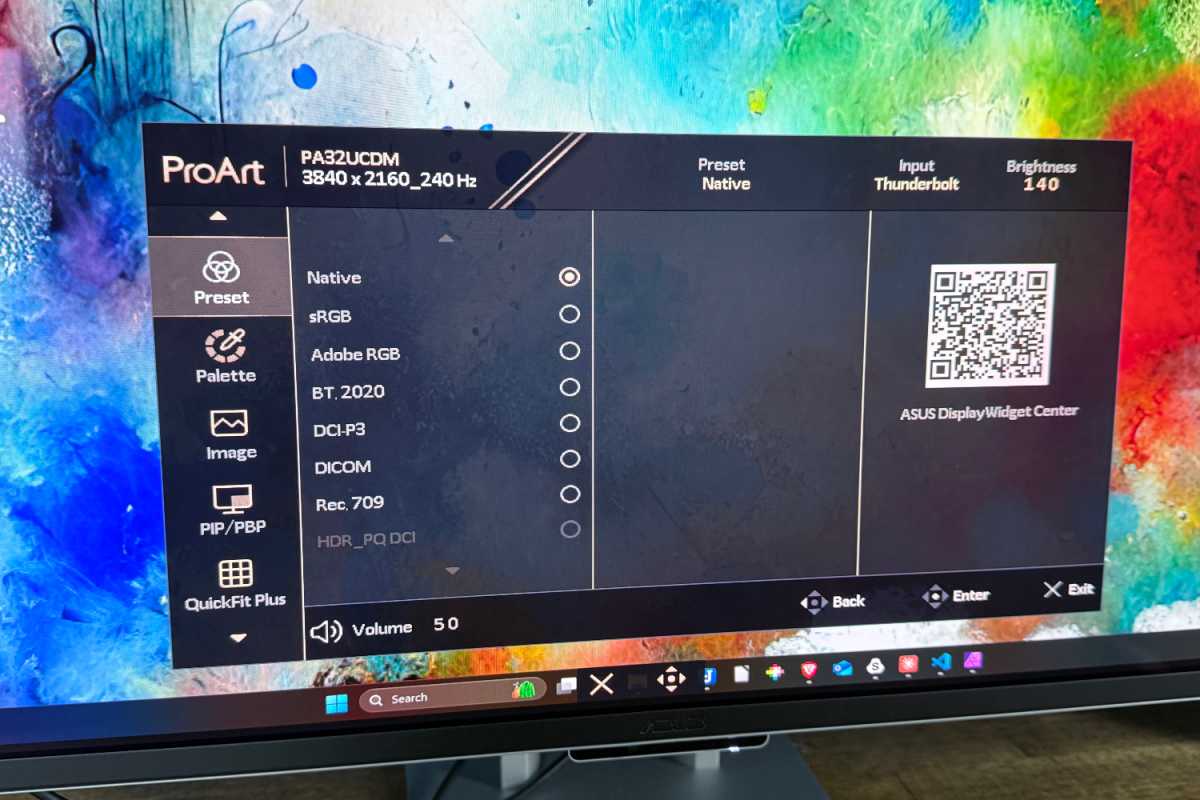
Matthew Smith / Foundry
Other monitor features include picture-by-picture and picture-in-picture modes, an on-screen ruler to help measure the size of objects on the screen, and a uniform brightness mode that limits the overall brightness of the display to achieve better luminance uniformity.
The monitor has an ambient light sensor that serves two functions. First, it can sync the brightness and color temperature of the display to fit your environment, which helps the monitor provide a consistent image quality experience. Second, it can dim the display when you move away from it to save power and reduce the likelihood of OLED burn-in. I think ambient light sensors are an underrated feature that improve day-to-day ease of use, so I’m glad to see one here.
Speakers are included, too, though they don’t impress. The speakers provide enough volume to fill a small office with tunes, but the audio is thin and can become distorted when it attempts to deliver bass.
Asus ProArt PA32UCDM SDR image quality
The Asus ProArt PA32UCDM is all about image quality. Yes, every monitor is better if it looks nice, but an expensive monitor like the ProArt must look amazing. If it doesn’t, then it doesn’t serve its purpose (or justify its price).
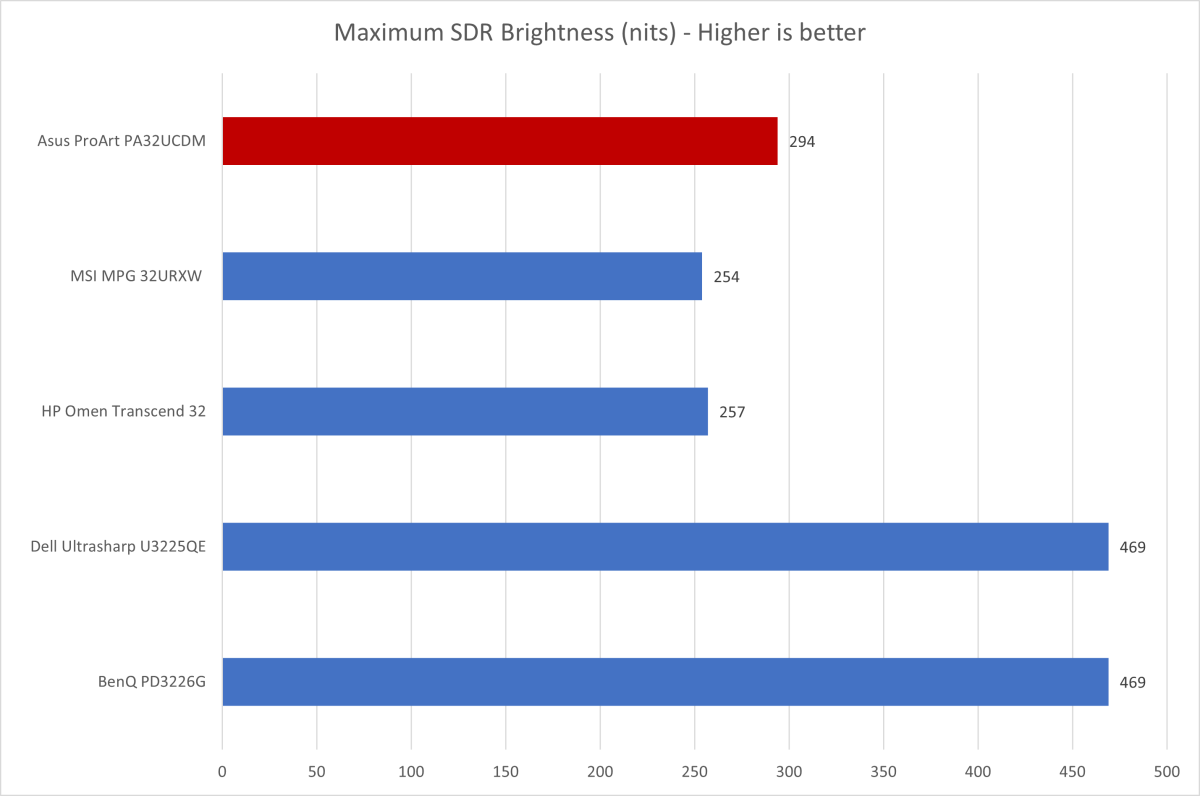
Matthew Smith / Foundry
We start off with brightness, where the ProArt reached an excellent peak SDR brightness of 294 nits. That’s not as high as IPS-LCD monitors, which can exceed 400 nits, but it’s very bright for SDR on an OLED monitor. It’s also far more than adequate for its intended purpose.
A display like the ProArt is best used in a room with light control, in which case the brightness is relevant. But if you do like to work with your shades drawn back, well, the ProArt will look more vivid than most 32-inch QD-OLED displays.
Note, though, that the ProArt has a glossy finish. You should expect to see reflections when viewing dark images in a brightly lit room.
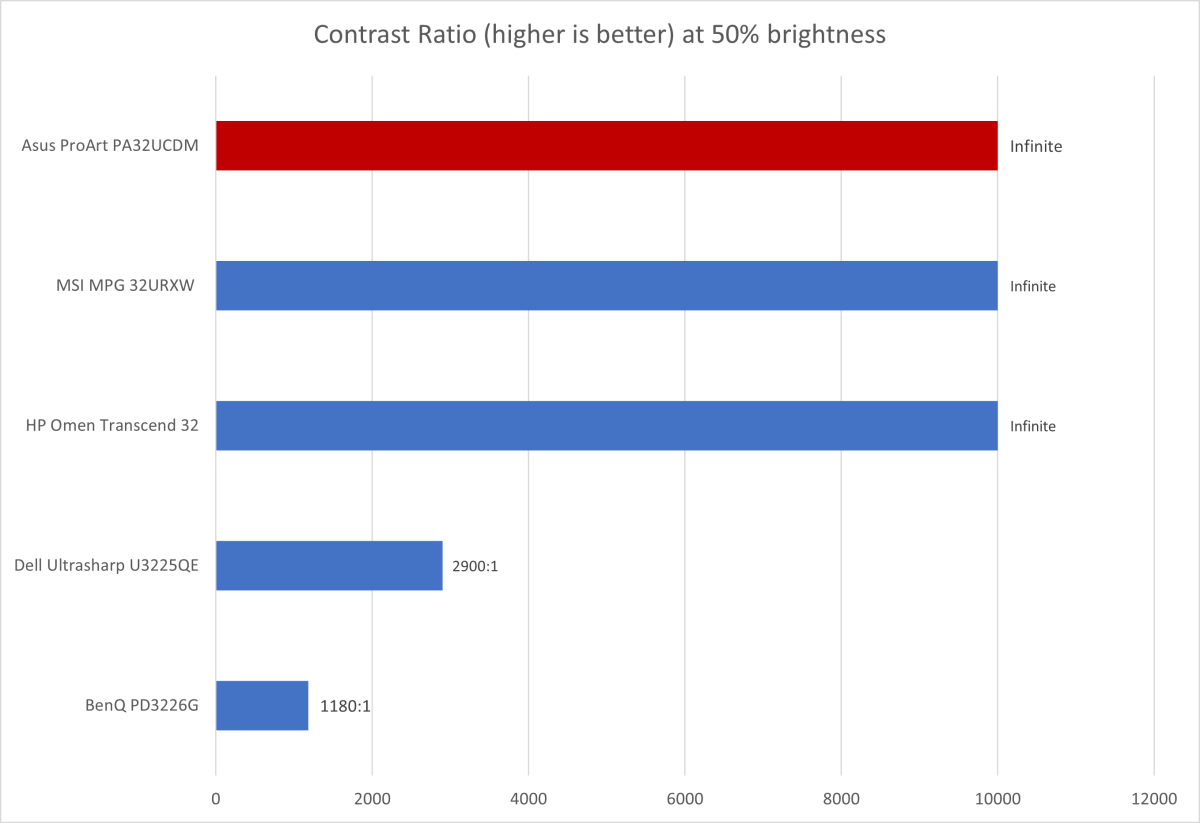
Matthew Smith / Foundry
OLED panels can reach a minimum luminance of zero nits and can do so per-pixel. That translates to an incredible sense of depth and immersion, as well as deep and inky black levels in darker scenes. Moody movies and games, like Resident Evil 2 Remake or The Batman, look superb on an OLED display like the ProArt.
All OLED displays do well here, so the ProArt has no advantage (or disadvantage) against QD-OLED alternatives. However, as the graph shows, it comes out way ahead of IPS-LCD displays like the Dell Ultrasharp U3225QE.
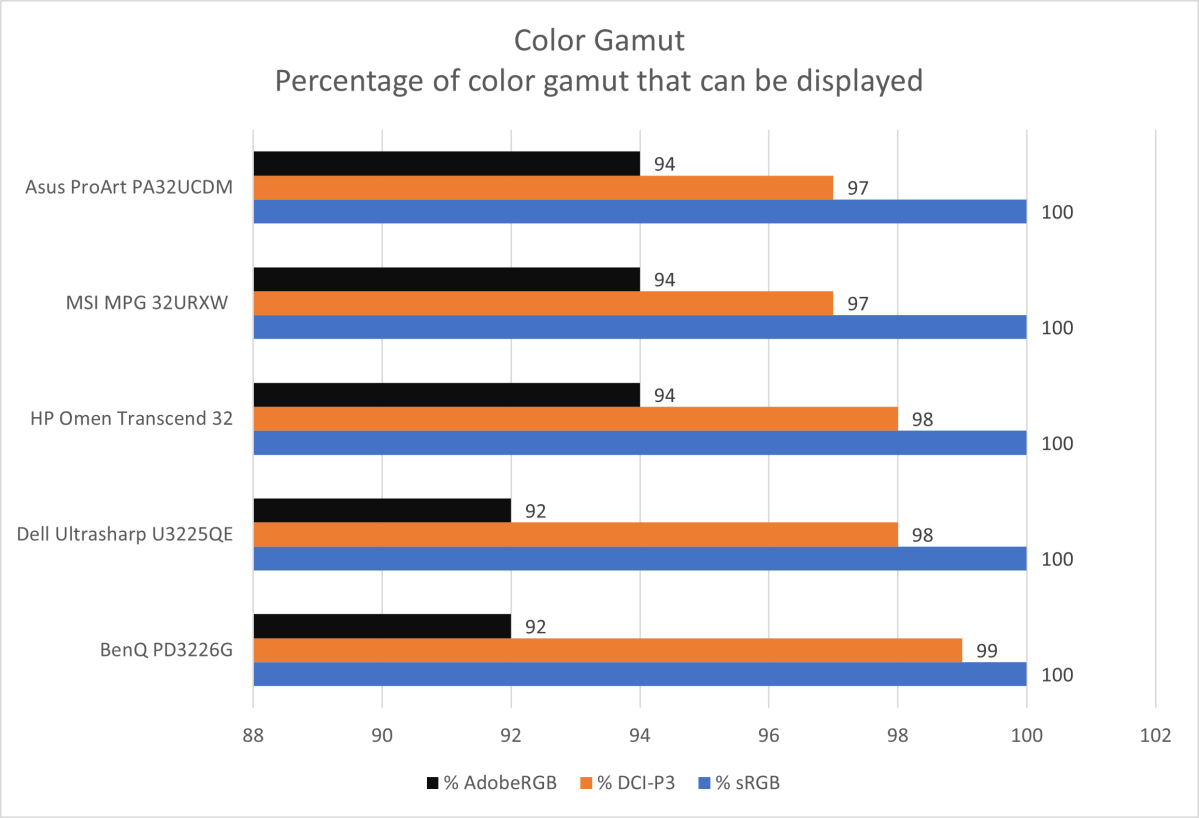
Matthew Smith / Foundry
Color gamut testing looks at the range of color a monitor can display. The ProArt does well here, with coverage of 100 percent of sRGB, 97 percent of DCI-P3, and 94 percent of AdobeRGB.
This is a very broad color gamut that’s well suited to professional creative work, but it’s not remarkable for a monitor in this category. That feels almost bizarre to say, because a color gamut this wide was hard to come by just five years ago. But, as the graph shows, most high-end monitors sold in 2025 offer a very wide color gamut.
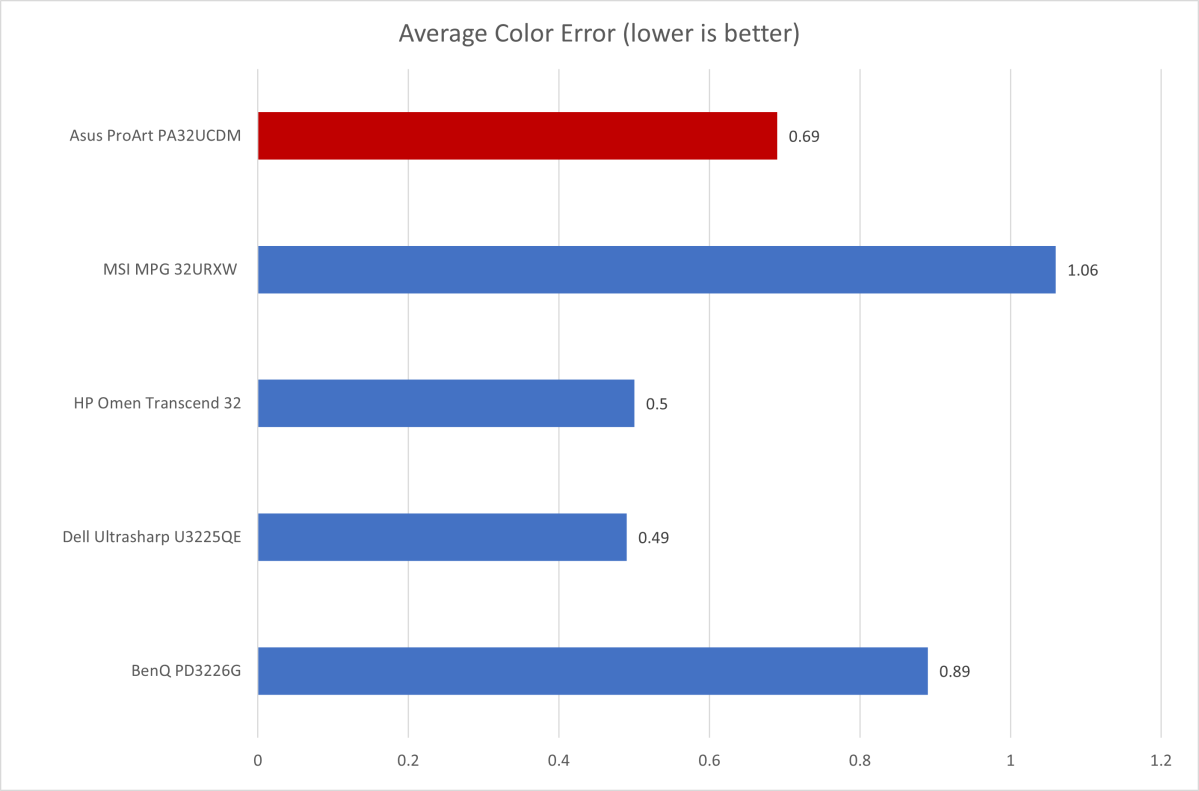
Matthew Smith / Foundry
The wide color gamut is supported by excellent color accuracy. Most OLEDs do rather well here, but the ProArt is at the top of its class. It provides an incredibly realistic, lifelike image on par with the best monitor sold today.
Image accuracy is further supported by the ProArt’s gamma curve of 2.2. That’s right on target, and it means content viewed on the monitor looks just as bright as it should, preserving good detail in both bright highlights and shadows. The color temperature came in at 6400K, just a hair south of the target of 6500K. I found the variance hard to discern.
Sharpness is good, as well, thanks to the monitor’s native resolution of 3840×2160. That works out to be about 143 pixels per inch (ppi) across the 31.5-inch panel. By comparison, a typical 27-inch 4K monitor packs 163 pixels per inch, while a 27-inch 1080p monitor has just 81 pixels per inch.
Overall, the Asus ProArt PA32UCDM’s SDR image quality doesn’t disappoint. Although it’s like other QD-OLED monitors, it does have several small advantages when compared to other, less expensive displays. The ProArt’s out-of-box color is more accurate than usual, its gamma and color temperature results are close to ideal, and it provides a broad range of image quality adjustments for further calibration.
These advantages won’t matter much when watching YouTube or playing PC games, but they make the ProArt a superior pick for those who want an OLED display for creative work like digital art, photography, and video editing.
Asus ProArt PA32UCDM HDR image quality
The Asus ProArt PA32UCDM is VESA DisplayHDR 400 True Black certified, which is the level of certification most QD-OLED monitors achieve. However, it can become rather bright when small portions of the display are lit.
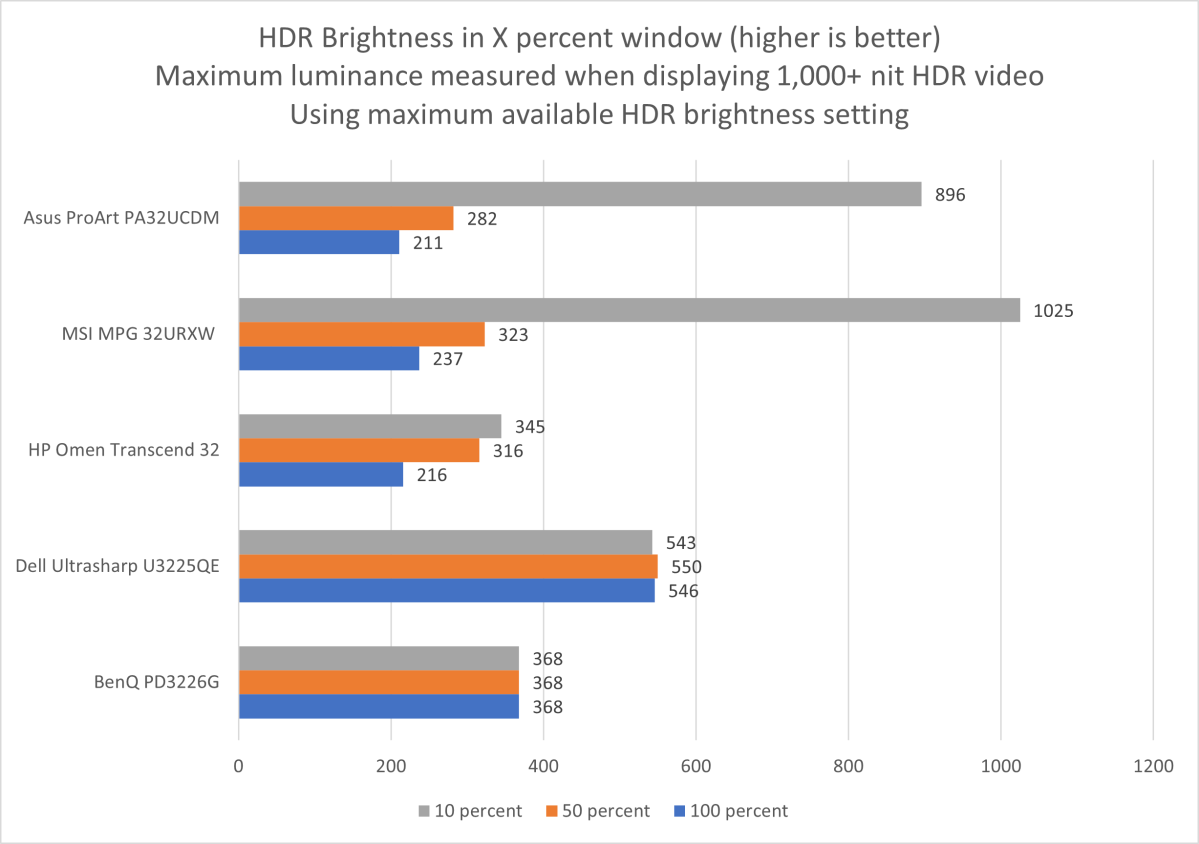
Matthew Smith / Foundry
I measured a maximum sustained brightness of 896 nits in a 10 percent window, meaning 10 percent of the display’s area was lit. That’s a strong result, though, as the graph shows, it’s typical for the latest QD-OLED displays.
In the real world, I was impressed by the ProArt HDR. It delivered bold, yet accurate color and provided eye-searing HDR highlights. OLED used to be quite noticeably behind Mini-LED in HDR, but the latest OLEDs have closed that gap (and the lack of good Mini-LED monitors doesn’t help that technology’s case).
The ProArt also provides an unusually wide range of HDR presets, which include presets for HDR BT.2020 and HDR Dolby Vision, among others. These also provide several clipping modes which change how luminance is handled in HDR. Overall, the ProArt’s range of HDR adjustment is much wider than typical, and those who plan to work professionally with HDR content may need these modes to check the accuracy and consistency of HDR video and images.
Asus ProArt PA32UCDM motion performance
Although obviously not targeted at gamers, the Asus ProArt PA32UCDM can hit a refresh rate of up to 240Hz. It also has Adaptive Sync support. That means it should work with AMD FreeSync and Nvidia G-Sync, and I was able to use FreeSync with the monitor connected to my AMD Radeon 7800 XT video card. However, this is not official, so it’s possible (though not very likely) you’ll run into edge cases where FreeSync or G-Sync don’t work as expected.
Of course, a 240Hz refresh rate with Adaptive Sync helps the monitor provide great motion clarity, and the ProArt looks as crisp in motion as QD-OLED alternatives marketed towards gamers. That’s good news if you want one monitor that’s great for work and play.
The improved refresh rate is also relevant for work. Fast-moving text and images remain legible, so it’s possible to read text when scrolling through a document or quickly identify an image while rapidly moving through previews or thumbnails. This benefit isn’t often discussed, but it’s a noticeable advantage over a 60Hz or even 120Hz competitor, like the Dell Ultrasharp U3225QE.
It has a fan
This is a minor point, but one worth knowing before you buy. The Asus ProArt PA32UCDM has a fan, and you will hear it if you’re using the monitor in a quiet room. It’s not very loud, and the fan noise wasn’t grating, but it was noticeable.
Should you buy the Asus ProArt PA32UCDM?
The Asus ProArt PA32UCDM is a great choice if you want a QD-OLED monitor for creative professional work. The PA32UCDM provides superb image quality, attractive yet functional design, and a wide range of image quality options.
Unfortunately, the monitor could benefit from more connectivity (including more USB-A and a DisplayPort input). Competitors like the Dell UltraSharp U3225QE and BenQ PD3226G don’t match the PA32UCDM’s image quality, but they offer numerous extra ports. The ProArt’s lack of ports means some owners will still need a Thunderbolt or USB-C hub, which is a tall order, because the ProArt is already more expensive than its peers.
That does limit the ProArt’s appeal. Unlike the Dell U3225QE, which is great for a broad range of white-collar office work and any home office setup, the ProArt is laser-focused on creative professionals, and especially those who want to work in HDR. If that’s you, though, the ProArt is a go-to pick.






