Acer Aspire Go 15 review: A brilliant budget laptop
Table of Contents
At a glance
Expert’s Rating
Pros
- Great value
- Solid display
- Generous RAM and storage for the price
- Reasonable webcam and mic
Cons
- Slow Intel N-series CPU
- No fingerprint reader or facial recognition
- Middling battery life
- No keyboard backlight
Our Verdict
The Acer Aspire Go 15 may be one of the best budget laptops you can buy for under $500, but it makes some compromises to get there. This machine shines with light desktop use, but it isn’t built for demanding tasks.
Price When Reviewed
This value will show the geolocated pricing text for product undefined
Best Pricing Today
Price When Reviewed
$499
Best Prices Today: Acer Aspire Go 15 (2025)
The Acer Aspire Go 15 is a 15.6-inch budget laptop that delivers great value for your dollar. With reasonable desktop performance, a nice 1080p display, 16 GB of RAM, and 512 GB of storage, there’s a lot to like here.
But the Aspire Go 15 won’t pass for a premium laptop any time soon. Acer’s choice of budget-tier N-series Intel CPU and a small battery are compromises that were likely necessary to hit this price point. You’ll notice this compromise in day-to-day use.
Acer Aspire Go 15: Specs

Foundry / Chris Hoffman
The Acer Aspire Go 15 pairs an Intel Core i3-N355 CPU with 16 GB of DDR5 RAM and a 512 GB SSD — that’s a good amount of RAM and storage for a $499 laptop.
It’s available from both Best Buy and Target. While I was wrapping up the review, Target had it on sale for $429, which is a solid value.
Compared to last year’s $299 Acer Aspire Go 15, this year’s model delivers 16 GB of RAM and 512 GB of storage (up from 8 GB of RAM and 128 GB of storage.) There’s been some inflation of laptop prices, but these spec bumps make the pill easier to swallow. This is a good amount of RAM and storage you’d want in a laptop. Anything less can become hard to live with. You could probably get by with 256 GB of storage, Acer is being generous!
The big thing holding this laptop back is its Intel CPU and graphics. Intel N-series chips are designed for budget machines. It’s fast enough for basic desktop and productivity application use, but this is a budget CPU experience. Additionally, the Intel graphics hardware here is very slow. This machine isn’t a good fit if you plan on playing PC games or using other 3D apps.
Acer chooses to ship this laptop in S Mode, which is a strange decision in 2025. You can’t install software from outside the Store unless you take it out of S Mode, but that just takes a few clicks and is free. Our review model came preconfigured by Acer already out of S Mode.
- Model number: Aspire Go 15 (AG15-32P-30YE)
- CPU: Intel Core i3-N355
- Memory: 16GB DDR5 RAM
- Graphics/GPU: Intel graphics
- NPU: None
- Display: 15.6-inch 1920×1080 IPS display
- Storage: 512 GB PCIe Gen4 SSD
- Webcam: 720p webcam
- Connectivity: 2x USB Type-C (USB 3.2 Gen 2), 2x USB Type-A (USB 3.2 Gen1), 1x HDMI 2.1, 1x combo audio jack, 1x Kensington Lock slot
- Networking: Wi-Fi 6, Bluetooth 5.1
- Biometrics: None
- Battery capacity: 53 Watt-hours
- Dimensions: 14.29 x 9.44 x 0.92 inches
- Weight: 3.74 pounds
- MSRP: $499 as tested
The Acer Aspire Go 15 is a great pick if you’re looking for a budget Windows laptop under $500, especially if you can catch it on sale. The screen is solid, the build quality is reasonable, and the desktop performance is good enough for day-to-day application usage.
Acer Aspire Go 15: Design and build quality

Foundry / Chris Hoffman
The Acer Aspire Go 15 is a 15.6-inch laptop made of plastic. It’s a combination of silver — a color Acer calls “Pure Silver” — and black. It’s a classic design.
While this is a plastic chassis, it feels solid, there’s no concerning creaking. With a weight of 3.74 pounds, it’s possible to pick the laptop up by one hand on one side and hold it, if necessary. At 0.92 inches thick at the thickest point, it’s a little chunky compared to the average thin-and-light machine, but it’s a fine experience. The keyboard deck has a bit of flex to it, but I wasn’t worried about it. It feels fine for the price.
The Aspire Go 15’s hinge feels good and solid, with a nice action. I did have to hold it with two hands while I opened it. But, once opened, the screen stayed firmly in place and didn’t shake around as I typed. You can keep pushing the screen back and the keyboard will tilt towards you. I was able to open it to a 145-degree angle or so.
The Acer Aspire Go 15 is also a classic experience in terms of bloatware, with icons like “Booking.com” and “Dropbox promotion” pinned right to the taskbar out of the box. That’s to be expected at this price range, and you can remove it.
Acer Aspire Go 15: Keyboard and trackpad

Foundry / Chris Hoffman
The Acer Aspire Go 15 has a full-size keyboard complete with a number pad at the right. Unfortunately, there’s no keyboard backlighting. That’s a shame, as it’s the kind of nice-to-have feature that would make this laptop easier to use.
This machine’s keyboard is quite nice to use. It feels like it has a good amount of key travel, perhaps 1.5mm or so. Thinner laptops often skimp on the key travel to get even smaller, which makes the typing experience less satisfying.
The trackpad also feels pleasant – it’s a good size, the surface is smooth enough, and it clicks down with a satisfying clunk rather than a noisy click. It’s good for the price range.
Acer Aspire Go 15: Display and speakers

Foundry / Chris Hoffman
The Acer Aspire Go 15 has a 15.6-inch IPS display with a 1920×1080 resolution and up to 300 nits of brightness. It’s not a touchscreen. It’s matte and not glossy, so it will be better outdoors and in challenging lighting conditions than a glossy, reflective panel.
The display looks solid. It’s a good size. Budget laptops tend to be 13 inches or smaller. A 15.6-inch 1080p display on a budget laptop is a great find. It has good viewing angles, which isn’t guaranteed on a budget laptop display. More expensive often deliver higher resolution displays, OLED panels, touchscreens, more brightness, and better color accuracy, but this is a good display for the price.
The display’s brightness is a problem: I wanted to crank it up to 100% to make it readable in normal conditions. And that affects the battery life, as we’ll see.
This machine’s speakers are okay. They’re on the quiet side, but there’s enough volume to hear them clearly in a quiet room. I test each laptop’s speakers I review by playing Steely Dan’s Aja and Daft Punk’s Get Lucky. While the instruments in Aja weren’t particularly crisp, the high notes didn’t run together. Get Lucky sounded fine but there was less bass than even the average laptop speakers — not a surprise for the price here.
Acer Aspire Go 15: Webcam, microphone, biometrics
The Acer Aspire Go 15 has a 720p webcam. It’s fine, but it’s nothing special, a 1080p webcam will look better. It’s more than good enough for light video meetings, which is what matters. However, there’s no physical webcam shutter switch.
Acer says this machine has “dual digital microphones” that “ensure voices are captured with precision.” This laptop’s microphones sound pretty good, actually. With a pair of headphones, this machine is nicely equipped for online meetings and video chats.
This machine doesn’t have any biometric hardware — no fingerprint reader or facial recognition for easy Windows Hello sign-ins. It would’ve been nice to at least see a fingerprint reader. Without one, you’ll likely be typing a PIN to sign in each time you use your laptop.
Acer Aspire Go 15: Connectivity

Foundry / Chris Hoffman
The Acer Aspire Go 15 has a good selection of ports. On the left side, it’s got two USB Type-C ports, an HDMI 2.1 port, and a USB Type-A port. On the right side, you’ll find a second USB Type-A port, a combo audio jack, and a Kensington lock slot.
This machine charges via USB Type-C, which is convenient, but the USB Type-C ports are only on the left side. It would be nice to have a USB-C port on each side for flexibility. Additionally, the USB-C ports are USB 3.2 Gen 2, while the USB Type-A ports are USB 3.2 Gen 1. You won’t find Thunderbolt 4 or USB4 here, either. That’s not a surprise given the price and hardware class, and people who would be looking at this machine probably won’t need Thunderbolt 4 speeds anyway.
This machine doesn’t have a microSD card reader or Ethernet jack, so you’ll need a dongle or another laptop if those are priorities.
Under the hood, you’re getting Wi-Fi 6 and Bluetooth 5.1 wireless hardware. That’s a little dated, but is still reasonable. Wi-Fi 6E isn’t critical, and Wi-Fi 7 is still just getting started.
Acer Aspire Go 15: Performance
The Acer Aspire Go 15 isn’t a speed demon on paper. Any Intel CPU with an “N” in its name is suspect, as this is a slower budget line. But, with 16 GB of RAM and 512 GB SSD, this machine punches above its budget laptop weight. And, in light usage — apps like web browsers, Microsoft Office, and Spotify — the laptop delivered reasonable day-to-day performance.
Intel’s N-series CPUs have become better than I remembered them being for light desktop usage, but the CPU and GPU show their slow speeds when we put the machine through our standard benchmarks to see how it performs.
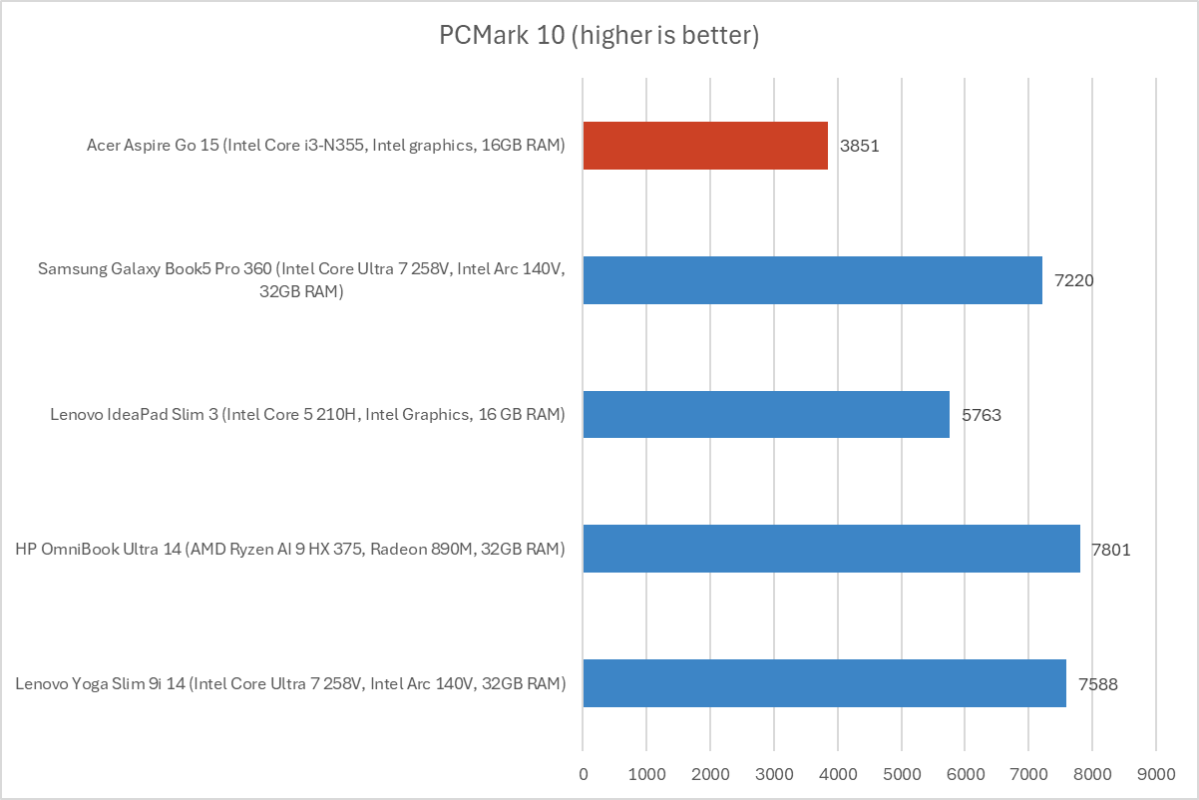
Foundry / Chris Hoffman
First, we run PCMark 10 to get an idea of overall system performance. With an overall score of 3,851, the Acer Aspire Go 15 and its Core i3-N355 CPU were well behind other machines without Intel N-series CPUs.
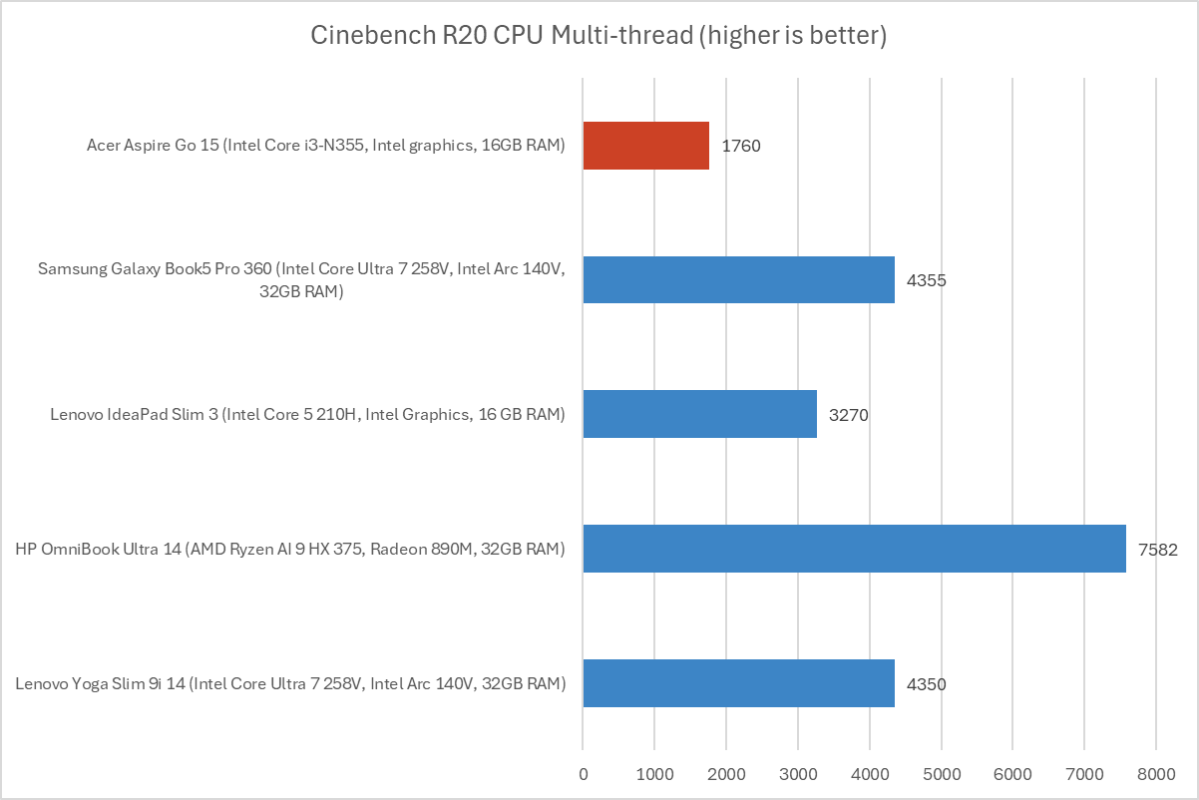
Foundry / Chris Hoffman
Next, we run Cinebench R20. This is a heavily multithreaded benchmark that focuses on overall CPU performance. It’s a quick benchmark, so cooling under extended workloads isn’t a factor. But, since it’s heavily multithreaded, CPUs with more cores have a huge advantage.
With a multithreaded score of 1,760, this machine’s eight-core CPU proved it isn’t ideal for CPU-heavy workloads.
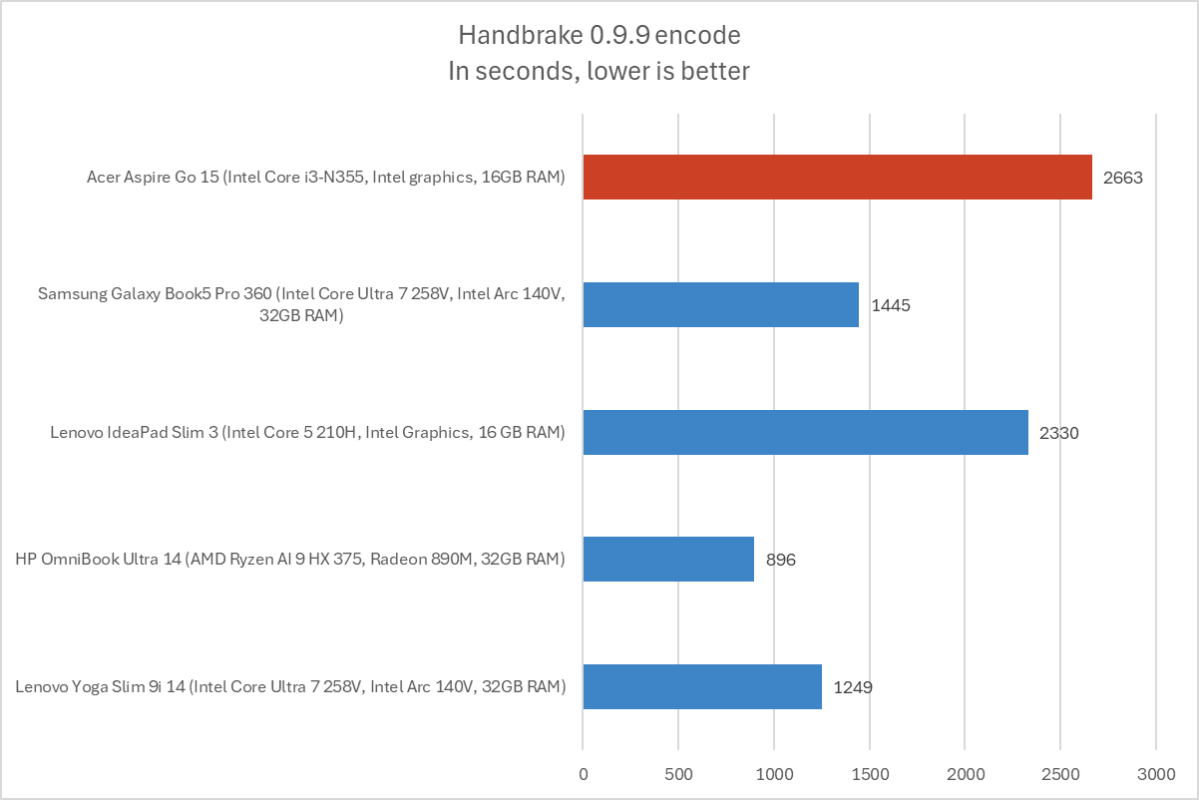
Foundry / Chris Hoffman
We also run an encode with Handbrake. This is another heavily multithreaded benchmark, but it runs over an extended period. This demands the laptop’s cooling kick in, and many laptops will throttle and slow down under load.
The Acer Aspire Go 15 took 2,663 seconds to complete the encode process — that’s over 44 minutes. It’s an unusually slow score.
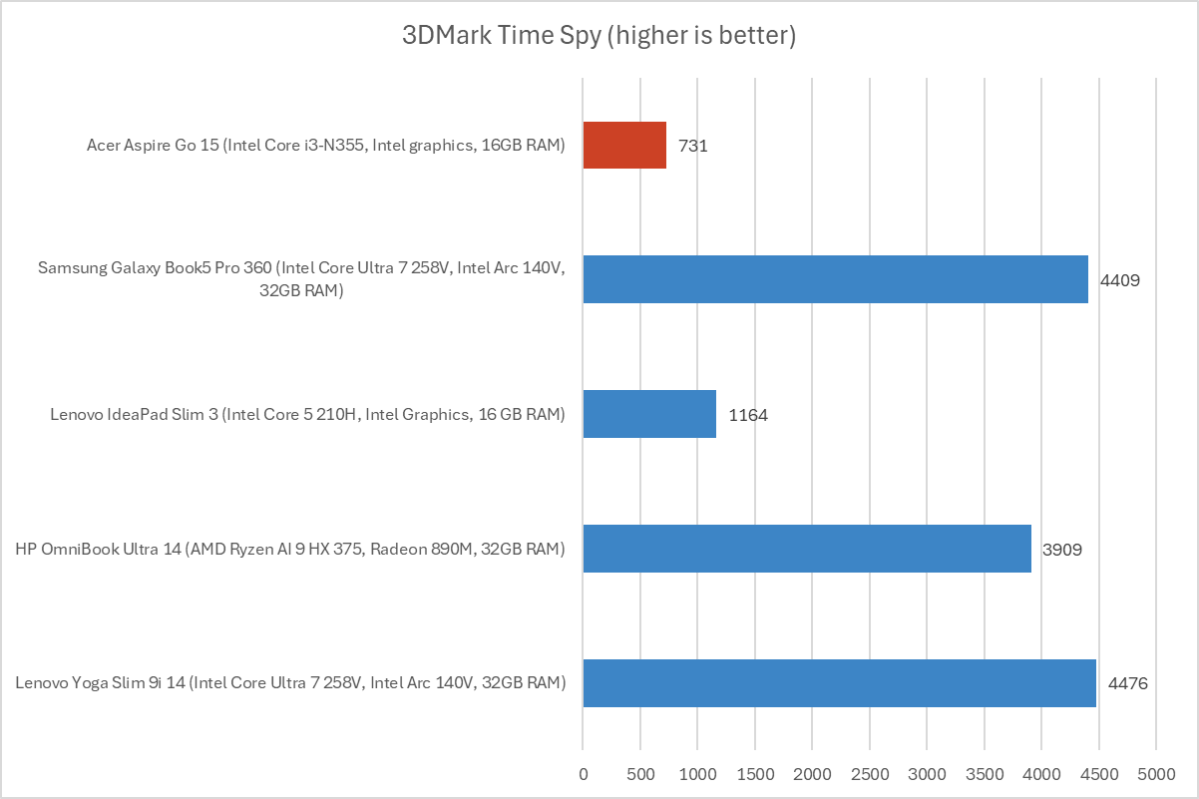
Foundry / Chris Hoffman
Next, we run a graphical benchmark. This isn’t a gaming laptop, but it’s still good to check how the GPU performs. We run 3DMark Time Spy, a graphical benchmark that focuses on GPU performance.
With an overall 3DMark Time Spy score of 731, the Intel graphics in this machine were unusually slow. If you want to do any PC gaming or use any professional apps that need GPU acceleration, this isn’t the right laptop for you.
Overall, the benchmarks demonstrated that this laptop’s hardware isn’t particularly fast. It delivers reasonable day-to-day desktop performance with lightweight apps, but it isn’t ideal for more demanding workflows and you’ll notice the speed difference on this machine compared to one with a higher-end CPU, even when using basic desktop apps and web browsers.
Acer Aspire Go 15: Battery life
The Acer Aspire Go 15 has a 53 Watt-hour battery, which is on the small side. In day-to-day use the battery life seemed below what Acer’s reviewer guide promised and what I was led to expect in other reviews. The problem? I was cranking this 15.6-inch display up to 100 percent brightness, and that was hurting battery life
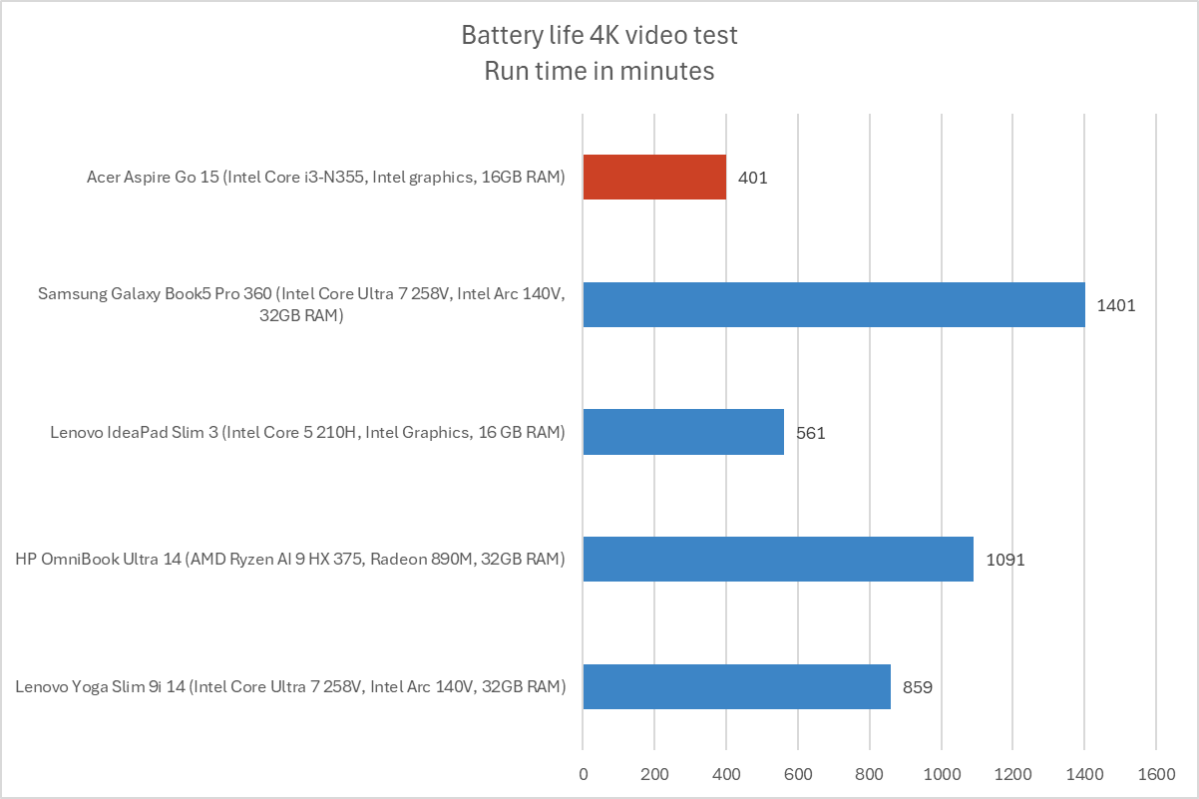
Foundry / Chris Hoffman
To benchmark the battery life, we play a 4K copy of Tears of Steel on repeat on Windows 11 with airplane mode enabled until the laptop suspends itself. We set the screen to around 250 nits of brightness for our battery benchmarks. This is usually a best-case scenario for any laptop since local video playback is so efficient, and real battery life in day-to-day use is always going to be less than this.
The Acer Aspire Go 15 lasted an average of 401 minutes before suspending itself. That’s over six and a half hours, but not quite seven hours. Acer says to expect about ten and a half hours in this test, and I don’t doubt I would have seen those numbers if I lowered the brightness.
In real-world use, you may get less battery life than you’d like from this machine unless you’re prepared to turn the brightness down more than you may like. Thankfully, this being a 15.6-inch laptop, you may be planning to use it as a desk and plug it in frequently enough.
Acer Aspire Go 15: Conclusion
The Acer Aspire Go 15 is a great pick if you’re looking for a budget Windows laptop under $500, especially if you can catch it on sale. The screen is solid, the build quality is reasonable, and the desktop performance is good enough for day-to-day application usage. Even the webcam and mic are decent, you’d look and sound fine using these in online meetings.
But the compromises are real. This isn’t a premium experience, the battery life is below what I’d like to see, and this machine isn’t ready for you to put serious demands on its CPU or GPU.
But let’s be honest: This machine will be more than enough for many people’s needs. And I’m thrilled to see 16 GB of RAM and 512 GB of storage in a budget laptop like this one.








