This Microsoft tool is much needed support for my antivirus software
If you think you might have a virus on your PC one of the things you can do to try and find and remove it is to run MRT.exe.
MRT.exe stands for Malicious Software Removal Tool. It’s a free Microsoft tool designed to scan for and remove malware from Windows computers. It’s not a replacement for a fully-fledged antivirus program but a supplementary tool designed to remove specific known threats that are widespread.
MRT.exe is updated monthly through Windows update. It works in the background of Windows to find threats, but you can run it manually as follows:
What to do:
- Press the Windows Key + R to open the run dialog box.
- Type mrt and press Enter. Click Yes on the User Account Control (UAC) prompt.
- The Malicious Software Removal Tool window will appear. Click Next to begin.
- Now choose a scan type: Either a quick scan, full scan, or customized scan.
- Click Next to start the scan.
- Wait for the scan to complete. The tool will display the results, indicating if any malware was detected and removed.
- Click Finish once the scan is finished.
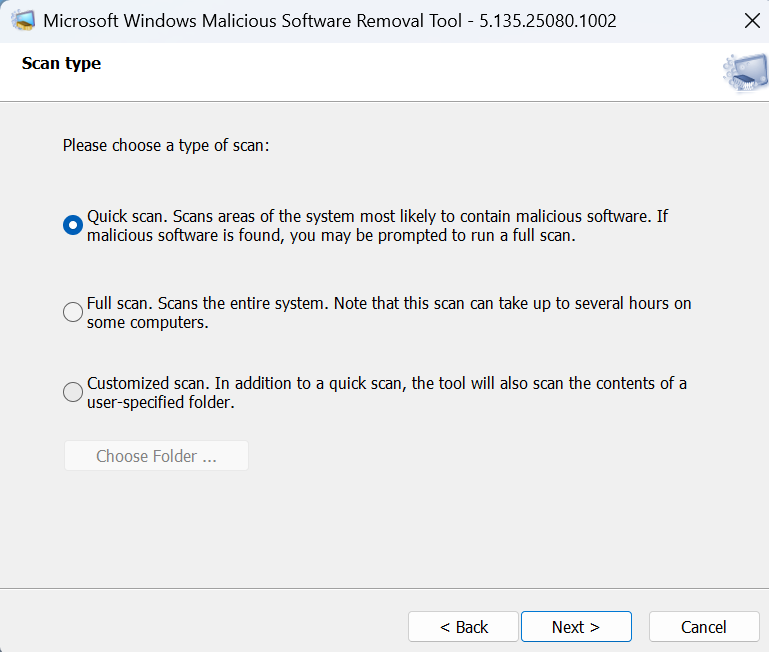
Dominic Bayley / Foundry
And that’s it! If MRT.exe doesn’t find anything it doesn’t mean your PC is completely free of malware. Remember, for a comprehensive scan you should be using MRT.exe in conjunction with a proper antivirus tool, like one of the ones we review on PCWorld. Only after both scans can you rest a little easier knowing that your PC may be free of malware.
That’s a wrap for this Try This tip. For more PCWorld tips and tricks like this one be sure to subscribe to our PCWorld Try This newsletter.




