Acer Swift Go 16 review: A beautiful screen with big trade-offs
Table of Contents
Expert’s Rating
Pros
- Good CPU performance for the price
- Excellent display
- Fairly light for a 16-incher
Cons
- Unimpressive keyboard with a cramped numpad
- Sacrifices battery life
- Bland design
- Unsatisfying speakers
Our Verdict
The Acer Swift Go 16 packs an excellent display and solid CPU for the price, giving it a value edge. But its boring, sometimes unpleasant design, uneven performance lead, and shorter battery life from the high-power CPU make it harder to recommend overall.
Price When Reviewed
This value will show the geolocated pricing text for product undefined
Best Pricing Today
Price When Reviewed
$1,149
Best Prices Today: Acer Swift Go 16 (2025)
Acer is no stranger to releasing tons of slightly different versions of what seems like almost the same system. That’s where the Acer Swift Go 16 fits next to the Acer Swift 16 AI. They’ve got the same display specs, both come in aluminum, weigh nearly the same amount, and are almost equally priced.
That price? Fairly affordable. At $1,149, it’s impressive the Acer Swift Go 16 packs in 32GB of memory and a high-power Intel Core Ultra 9 285H where most of its contemporaries are opting for lower-power chips. Unfortunately, the Acer Swift Go 16 doesn’t actually end up a lot more capable for everyday computing, but it does end up with a much shorter battery life. If you’re just after a great display and decent speed, it may be a reasonable pick for the frugal shopper, but there are better all-around options out there.
Acer Swift Go 16: Specs and features
- Model number: SFG16-73-92RC
- CPU: Intel Core Ultra 9 285H
- Memory: 32GB LPDDR5X-7467
- Graphics/GPU: Intel Arc 140T
- Display: 16-inch 2880×1800 OLED, Glossy
- Storage: 1TB PCIe 4.0 SSD – Micron 2500
- Webcam: 1440p + IR
- Connectivity: 2x Thunderbolt 4 / USB-C with Power Delivery and DisplayPort Alternate Mode, 2x USB-A 5Gbps, 1x microSD card reader, 1x HDMI 2.1, 1x 3.5mm combo audio
- Networking: Wi-Fi 7, Bluetooth 5.4
- Biometrics: Windows Hello fingerprint, facial recognition
- Battery capacity: 75 watt-hours
- Dimensions: 14.03 x 9.88 x 0.66 inches
- Weight: 3.3 pounds (measured)
- MSRP: $1,149 as-tested ($1,149 base)
At the time of writing, the Acer Swift Go 16 was available only in the above configuration with a price of $1,149. This model appears to only be for sale at Micro Center, though, and the retailer has it listed for $1,199.
Acer Swift Go 16: Design and build quality

IDG / Mark Knapp
The Acer Swift Go 16 almost, almost, doesn’t look like all of Acer’s other productivity laptops. It goes for a darker gray color scheme than the many Acer models I’ve tested in the past. It appears Acer is shifting its design ethos. This model looks nearly identical to the Acer Swift 16 AI, and I saw a similar push into darker designs in the Acer Aspire Go 15 earlier this year as well. In a few places, the laptop has glossy metal accents. The lid has some little style lines etched in, and it calls to memory the designs Asus does on the lids of its ZenBooks (for example), except that Acer’s is rather boring.
All that gray is aluminum at least. This gives the laptop something of a premium feel, even if its size and thinner design make it a little flexy. Even then, there’s something a little thoughtless about the shape. At some points it’s curvy, and at others it has sharp angles. The display has one of those lift-up hinges that creates extra airflow underneath the laptop when it’s on a table, but this creates an uncomfortable pressure point when it’s on a lap. The hinge opens smoothly and easily, wiggling for just a second when it’s moved to new positions. It can also fold flat, for whatever that’s worth. The display isn’t a touchscreen, though.
Acer has made the Acer Swift Go 16 fairly thin, with it maxing out at 0.66 inches at its thickest point before factoring in the rubber feet that hold it steady on tables. And it weighs in at just 3.3 pounds — not bad for a 16-incher. That slimness and weight is enough to forgive the light flex of the keyboard deck.
A slim grille on the underside of the Acer Swift Go 16 is responsible for air intake, meanwhile a grille above the keyboard is where the laptop exhausts its heat, though less than half of the grille is actually exhausting anything. The rest is hunky punk filled with heat-fin-shaped plastic. That exhaust runs directly into the slim bezel below the display and will be guided upward by the display. While this isn’t a high-wattage machine, it’s still worrying to know hot exhaust is blowing almost directly onto the display.
Above the display, a small extra bit of bezel houses the webcam and a physical camera shutter. This little extra lip helps with opening the laptop, though it does make me prone to touching the webcam’s cover.
Despite the large size of the Acer Swift Go 16, Acer has fitted its speakers on the bottom of the system at either side. The positioning can make it very easy to snuff the speakers when using the laptop on your lap.
Acer Swift Go 16: Keyboard, trackpad

IDG / Mark Knapp
The keyboard is classically Acer. It features the same domed contour I’ve long held disdain for but have tested so many times that I’ve almost become comfortable on. I found myself typing comfortably at around 110 words-per-minute with decent accuracy in Monkeytype. I’d love to type a bit faster, but that tends to only come with truly exceptional keyboards. The fact this somewhat awkward keyboard can keep up is a plus. The keys aren’t even terribly well stabilized, feeling nicely poppy in the middle but mushy if I tap toward the edges. The backlight also isn’t terribly well executed, offering uneven illumination to the primary and secondary legends on each key.
Acer’s trackpad is a curious one. On the one hand, it’s a sizable trackpad with a smooth Gorilla Glass surface that feels great to use for all things mousing around. Its physical click feels a little loose and cheap, but not awful. The trackpad isn’t just a trackpad though. When certain apps are playing media, it will light up special zones for media control, including fast forward, rewinds, play/pause, volume, fullscreen. These work well and add a bit of style to the laptop.
The downside is that to enjoy this feature, you have to accept a small “Swift” logo being permanently illuminated at the bottom of the trackpad and constantly wasting a bit of battery. This can be turned off by reducing the trackpad illumination, but that also renders the playback controls invisible. Good work, Acer. Awkwardly, even when they’re not illuminated, these controls can still work, and there won’t be a clear indication about when they will.
Acer Swift Go 16: Display, audio

IDG / Mark Knapp
The Acer Swift Go 16 has a largely excellent display. It combines the best aspects of OLED — infinite contrast and fast pixel response — with a wonderfully wide color gamut, covering 100 percent of the DCI-P3 color space. The panel can get plenty bright, hitting 408 nits in my measurements (and HDR scenes should have room for even brighter details), helping it get past the reflectivity of its glossy screen somewhat. It also has a high degree of accuracy with a dE Max of 2.15. Its 2880×1800 resolution is satisfyingly sharp at this size, and it runs at 120Hz for smooth motion.
Curiously, it appears to run exclusively at 120Hz, with Windows not presenting 60Hz as an option or automatically switching when on battery power. The display supports Adaptive Sync down to a 48Hz refresh rate, but it’s hard to tell if it’s doing this often as the display generally looks very smooth.
The Acer Swift Go 16 is a whole lot of meh wrapped around a big and beautiful display.
There are some oddities to the display, though. For one thing, that 120Hz refresh rate appears to be locked, with no dropping to 60 or even 90Hz to help conserve battery when unplugged.
By default, it also has some unfortunate dimming behavior, adjusting the brightness of the whole screen based on the content on display, but its adjustments aren’t immediate and can be distracting, sometimes appearing like faint flickering. Sometimes it would just turn off (maybe because it’s dark and the camera thought I left), and then wouldn’t come back on despite my clicking the trackpad and typing on the keyboard.
The speakers sound a bit boxed in, making for unpleasant listening, almost especially when listening to people speaking. This ruins a lot of the content you might watch on a productivity machine.
Acer Swift Go 16: Webcam, microphone, biometrics
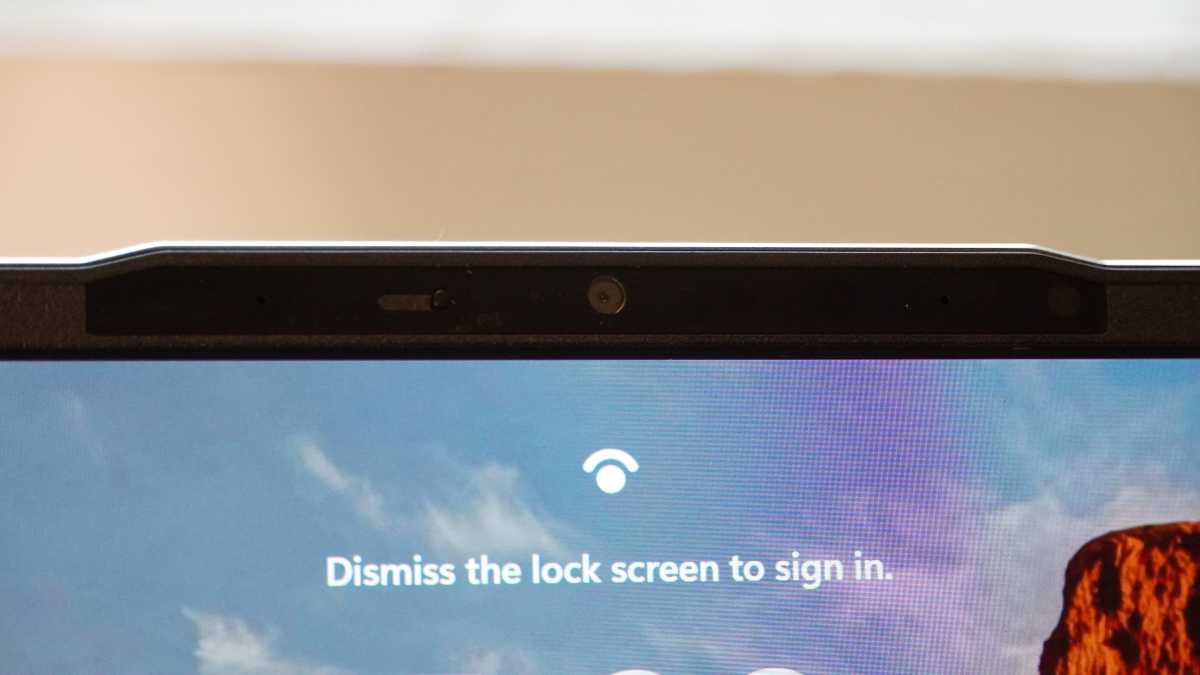
IDG / Mark Knapp
The 1440p webcam on the Acer Swift Go 16 could be better. It’s not that it’s bad. In fact, it offers an impressively natural exposure and color. But the camera’s cover being built right into the lip of the display, where you’re likely to open it, will get it covered in finger oils and result in a smeared look to the visuals that will be hard to avoid.
The mics are a bit weak, too. My voice sounded rather low through them compared to the mics on two HP laptops I tested at the same time. The mics did at least offer solid noise suppression, eliminating the sound of a fan running just a foot away from the laptop and the sound of my hands clapping while I spoke.
The Acer Swift Go 16 supports both facial recognition through its webcam and fingerprint scanning with a sensor integrated into the power button at the top right corner of the keyboard. Both have proven quick and reliable in my testing. Acer also integrates some extra capabilities with presence sensing, which can automatically lock the laptop if you walk away or wake it if you return.
Acer Swift Go 16: Connectivity

IDG / Mark Knapp
The Acer Swift Go 16 has decent connectivity, though it could certainly have done more with its size. It offers two Thunderbolt 4 ports for high-speed connections and charging the laptop. Unfortunately, these are both on the same side of the system. You’ll get a 5Gbps USB-A port on either side. The left side includes an HDMI 2.1 port while the right side offers a 3.5mm jack and microSD card reader. That may seem like plenty, but this is a big, 16-inch laptop, and there’s room for more. The right side even has a big empty space where an additional port could have gone.
Wireless connectivity is strong. The system includes a Wi-Fi 7 chip for fast networking that should be up-to-speed for years to come. It also gets support for Bluetooth LE audio — another future-facing technology that ought to improve audio quality for supported headsets and earbuds. While I didn’t have a device ready to take advantage of it, as it has been slowly rolling out to Bluetooth headphones and buds, Bluetooth connectivity to my current earbuds worked without issue.
Acer Swift Go 16: Software
Few laptops do things with their pre-installed software that I feel is worth calling out. But Acer’s pre-installed Acer Jumpstart app is hard to ignore. It is basically an app advertising engine. In just three days, it popped up notifications suggesting Dragon’s Fortune Slots, Adobe software, and ExpressVPN (with that last one at least mentioning that the PC includes the service, albeit a 30-day trial). Without any meaningful additions to the experience, it’s annoying to see. Thankfully, because it doesn’t add anything meaningful, it’s also easy to freely remove without losing any capabilities on the machine.
Acer Swift Go 16: Performance
The Acer Swift Go 16 is equipped to be a powerful ultrabook, relying on a high-end Intel Core Ultra 9 285H laptop CPU that boasts a total of 16 cores, not to mention that Intel’s recent CPUs have been offering excellent single-core performance. This setup is a marked difference from the Acer Swift 16 AI, which relied on a lower-power Intel Core Ultra 7 256V, comes with half the memory, and managed to cost $50 more than the Acer Swift Go 16.
The Acer Swift Go 16 also managed to slip under the price radar for the $1,659 HP Omnibook X Flip 16, $1,649 Samsung Galaxy Book5 Pro, $1,199 Lenovo Yoga 7i 2-in-1 16ILL10 while featuring a higher-tier CPU than the whole lot, though it does lack a touchscreen — something all three include.
While the Intel Core Ultra 9 285H can help in heavy computing workloads, it’s not enough to put the Acer Swift Go 16 far ahead of the pack in everyday office computing, which PCMark 10 evaluates. It performs admirably, with strong results across the board, but it’s somewhat held back by its storage. It has the lowest scores in the App Startup portion of the test in spite of its PCIe 4.0 SSD.
IDG / Mark Knapp
Where raw performance is concerned, the Acer Swift Go 16 has the advantage. Our Handbrake encoding test tasks each system with a 32GB video file that it needs to shrink down to a lower resolution. This one tends to hit systems hard, making their CPU work for a long enough time to see how well it handles thermals. Here, the Acer Swift Go 16 had a big lead, beating the next closest system by over six minutes, and beating most by over 10 minutes.
It was still not as fast as some gaming system with more advanced cooling can muster, but it still shows the advantage of more cores and a higher-power processor.
IDG / Mark Knapp
Naturally, we see that advantage carry over to Cinebench, which again stresses the CPU. The single-core performance of all of the systems is very close, though the Acer Swift Go 16 tended to be at the front of the pack or very near it. And where multi-core performance is concerned, the Acer Swift Go 16 easily stays ahead.
Only the Samsung Galaxy Book5 Pro offers a surprising challenge — not only coming a bit closer to the Acer Swift Go 16 than some of the other systems, but also doing so without any more cores than the others. It’s likely Samsung’s cooling is making the difference. On the flip side, Acer’s cooling is also likely coming into play, as the longer and hotter run of Cinebench R24 see’s its performance lead narrow compared to the shorter (and therefore less heat-inducing) tests of earlier Cinebench versions.
IDG / Mark Knapp
When it comes to 3D graphics, all of these systems are using integrated graphics solutions from Intel. Most get Intel Arc 140V while the Acer Swift Go 16 is alone in featuring Intel Arc 140T. Unfortunately for Acer, it has no benefit. The Acer Swift Go 16 actually had the lowest scores in 3DMark’s Time Spy Graphics subtest and was largely buoyed by its leading CPU performance, though that was only enough to keep it neck-in-neck with the competition here.
And again, we saw the Samsung Galaxy Book5 Pro step out ahead with about 10 percent more performance than the Acer Swift Go 16. None of these systems are offering very exceptional graphics performance, though.
Acer Swift Go 16: Battery life
While I’d generally expect a system that offers high performance to lose a little ground where efficiency is concerned, I didn’t expect Acer to perform as badly as it did here. The Acer Swift Go 16 simply couldn’t keep up with the competition in our battery test.
IDG / Mark Knapp
It barely eked past 10 hours in our 4K video playback test, which sees the system set to Airplane Mode and the display set between 250 and 260 nits. That might have been good a few years ago, but thin-and-light PCs have come a long way in the past couple years, and the Acer Swift Go 16 simply hasn’t kept up. All of its competitors here offered over 17 hours in our test, and Samsung topped 23 hours, more than doubling the Acer Swift Go 16’s longevity. In real-world use, it can predictably struggle to reach 8 hours of runtime without some coddling, like a lower brightness level.
Acer Swift Go 16: Conclusion
The Acer Swift Go 16 is a whole lot of meh wrapped around a big and beautiful display. There’s no knocking the sharp, 16-inch OLED panel with its gorgeous contrast, rich color, and smooth refresh rate. But the rest of the system just lets it down. The build of the laptop is uninspired and not exceptionally good. It’s competitively light but not leading the pack in a meaningful way. The keyboard and trackpad make for a just fine user experience, but could definitely be better (though Acer seems allergic to adjusting its keycaps). And the speakers don’t do much to complement the display.
The Acer Swift Go 16 steps up where CPU performance is concerned, but it’s thermals don’t let it keep as wide a margin as it ought to have against even some lower-power systems. And the high-power CPU comes with a big hit to battery life, seeing the Acer Swift Go 16 barely crack 10 hours in our test.
If you’re not too worried about being away from power outlets for long and want to prioritize the display and CPU performance, the Acer Swift Go 16 is at least competitive on price. But otherwise the Samsung Galaxy Book5 Pro proves a worthy alternative, and the earlier Acer Swift 16 AI proves a more competent on-the-go machine for its much longer battery life.






