Asus ROG Zephyrus G14 review: Portable gaming done right

Table of Contents
At a glance
Expert’s Rating
Pros
- Brilliant display
- Sleek design and hardware
- Respectable gaming performance
- Great speakers
- Strong battery life
Cons
- CPU and GPU aren’t top of the pack
- Non-upgradeable memory
Our Verdict
The Asus ROG Zephyrus G14 offers a well-rounded package with plenty of performance and surprising battery life for a 3.3-pound system. The fact that it’s built so well with a good selection of ports, a solid keyboard and trackpad, and a truly great display and speaker pairing make it all the more compelling.
Price When Reviewed
This value will show the geolocated pricing text for product undefined
Best Pricing Today
Price When Reviewed
$1,799
Best Prices Today: Asus ROG Zephyrus G14
Asus had a great machine on its hands with the 2024 ROG Zephyrus G14, and the 2025 model brings some commendable updates without messing with the formula. While much remains unchanged in the chassis and display, the 2025 model brings some under-the-hood updates for a boost in graphical performance and efficiency. All of this culminates in a laptop that’s great for work on-the-go, a joy to use, and potent enough for gaming at home with a few tweaks to graphics. The Asus ROG Zephyrus G14 being so well rounded may not make it the best laptop for pure gaming, but it makes it an excellent all-arounder.
Asus ROG Zephyrus G14: Specs and features
- CPU: AMD Ryzen 9 270
- Memory: 16GB LPDDR5X-7500
- Graphics/GPU: Nvidia RTX 5060 8GB 100W
- Display: 14-inch 2880×1800 120Hz OLED, Glossy, G-Sync
- Storage: 1TB PCIe Gen 4 SSD
- Webcam: 1080p IR
- Connectivity: 1x USB4 with Power Delivery and DisplayPort Alternate Mode, 1x USB-C 3.2 Gen 2 with Power Delivery and DisplayPort Alternate Mode, 2 x USB 3.2 Gen 2 Type-A, 1x HDMI 2.1, 1x microSD card reader, 1x 3.5mm combo audio
- Networking: WiFi 7, Bluetooth 5.4
- Biometrics: Windows Hello facial recognition
- Battery capacity: 73 watt-hours
- Dimensions: 12.24 x 8.66 x 0.64 inches
- Weight: 3.3 pounds
- MSRP: $1,799 as-tested ($1,799 base)
This test unit with the specs above is a unique Best Buy offering (though a similar config has shown up on Amazon and Walmart from third-party sellers) with lower specs and a lower base price than what Asus offers directly from its store. There, the G14 starts with an RTX 5070, double the memory, and a $2,099 price tag but is otherwise identical. For $2,499, that can bump up to a configuration with a Ryzen AI 9 HX 370, an RTX 5070 Ti, and 2TB of storage.
That CPU upgrade for the top-tier configuration is notable, as it not only jumps to a different class of CPU but also a very different architecture. It also brings along a much more powerful NPU that pushes the system up into Co-pilot+ territory thanks to 50 TOPS of NPU compute compared to the Ryzen 9 270 NPU’s 16 TOPS. Even with those upgrades, the chip has a lower default TDP (though both have overlap in their configurable TDP ranges) and has the potential to make that configuration more efficient than the one tested here. While the base configuration offers decent value, its 16GB of soldered on memory could become an issue, and the upgraded $2,099 model will likely be more competitive with its extra GPU horsepower and the better longevity it can provide thanks to its 32GB of memory.
For anyone after a gaming laptop that can work well on-the-go, this is an excellent choice.
Asus ROG Zephyrus G14: Design and build quality

Foundry / Mark Knapp
The Asus ROG Zephyrus G14 is a brilliant piece of hardware. Between its slim, 0.64-inch design, its 3.3-pound weight, and its CNC’d aluminum construction, it feels like a great little laptop. And that’s before considering how nice the design looks and feels.
The display has a clean glass cover and swings up on a smooth and firm hinge that still allows one-handed opening. The bottom bezel may be a little thick, and the top bezel isn’t even with the sides, but it’s easy to overlook once you see the display.
The keyboard deck is a lovely piece of aluminum with a very smooth finish and very little flex. It wraps down the side with chamfered corners that improve comfort. And the bottom aluminum panel offers clean seams with the upper portion of the frame. The display lid is smooth and adorned with small ROG branding in one corner and a bold, mirror-finished, diagonal slash across it with integrated lighting.
The system sits on two wide rubber feet that angle the laptop up slightly and provide an air intake channel underneath. Surprisingly, there are no exhaust vents leading out of the hinge and up toward the display, nor are there exhausts above the keyboard or at the sides. The exhaust in the rear sits below the display hinge in very cramped slits and behind the rear rubber foot.
All in all, I’d be happy to have a laptop with this build whether it was a gaming laptop or not. It feels sturdy, smooth, and well polished.
Asus ROG Zephyrus G14: Keyboard, trackpad
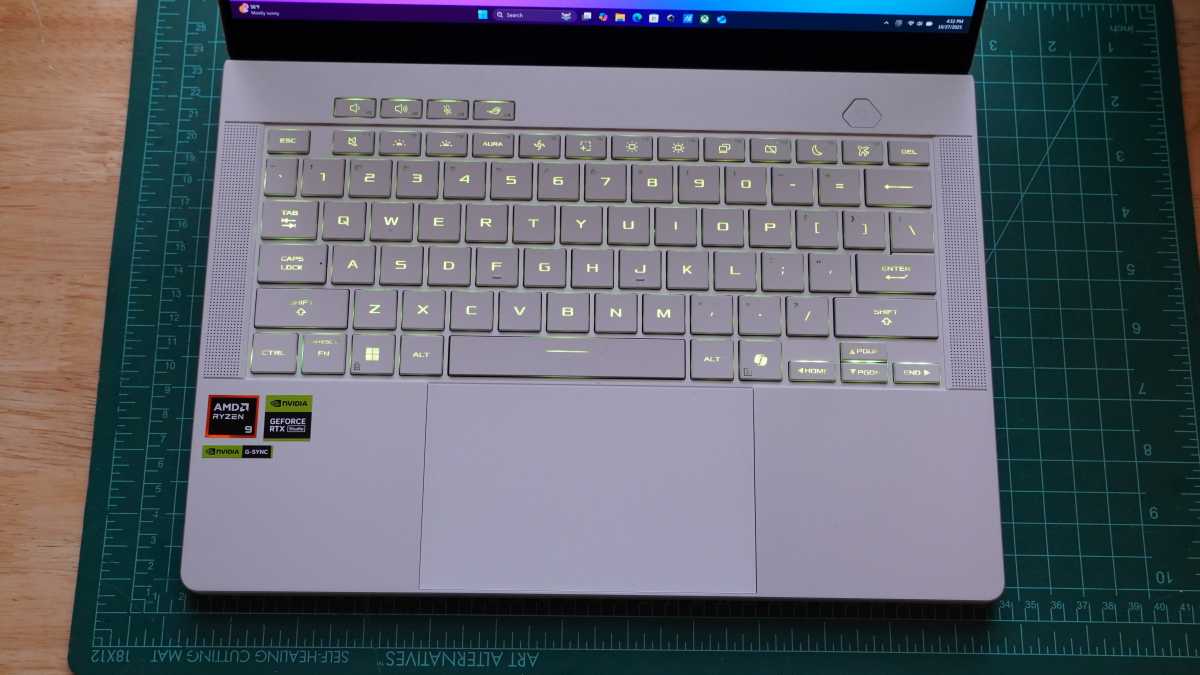
Foundry / Mark Knapp
The Asus ROG Zephyrus G14 continues to demonstrate its rocking hardware with the keyboard and trackpad. The keyboard offers flat, square keys with strong stabilization, a firm actuation force, and a modest travel. It can make quick, light typing a little difficult, but I was able to get up to a typing speed of 113 words-per-minute at 98 percent accuracy with little practice in Monkeytype, which is a good result. Slightly more contour to the keycaps would help some, as the force needed combined with the flat surfaces made it hard for me to get up to a great typing speed and accuracy on the keyboard.
The arrow keys are small, but at least not cramped into the space that should be home to other keys. Asus also included dedicated volume keys above the function row that can come in handy.
The keys have RGB backlighting that does a good job of lighting up the primary legends on most keys, but they don’t illuminate some of the bigger legends on some keys (like Enter) and they struggle to illuminate legends for secondary functions almost at all. It’s a small and common fumble, but a fumble nonetheless.
The trackpad is lovely. Asus used up just about all the available vertical space and made it quite wide as well. It has a super-smooth glass surface and matches the surrounding metal well for a cohesive look. Depressing it offers a gentle pop with a soft clicking sound.
Asus ROG Zephyrus G14: Display, audio

Foundry / Mark Knapp
The Asus ROG Zephyrus G14 has a brilliant display. It provides a sharp picture with a 2880×1800 resolution across its 14-inch panel. It can run that at 120Hz for smooth game visuals, and it supports G-Sync to avoid tearing. As an OLED display, it also has a very fast pixel response time that makes visuals appear all the more fluid. It’s also a stunner for its color, which covers 100 percent of the DCI-P3 color space. That color is accurate as well with an average dE1976 of 1.08.
OLED hasn’t always been known for being bright, but the display here happily reaches up to 401 nits in SDR and was able to hit 631 nits in HDR for a full white screen. For folks with eyes sensitive to alternating current flicker, Asus offers DC dimming support for the display in its Armoury Crate program.
The speakers only enhance the experience further. Asus has packed six speakers into the system, combining four woofers and two tweeters, to provide impressively rich sound. These fire out of the bottom of the laptop and at the sides of the keyboard. Not only does the volume reach uncomfortable peaks without significant distortion or terribly harsh sound, but the bass depth is considerable for a laptop. There can be a little sibilance at max volume, but it doesn’t ruin the experience.
The soundstage is even surprisingly wide, with some stereo audio even sounding like it’s coming from outside the bounds of the system. These are simply some of the best laptop speakers I’ve heard, and it’s all the more impressive they’re squeezed into a 14-inch laptop that’s also housing a large battery and high-power hardware.
Asus ROG Zephyrus G14: Webcam, microphone, biometrics
The web camera on the Asus ROG Zephyrus G14 is decent but not exceptional. It captures decently exposed video with natural color, but even with its 1080p resolution, visuals appear a bit grainy and soft. Having IR sensors for Windows Hello facial recognition is nice, though, providing a consistently quick way to sign on.
The three-mic array on the laptop is also decent. It captures my voice with a modest fullness and doesn’t sound overly compressed, but I do sound somewhat distant. It avoids picking up too much background noise, like that of a fan I had running loudly nearby, but it didn’t eliminate the sound of me typing while I recorded.
Asus ROG Zephyrus G14: Connectivity

Foundry / Mark Knapp
The Asus ROG Zephyrus G14 offers up respectable connectivity for a laptop of its size. You’ll find USB-C ports on either side of the system, and both are capable of charging the laptop (requires 20V/5A) or transmitting display data. Only the left one offers USB4 speeds, but the right one connects to the GPU to support G-Sync with its video output. Asus has also put USB 3.2 Gen 2 Type-A ports on both sides — this splitting is a lovely gesture for those who want some flexibility on where they plug in accessories.
The system includes a UHS-II microSD card reader on the right side as well. An HDMI 2.1 port and 3.5mm jack on the left side round out the ports. Since the system also comes with its own proprietary charging port, you can run the system on AC power and still keep all the ports freed up for whatever you want.
Wireless connectivity is also a plus on the Zephyrus G14. It supports tri-band Wi-Fi 7, and it has proven very fast and stable in my testing, albeit while connected to a Wi-Fi 6 network. Its Bluetooth 5.4 connection has also proven consistent, though it’s getting disappointing to not see Bluetooth 6.0 nowadays.
Asus ROG Zephyrus G14: Performance
The Asus ROG Zephyrus G14 offers excellent performance thanks to its potent hardware, though it may not be quite as powerful as one would hope from a gaming system. In particular, its CPU performance lags a bit behind many of its competitors, even trailing the 2024 model slightly, though it can still come out ahead next to thin-and-light productivity laptops. One surprising thing is that the Zephyrus G14 never seems to get very hot under load. It does get warm, but the base and keyboard area where you’re likely to rest your hands avoid getting painfully hot.
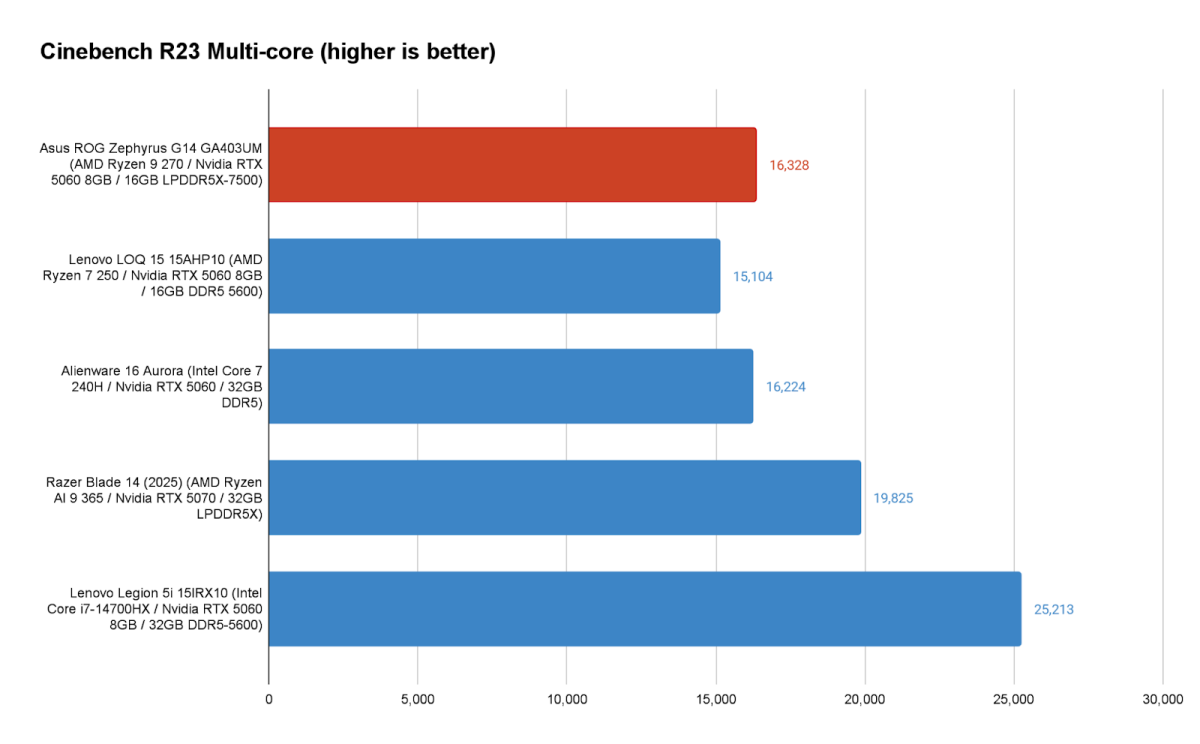
The AMD Ryzen 9 270 inside the Asus ROG Zephyrus G14 is solid, but not a showstopper. It’s older architecture from AMD, and therefore isn’t showing the kind of single-core or multi-core performance uplift you can get from newer Ryzen AI and Intel Core Ultra chips. Across Cinebench CPU benchmarks, the Zephyrus G14 generally trails the Alienware 16 Aurora, which uses an Intel CPU, though Alienware’s laptop is also much larger and should have the advantage in cooling.
Meanwhile, the Asus ROG Zephyrus G14 can’t keep up with AMD Ryzen AI 9 365-powered Razer Blade 14, but the Zephyrus G14 is also much cheaper. Perhaps the bigger blow is the Intel Core i7-14700HX-powered Lenovo Legion 5i 15IRX10 (at $1,199) dominates the Zephyrus G14 and the rest of the group here in CPU performance
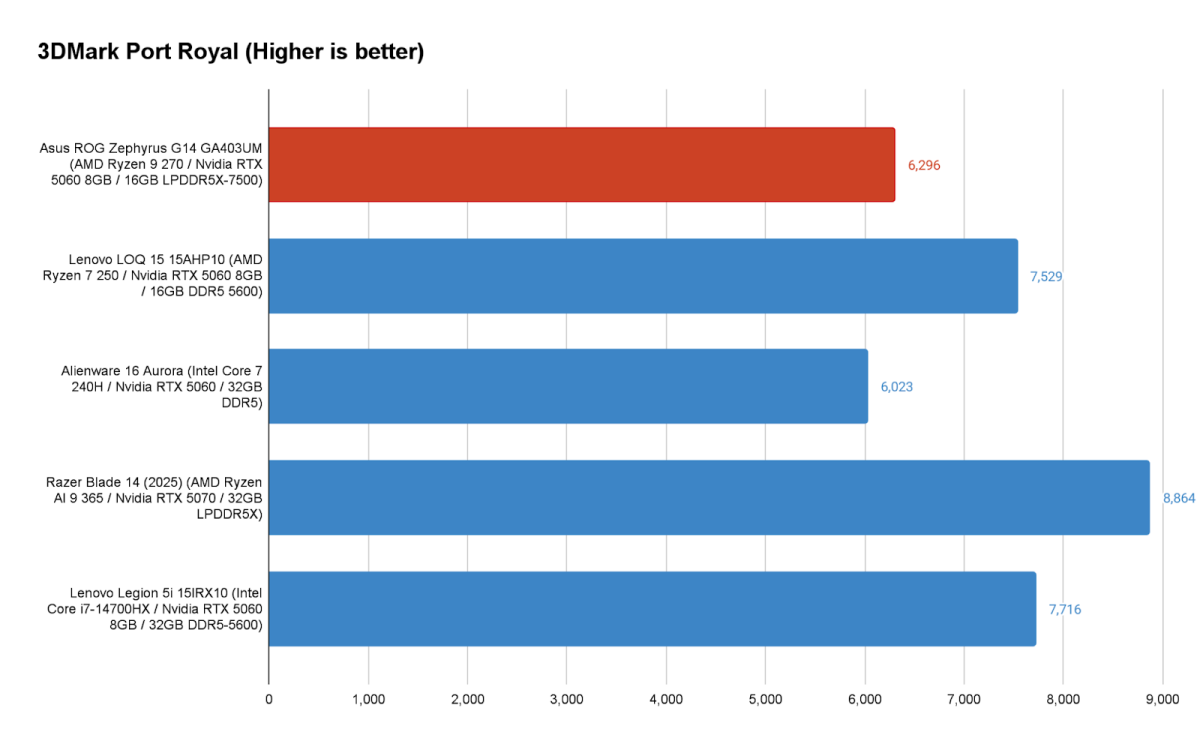
The Asus ROG Zephyrus G14 puts a stronger foot forward where graphics come into play. It’s not going to be an absolute performance powerhouse considering its running a lower-tier RTX 5060 GPU and doing so in a thinner and lighter chassis than most other gaming laptops. But that actually makes it all the more impressive that it can manage fairly decent performance.
In the demanding Port Royale graphics benchmark, the Asus ROG Zephyrus G14 actually manages to narrowly exceed the much larger Alienware 16 Aurora. Though it’s still clear there’s room for improvement as the two Lenovo systems offer a nearly 20 percent uplift running the same RTX 5060 GPUs. Lenovo has a knack for making the most of the GPUs in its gaming laptops, but that doesn’t excuse Asus for lagging behind. Even with Asus’s Turbo profile boosting performance in this benchmark to 7132 points, Asus trails Lenovo.
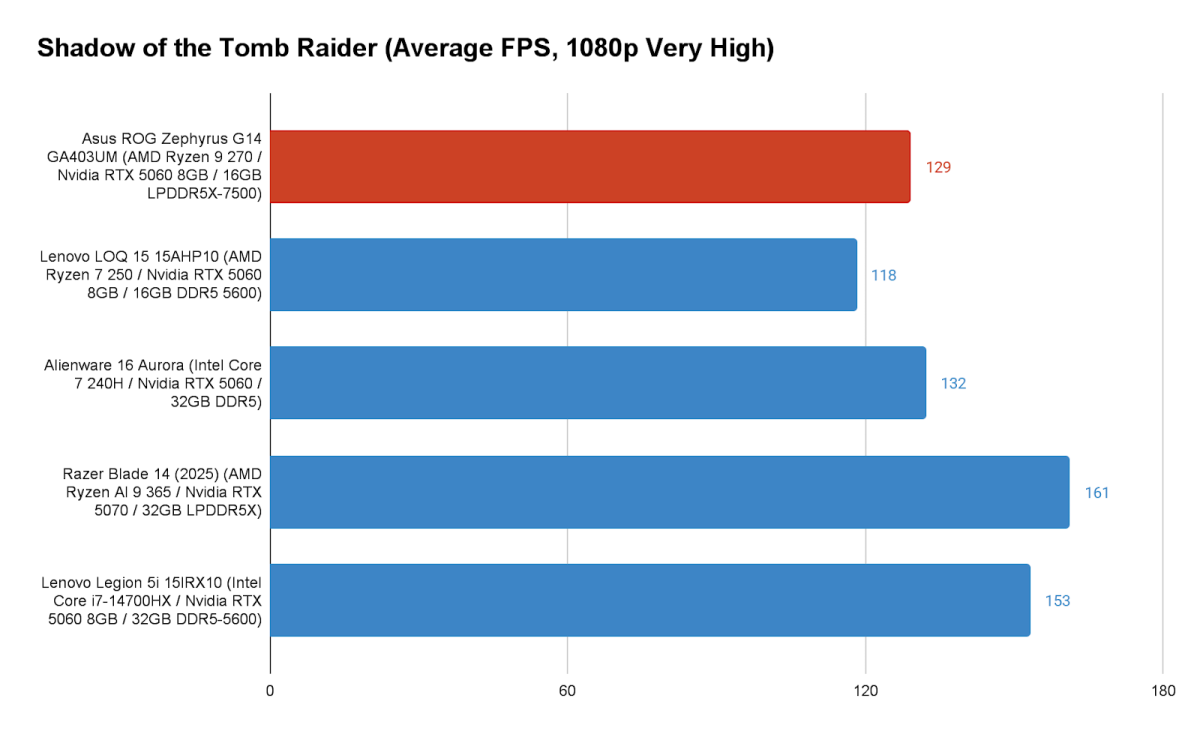
While 3DMark demonstrated a more extreme scenario where the system is largely bottlenecked by the GPU, actual game benchmarks can show some differences. In Shadow of the Tomb Raider, the Asus ROG Zephyrus G14 actually manages to flip the script in some cases, having a little extra CPU potency helps it actually step out ahead of the Lenovo LOQ 15, which may offer faster GPU performance but doesn’t have the CPU speed to keep up with the Zephyrus G14.
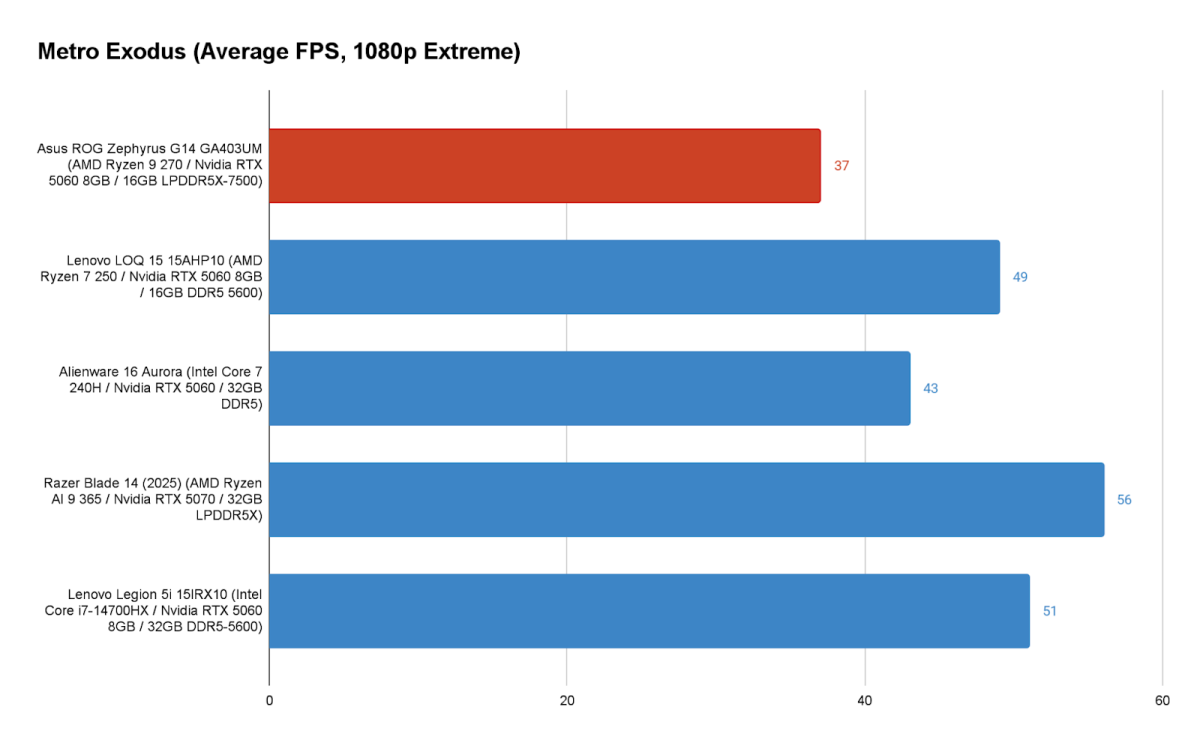
Unfortunately for the Asus ROG Zephyrus G14, some games are so graphically demanding, they can still create heavily GPU-bottlenecked scenarios. That’s the case for Metro Exodus with its Extreme graphics preset turned on. This sees the Zephyrus G14 struggle to break an average of 40fps. The curve here ends up looking a lot more like what we saw in 3DMark’s Port Royale test with the exception of the Alienware 16 Aurora managing to lead the Zephyrus G14, likely thanks to more effective cooling over the course of this longer benchmark.
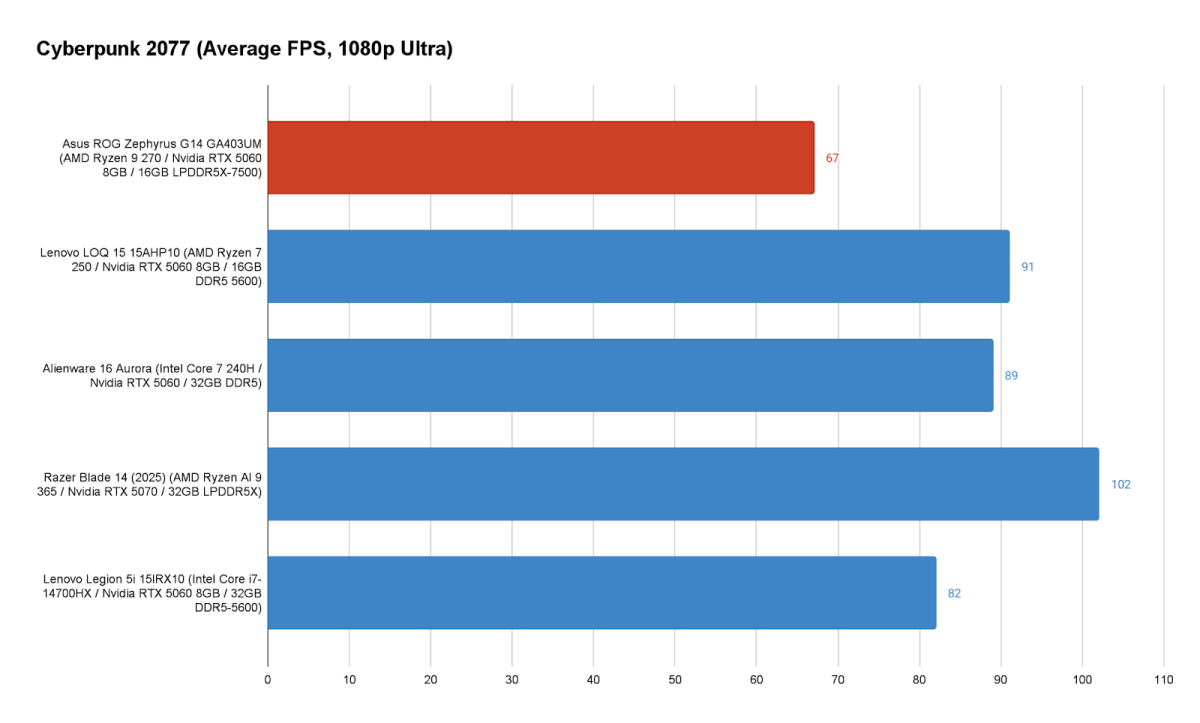
Cyberpunk 2077 demonstrates another highlight demanding scenario for the GPU, and the Asus ROG Zephyrus G14 continues to fall behind here. It does manage a playable average framerate over 60fps at 1080p Ultra, but the beefier systems it stacks up against lead it by a considerable margin, showing that extra cooling can go a long way when you need to run a power-hungry component like the GPU hard. While the Razer Blade 14 demonstrates that a higher-end chip alone can make a difference, the RTX 5060-powered Zephyrus G14 might be a more attractive option for those seeking extra performance in a compact form, especially since it’s available at a substantial discount compared to the higher-end system.
Alas, none of the systems provide playable framerates at 1080p with Cyberpunk 2077’s RT Overdrive settings.
To the Zephyrus G14’s credit, Asus does a good job managing thermals. Running 3DMark’s Steel Nomad Stress Test, the Zephyrus G14 maintained 98.7 percent consistent performance over the course of 20 runs. That’s all the more impressive considering that the fans aren’t very loud.
Asus ROG Zephyrus G14: Battery life
The Asus ROG Zephyrus G14 may have fallen short in performance, but it more than makes up for that in battery life. The system runs on a 73-watt-hour battery, which is sizable for a 14-inch laptop. And Asus pulled all the right levers to ensure that when the system is operating on battery power, it can sip on power. This let it run for almost 13 hours in our video playback test, dramatically outstripping its competition here and offering a marked improvement over the 2024 model. That’s a great showing for a gaming laptop, and it’s helped by Asus’s software automatically ensuring the GPU is disabled on battery power when it’s not needed.
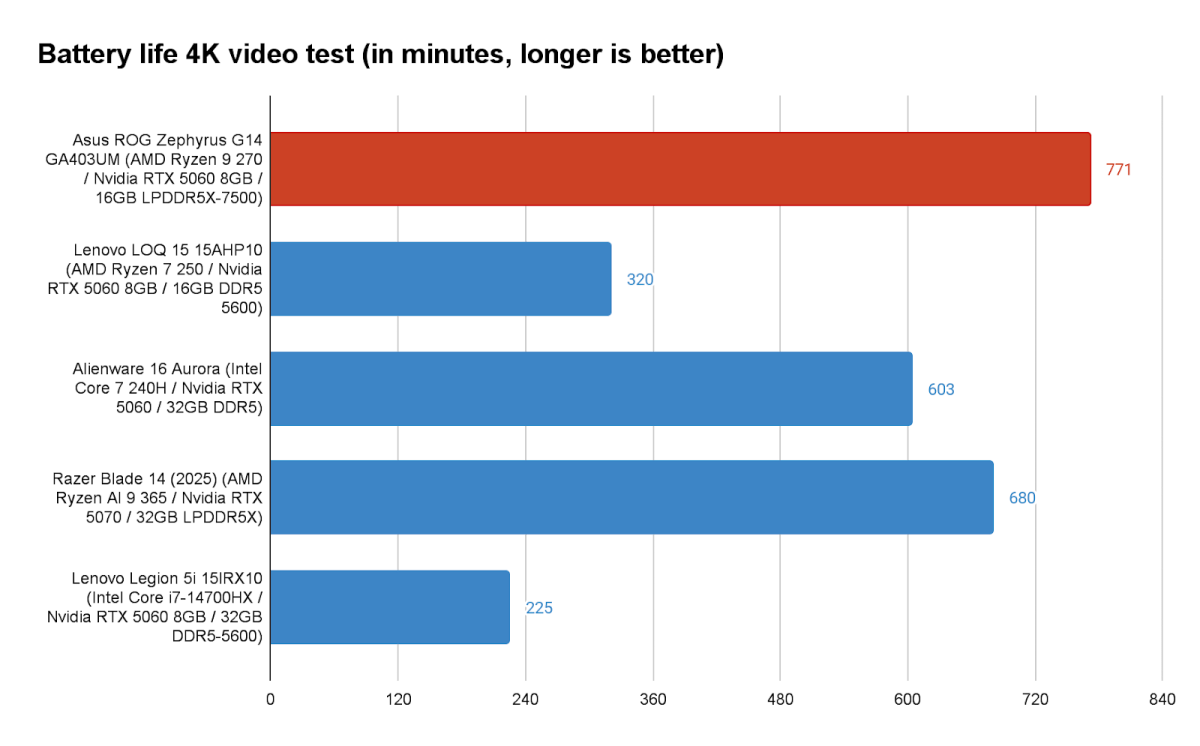
Running on battery power and using the integrated graphics has its downsides though. The system still experiences the same freezing issues I’ve seen for years on AMD’s Radeon integrated graphics. It seems to crop up whenever there’s a call for too much video memory. This will commonly occur while browsing with a window on one half of the screen and playing a YouTube video on the other half.
Asus ROG Zephyrus G14: Conclusion
The Asus ROG Zephyrus G14 isn’t a perfect machine, but it’s brilliant. For the most part, it’s delivering great hardware with a largely elegant design, solid inputs, ample I/O, a wonderful display, and outstanding speakers. Pairing that with respectable performance and excellent battery life in its class, the Zephyrus G14 proves a very well balanced system that should have the Razer Blade 14 shaking in its boots because Asus’s system is nearly the same size, lighter, and much cheaper. For anyone after a gaming laptop that can work well on-the-go, this is an excellent choice.









