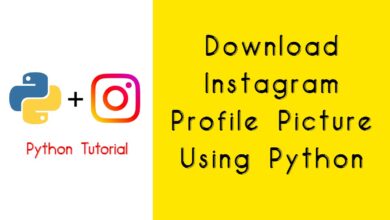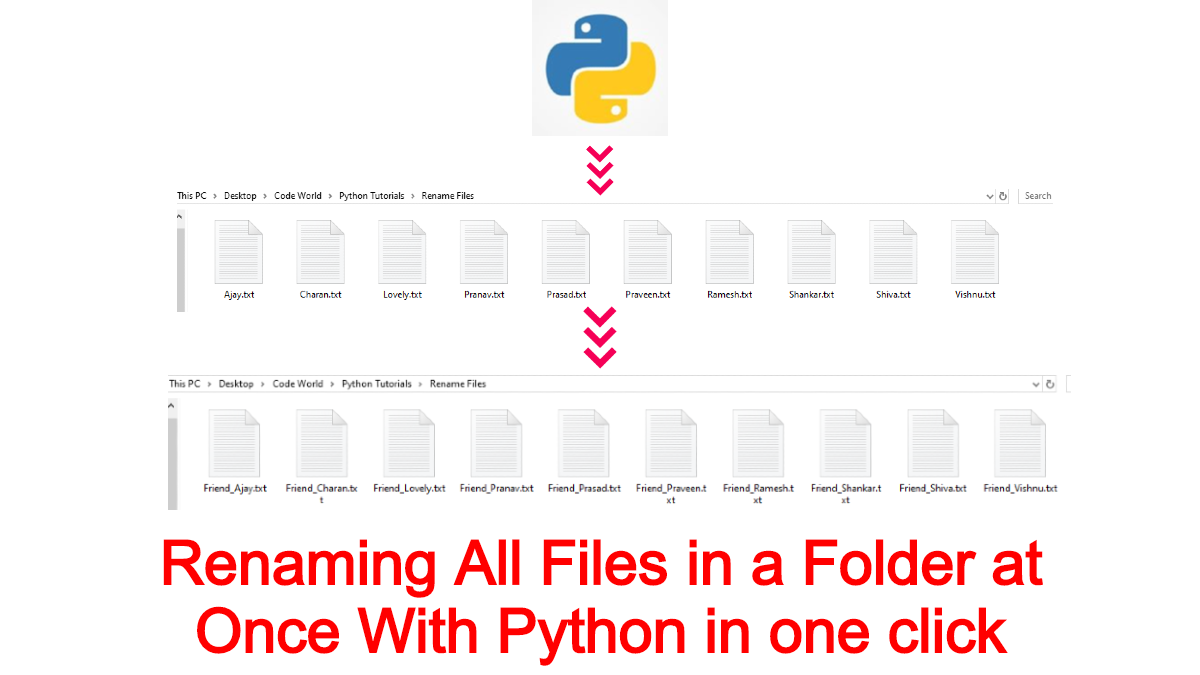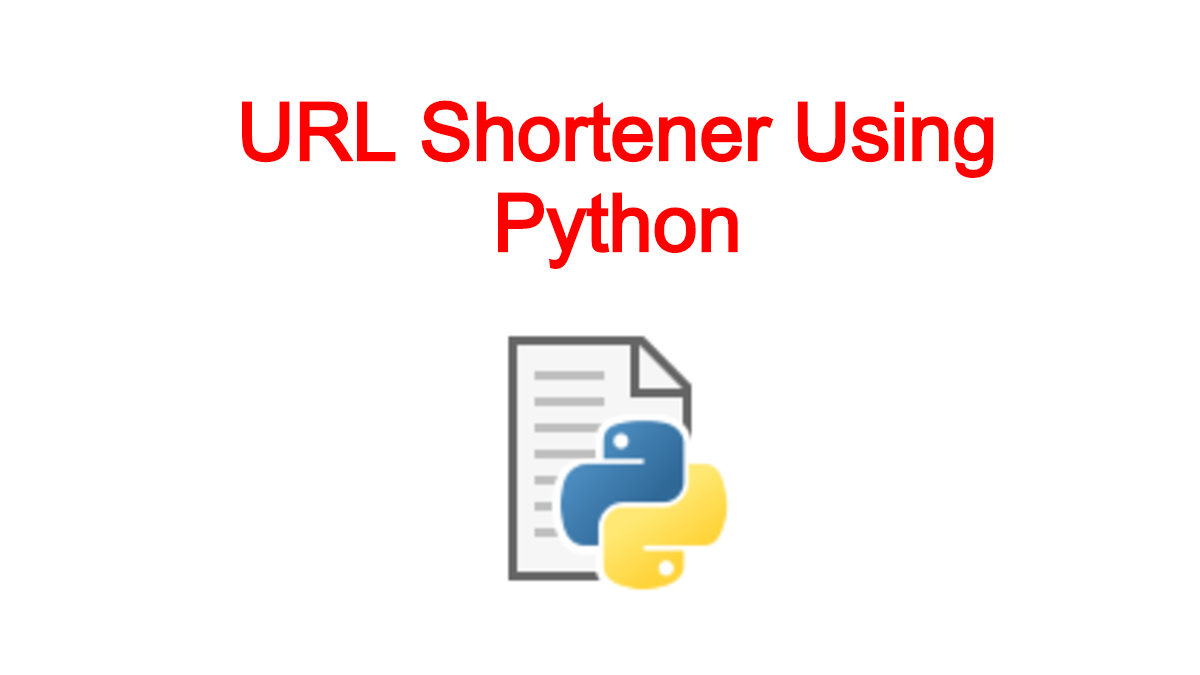Python Tutorials
Download Youtube Video Using Python
In this Python Tutorial, We are going to learn Youtube Video Downloader using Python. Yes we can download youtube video using python
You can download the pytube module using"pip install pytube" but if this gives you the error then you should try "pip install pytube3" inside your terminal.
Refer to pytube 9.6.0
Also See: Renaming All Files in a Folder With Python
With No Delay Let’s Get Started.
First Create Python File Somewhere in your Laptop.
Now Open the Python file in Editor Mode. Start writing this code.
# importing YouTube from pytube
from pytube import YouTube
# asking the user to enter link
link = input("Enter the video link: ")
# showing the user that the process has started
print("Downloading...")
# main code to download Video
YouTube(link).streams.first().download()
# showing user that the video has downloaded
print("Video downloaded successfully")Output:
Enter the video link: https://www.youtube.com/watch?v=qfCYLfh86cc
Downloading…
Video downloaded successfully
Now you can download youtube video using python with above tutorial