Gigabyte B650E Aorus Master review: Next-gen motherboard for the masses
Table of Contents
Expert’s Rating
Pros
- New tech is here—DDR5, PCIe Gen 5
- Plenty of M.2 slots, USB ports, and network connectivity
- Great VRM performance for any Ryzen 7000 CPU
- AM5 strong future upgradability
- Great build quality and value overall
Cons
- 4 SATA ports may be a limit to some (a B650E limitation)
- Missing faster USB port is 3.2 Gen 2 20Gb/s
- M.2 PCIe Gen 5 may limit GPU speed to 8x if all populated
Our Verdict
The Gigabyte B650E Aorus Master is a great addition to the next-gen motherboard market. While not exactly cheap, it still represents excellent value by only including the features you need with none of the boutique novelties of higher-end boards. It’s also well designed and will look nice in most open windowed setups. Overall, it’s a great motherboard for anyone looking to upgrade their system with next-gen performance.
Price When Reviewed
349
Best Prices Today: Gigabyte B650E Aorus Master

$349.99

$391.25
AMD’s Ryzen 7000 launch brought with it brand-new X670E motherboards. With fantastic features and next-gen performance, this new lineup packs a serious punch. There’s a problem, however: It’s also an expensive platform to upgrade to for many users. With increasing component costs, along with needing DDR5, is there a better solution?
Promising cheaper pricing while keeping most of the features, the more affordable B650E is here. Today we will look at the B650E Gigabyte Aorus Master. We’ll break down the specs, features, and value you’re getting. Are you missing anything by skipping X670E? Let’s find out!
Gigabyte B650E Aorus Master: The specs

Thiago Trevisan
B650E is X670E’s smaller sibling, but still shares most of the goodies. It will pack, from both the CPU and chipset, a total of 36 PCIe lanes compared to 44 lanes on X670E, and a reduced number of USB and SATA ports. The “E” variant stands for “Extreme,” meaning B650E also gets four extra PCIe lanes that are Gen 5 instead of Gen 4 over its standard B650 offering. This will be useful for high-speed NVMe drives.
Let’s take a look at some of the specs of the B650E Aorus Master, and then we’ll discuss how they matter.
- ATX form factor
- Support for Ryzen 7000 CPUs only
- Twin 16+2+2 Digital VRM with 105 amps
- DDR5 RAM only
- PCIe Gen 5 (four lanes only)
- Four PCIe Gen 5 M.2 slots, with updated latch
- HDMI out
- 13 USB ports on back, including 4x USB 3.2 Gen 1, 4x USB 3.2 Gen 2, 1x USB Type C Gen 2 10Gb/s, and 4x Type A 2.0
- Intel Wi-Fi 6E
- Intel 2.5Gbe LAN
- RGB fusion headers
- 4 SATA 6Gb/s ports
- 6 PWM fan headers
- Q Flash Plus BIOS, plus Clear CMOS
- Audio: Sabre Reference ES 9118 DAC
- AM5 backwards compatible with AM4 coolers
- MSRP $349
Gigabyte B650E Aorus Master: Features
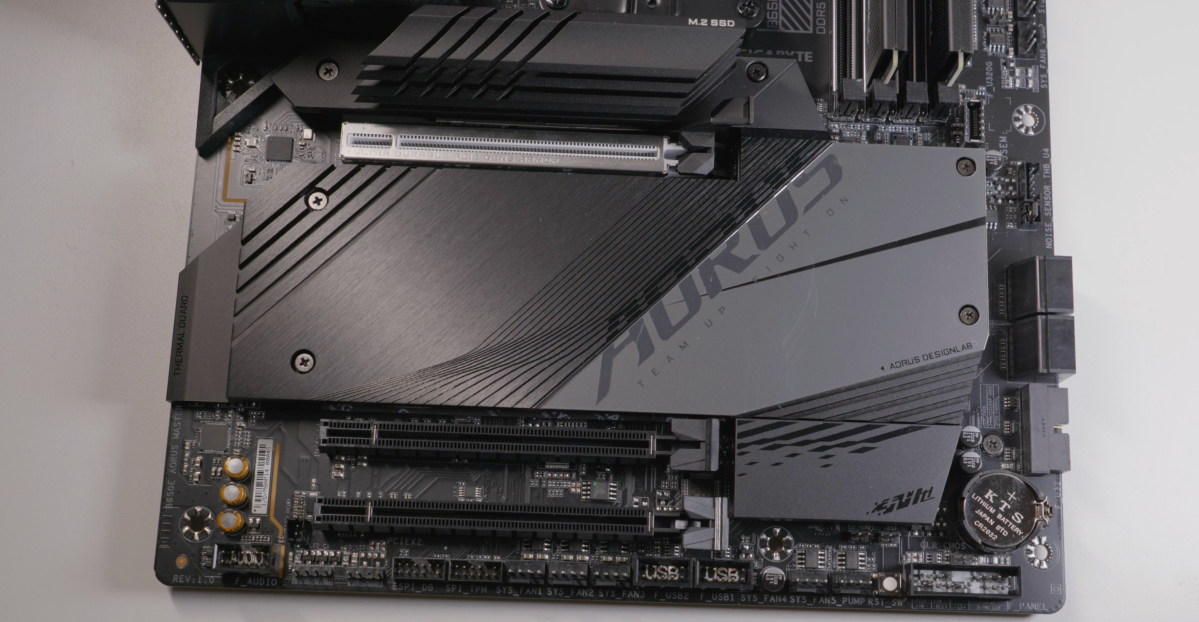
Thiago Trevisan
What are you getting for your cool $349 bucks? A lot, actually. Most users may not need or even notice a difference when compared to the more expensive X670E motherboards. It can still handle fast M.2 drives that would suffice for even advanced users.
With even the RTX 4090 being PCIe Gen 4, you’ll have more than enough headroom here too. Gigabyte does some interesting things to allow the user to access multiple PCIe lanes with M.2 drives. Keep in mind you may limit the PCIe speeds of your main slot to 8x instead of 16x depending on your M.2 PCIe Gen 5 configuration—such as if you fill all four M.2 slots. Otherwise, this is a capable configuration typically found on higher-class boards.
A $349 MSRP is still far from a budget motherboard, but it will slot in much better with some of the Ryzen 7000 CPUs such as the 7600X and 7800X. It will easily handle the 7950X, too.
AM5 is DDR5 only, which can be both a positive and negative. The higher entry price compared to DDR4 can be an issue, but it is also more future-proofed. Sure, you may not notice a big difference in most gaming scenarios between DDR4 and DDR5, but there are some use cases that can certainly benefit from these faster speeds.
Compared to the Gigabyte X670E Aorus Xtreme we recently reviewed, you’re still getting 95 percent of the same connectivity. 2.5Gb ethernet LAN is a sensible option here, where 10Gbe LAN is typically overkill and wasted on most use cases. You’ll get the same fast Wi-Fi 6E, and a similar offering for USB ports. (Just remember that, in theory, the B650E supports half the total amount across the entire system compared to X670E, but in practice it will pack enough usable USB for most users.)
You’ll get only four SATA ports here, which is a product of the B650E’s limitation compared to X670E, but this should suffice for most users in conjunction with the M.2 slots.
You’ll also have access to an iGPU (integrated graphics) out of the box with Ryzen 7000, which is a handy feature to have when first booting or troubleshooting hardware without a discreet GPU.
Audio connectivity is well done, with a high-end ESS Sabre Hi-Fi ES9118 DAC providing clean sound.
You’ll also get a neat post-code debugger on the upper right, which can be very useful when troubleshooting the motherboard and allowing you to quickly see what code might be an issue.
Gigabyte B650E Aorus Master: Design

Thiago Trevisan
The $349 B650E Aorus Master feels like quality in the hands. It has a nice heft, with high-quality materials used throughout. It has an included backplate, much like its more expensive X670E Aorus Xtreme cousin.
The Aorus logo is also displayed tastefully in the upper-left quadrant, although it is showcasing less RGB than on the Xtreme. Reflective and darker metal surfaces finish off the look, giving it a high-end visual appeal for its product class.
The socket area is also cleanly done—and most AM4 coolers that use the original backplate of AM4 motherboards should be compatible. (If your CPU cooler has a proprietary backplate, you may need an adapter).

Thiago Trevisan
The VRM area projects confidence in its cooling capabilities, with a nice aggressive design. The rest of the motherboard, such as the right quadrant, is as expected, with busy PWM fan headers and other functional points.
Bonus points for the debug screen and updated PCIe slot connector, making removing your GPU a less arduous task!
Gigabyte B650E Aorus Master: Performance and BIOS
Reading about the Twin 16+2+2 with 105A power stages may remind you of math class, but trust us: It’s beefy capabilities can handle even the rocket-hot Ryzen 9 7950X. You can even put it in Eco Mode if you want, to maintain most of the performance while minimizing heat and thermals.
We’ve talked about PCIe Gen 5 and DDR5, both help make the performance robust on the B650 Aorus Master. Included memory support is also good, building on what we had originally seen with earlier DDR5 chipsets such as Intel’s Alder Lake Z690 platform.
The BIOS is user friendly, with most options available here that you will also find on the X670E motherboards. You get BIOS flashback and clear CMOS buttons on the back, too—a big plus for tinkerers and a nice-to-have for when your system gives you trouble. This is typically also found on higher-end motherboards, reinforcing the value proposition here. The Gigabyte control center software was also a smooth experience and seems to be an improvement on previous versions for updating drivers/configuring fans from Windows.
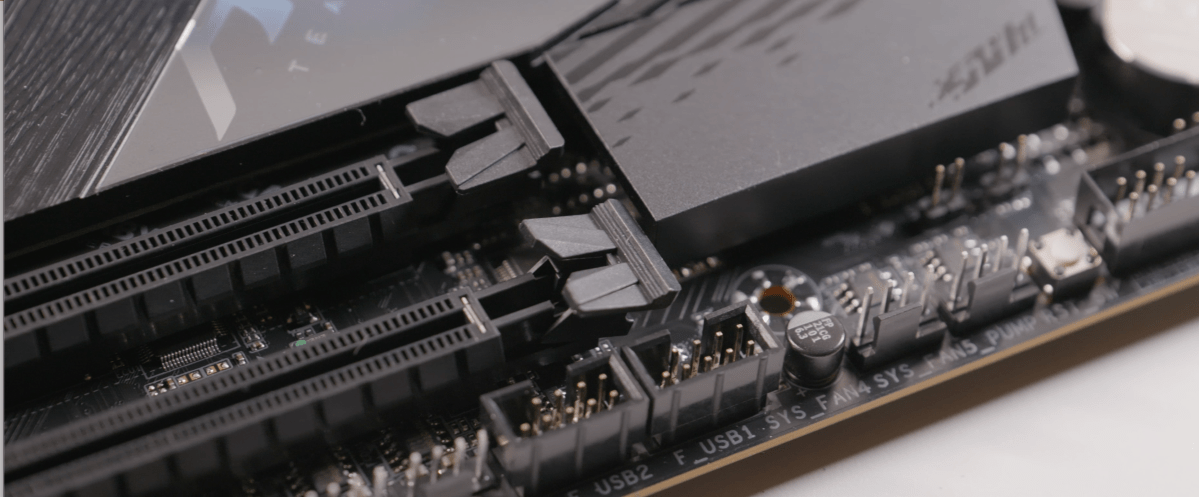
Thiago Trevisan
Should you buy the Gigabyte B650E Aorus Master?
The Gigabyte B650E Aorus Master is impressive. It’s certainly not rock-bottom cheap at an MSRP of $349, but considering the overall increased costs of all components, it still packs a great value punch.
It does this without removing most of the important features and performance you’d find in the more expensive X670E motherboards. Competent VRMs for even the 7950X? Check. Plenty of USB and I/O? Check. M.2 support and PCIe Gen 5? Check!
With a probable long future of support with AM5, this featured-packed motherboard can also grow across CPU upgrades as it has the chops to handle them. The B550 Gigabyte Aorus Master came in at $279, so there is certainly an increase in price here at $349, but it is mostly justified with the newer technology on hand.
It also has great build quality, with an included backplate and nice design touches on the front. Most users will be fine skipping X670E, and enjoying the majority of the features for a cheaper price.





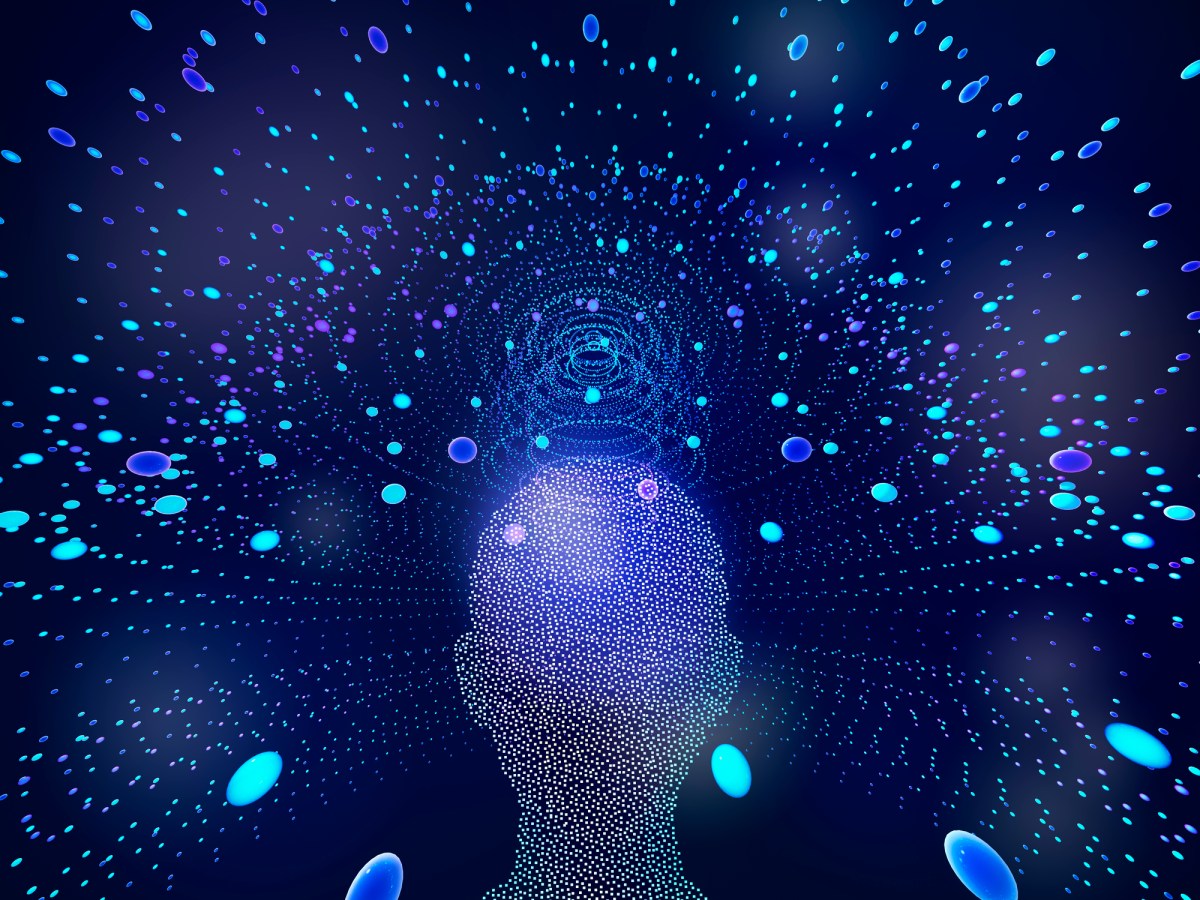
/cdn.vox-cdn.com/uploads/chorus_asset/file/23382327/VRG_Illo_STK022_K_Radtke_Musk_Twitter_Upside_Down.jpg)