iGarden Pool Cleaner K60 review: An underwater marathoner
Table of Contents
Expert’s Rating
Pros
- Outstanding cleaning ability given ample time
- Attractive pricing assuming coupons and discounts hold
- Amazing styling
Cons
- Ineffective shorter cleaning cycles
- Overly complex controls
- Cleanup is more difficult than it needs to be
- Water gets into its charging port
Our Verdict
Price When Reviewed
This value will show the geolocated pricing text for product undefined
Best Pricing Today
Price When Reviewed
$849 (when purchased direct from iGarden with coupon code K60)
Best Prices Today: iGarden Pool Cleaner K60
This is a review of two pool robots, one which is the most exceptional cleaning device I’ve tested to date, and one that’s maddeningly frustrating and overly complex. You’ve probably already figured out the twist: Yes, they are same device, the iGarden Pool Cleaner K60.
Specifications
To start things off, just look at the thing: With its jet-black chassis and orange-trimmed wheels, the machine looks more like a sports car than a glorified leaf sweeper. Despite the evocative look, it still moves about courtesy of large wheels and treads that abut a pair of spinning scrubber. It’s a fairly classic, standard design.

The control panel on the iGarden Pool Cleaner K60.
Christopher Null/Foundry
Its biggest selling point is under the hood: A fairly beefy 7500mAh battery powers the 30-pound robot to an epic running time of up to 6 hours, according to iGarden. (My testing achieved an even better maximum operating time of about 6.5 hours.) That’s so long that iGarden says it has a Guinness World Record for robotic pool cleaning longevity – though a quick search doesn’t quite bear that out, with Guinness noting a prototype robot from the same manufacturer hit the 40-hour mark in 2023.
The iGarden Pool Cleaner K60 cleaned up 100% of the synthetic leaves in my first test.
No matter though, 6 hours is mightily impressive, and what’s even more notable is that the robot achieved a feat that no other has done in my years of testing these devices: It cleaned up 100 percent of the material in my first synthetic leaf test, leaving behind absolutely no debris—even on steps, which few robots ever manage to clean properly.
Even the very best pool robots tend to leave behind a few scraps during their run, but the iGarden scooped up everything on its inaugural run, a monumental first. (Subsequent runs did leave behind two or three tidbits, though that is still impressive.)
Performance

The rubber plug protecting recharging the iGarden Pool Cleaner K60’s battery repeatedly failed to prevent water getting into the port.
Christopher Null/Foundry
So, what’s the catch? Well, there are quite a few, starting with the fact that the iGarden K60 really needs those six hours to do all that work. The unit can be set to operate for shorter cleaning times (60-, 90-, or 120 minutes), and even the 120-minute mode wasn’t effective at picking up more than about 70 percent of my test debris, leaving large parts of the pool untouched. Even a second 120-minute run didn’t pick up what was left behind, and it was only when I set the robot to run on its undisturbed, run-until-the-battery-dies schedule that I was able to achieve that 100 percent pickup performance.
That presents users with a quandary: Would you rather have a robot that picks up about 95 percent of debris in two hours, or one that gets 100 percent in six hours? I think it’s a fair compromise to select the former, as no one wants to drop a robot in the pool in the morning, only for it not to finish until the end of the day—especially if you’re planning on swimming that day.

The iGarden Pool Cleaner K60 features a 4-liter debris basket.
Christopher Null/Foundry
The K60 is also marred by a wildly complex interface, both on its chassis and in its half-baked mobile app. The app’s control panel is a touchscreen festooned with icons, many of which are difficult to parse. A clock icon seems self-explanatory, but you’ll need to understand what the three lights next to that icon mean to use it properly. One light equals a one-hour cleaning time, two lights is 90 minutes, and three lights is two hours. No lights means it runs until the battery dies.
An “AI timer” has a similar three-light system, corresponding to auto-cleaning cycle of every 24-, 48-, or 72 hours, presuming you leave the robot in the pool after each run. Additional controls are built for cleaning mode (floor-only or floor/wall/waterline) and “turbo mode” (which speeds up the robot considerably). Alas, none of this is intuitive, and even after a week of use I found myself referring to the manual to refresh my memory about what icon was what.
Even turning the robot on is tricky. First, you’ll find a knob on the underside of the robot that must be turned as a sort of master power switch. Then the power icon on the touchscreen must be held down for three seconds until it starts flashing. At this point you can change your operating selections via the other buttons, and then you must push the power button again.
Wait too long on any step and the robot will go to sleep and you’ll need to start over. When I attempted to run the robot on its inaugural run, I had to fish it out of the water with a hook twice because I’d messed something up. Frustrating.
The iGarden app
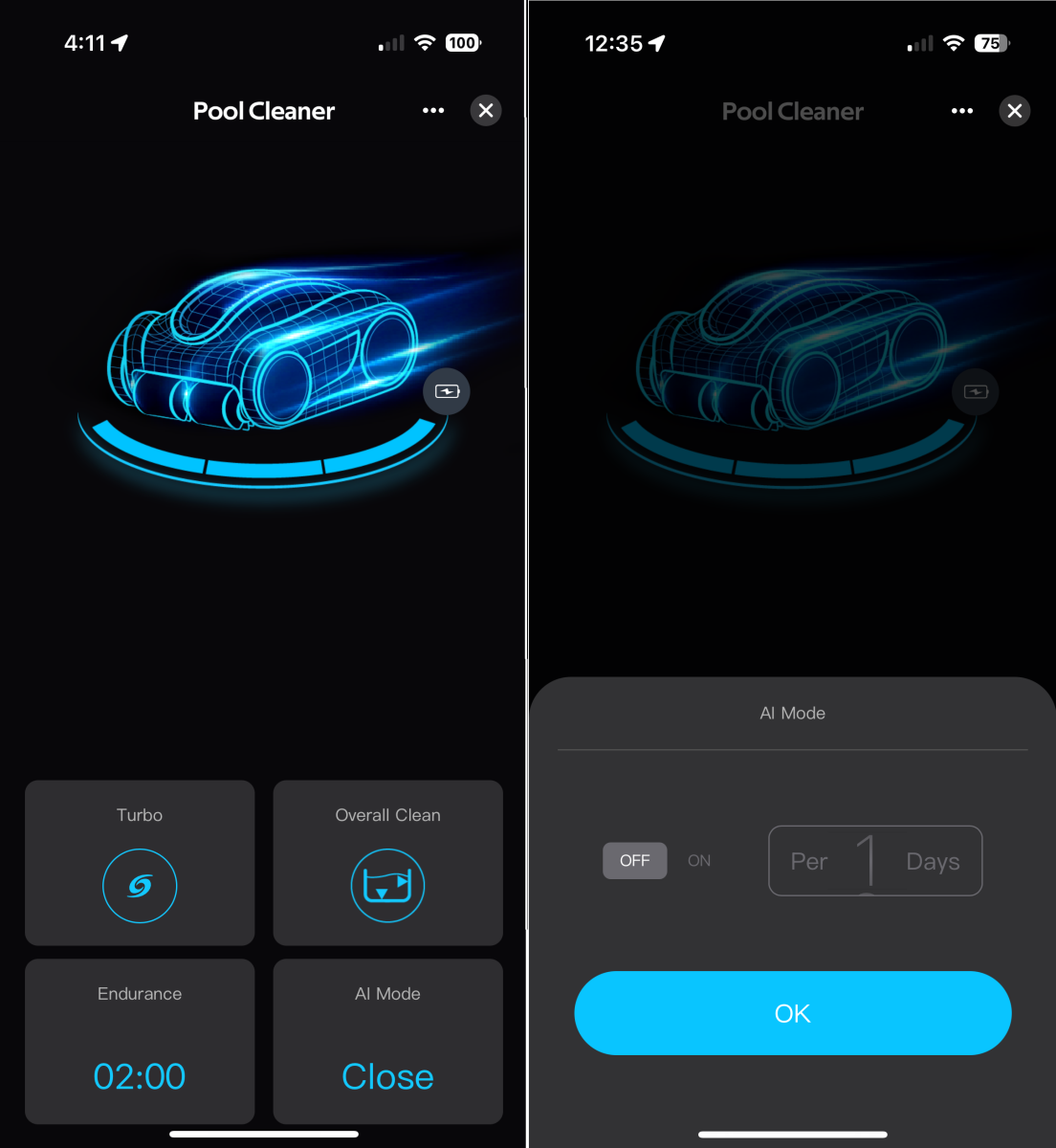
iGarden’s barebones app doesn’t log cleaning sessions or include a battery-life indicator.
Christopher Null/Foundry
iGarden’s mobile app is somehow no better. While it recreates most of the hardware experience, it lacks anything in the way of extras—including a battery monitor or a log of operations. I also found that my selections in the app didn’t always transition to the robot, requiring me to double-check the control panel before each run.
I encountered other problematic, if less-severe issues as well. The iGarden’s filter basket is large but strangely designed, with multiple chambers and a relatively small access hatch that together make it difficult to clean out. You’ll charge the unit via a standard plug-in cable, and the charging port is covered via a thick rubber gasket when it’s in the pool. The problem is this gasket isn’t 100 percent waterproof, and each time I ran the robot, water got into the charging port, which in turn necessitated attempting to drain it by placing the robot at an angle with the port facing down, often overnight.
Even the hook provided to retrieve the robot is non-standard in size. Retreival is doable with a more typical hook, but not as easy as it should be. And for that matter, a robot this expensive should be able to dock at the waterline when it’s finished running.

The multi-chambered debris basket proved difficult to clean out.
Christopher Null/Foundry
The perhaps optimistically named turbo mode helps the robot get its job done slightly faster, but it’s also a little less effective. It runs out of battery life after five hours while collecting a bit less debris. A bigger issue is that while in turbo mode, the robot twice beached itself on a high step, unable to get back to deeper water without a push. It’s unclear if this is an anomaly of turbo mode or just bad luck during those test runs.
Should you buy the iGarden Pool Cleaner K60?
The iGarden K60 is billed at a heady $1,498 MSRP, but it’s currently on deep discount (with a coupon) if purchased directly from the manufacturer. You should also be aware that this robot is listed on Amazon as the model GT60. We checked with the manufacturer and verified that the G60 and the K60 are the same product. Finally, the iGarden model K40 and K20 are essentially the same robot, but they offer 4- and 2.5-hour maximum running times respectively.
With the discount applied, the K60’s discounted price puts it within striking distance of some midrange robots, a price that merits consideration. While it’s an exceptional cleaner (given enough time in the water), its numerous quirks and foibles mean it’s ultimately an exercise in compromise that will require some serious thinking to justify buying.






