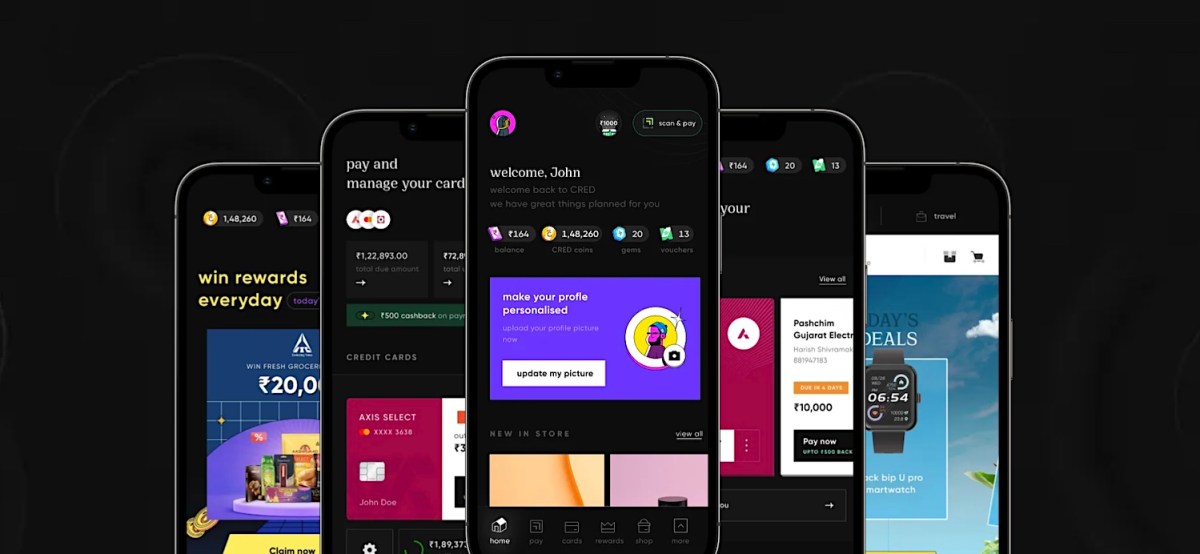One of iPhone’s best features has MOVED – and Apple fans are so confused
APPLE has quietly moved one of its handiest iPhone tricks: hiding photos.
The latest iOS update has totally changed the feature’s location – leaving iPhone users confused.
1
Your iPhone has had the ability to hide photos for years.
When you do it, the image is placed in a special folder called Hidden.
Maybe you want to hide birthday present ideas, private photos of your children, or weight loss pictures – it’s easy enough to do.
First, go into Photos and select all of the images that you want to hide.


Now you’ll need to press the three dots in the bottom-right corner and then choose Hide.
Previously this feature used to be tucked away inside the Share menu, which didn’t really make sense.
But it’s in a much more sensible spot after the latest iOS 16 update.
Unsurprisingly, the move has left some users confused – a number of users have flocked to Twitter to ask where the Hide button is now.
One wrote: “How do u hide photos in iOS 16 omg.”
Another said: “iOS 16 moving the ‘hide photo’ function could take years off some people’s lives.”
And one added: “Thank god Apple finally changed the location of ‘hide’ your photos in iOS 16.
“Because why we would ever have to press the share button and then very carefully press the ‘hide’ button instead of send button was wild.”
Table of Contents
Hide better
Of course, you can get even smarter when it comes to hiding photos.
The new iOS 16 update also made it possible to lock your Hidden Photos album behind Face ID.
To turn that on, go to Settings > Photos and then toggle on Use Face ID.
You can also choose to toggle off Show Hidden Album, which will hide the album from your Photos app altogether.
This makes it harder to quickly view your hidden iPhone photos, but it’s a good way to keep the folder very private.
If you can’t see these new features, check to make sure that you’ve updated to iOS 16.
To do that, go into Settings > General > Software Update.
iOS 16 supported devices
Sadly, many iPhones simply can’t upgrade to iOS 16.
Here’s a list of all the iOS 16 supported devices:
- iPhone 14
- iPhone 14 Plus
- iPhone 14 Pro
- iPhone 14 Pro Max
- iPhone 13
- iPhone 13 mini
- iPhone 13 Pro
- iPhone 13 Pro Max
- iPhone 12
- iPhone 12 mini
- iPhone 12 Pro
- iPhone 12 Pro Max
- iPhone 11
- iPhone 11 Pro
- iPhone 11 Pro Max
- iPhone Xs
- iPhone XS Max
- iPhone XR
- iPhone X
- iPhone 8
- iPhone 8 Plus
- iPhone SE (2nd generation or later)
If you don’t know which iPhone model you have, you can check by going into Settings > General > About and looking at Model Name.


And you can see if you can get (or already have) iOS 16 by going to Settings > General > Software Update.
Sadly some iOS 16 features might not work on your device, even if you can get the new update. Here’s a list of model-dependent iOS 16 features.
Best Phone and Gadget tips and hacks

Looking for tips and hacks for your phone? Want to find those secret features within social media apps? We have you covered…
Get all the latest WhatsApp, Instagram, Facebook and other tech gadget stories here.
We pay for your stories! Do you have a story for The Sun Online Tech & Science team? Email us at tech@the-sun.co.uk
!function(f,b,e,v,n,t,s){if(f.fbq)return;n=f.fbq=function(){n.callMethod?
n.callMethod.apply(n,arguments):n.queue.push(arguments)};if(!f._fbq)f._fbq=n;
n.push=n;n.loaded=!0;n.version=’2.0′;n.queue=[];t=b.createElement(e);t.async=!0;
t.src=v;s=b.getElementsByTagName(e)[0];s.parentNode.insertBefore(t,s)}(window,
document,’script’,’https://connect.facebook.net/en_US/fbevents.js’);
fbq(‘init’, ‘752905198150451’);
fbq(‘track’, “PageView”);
Click Here For More Tech News