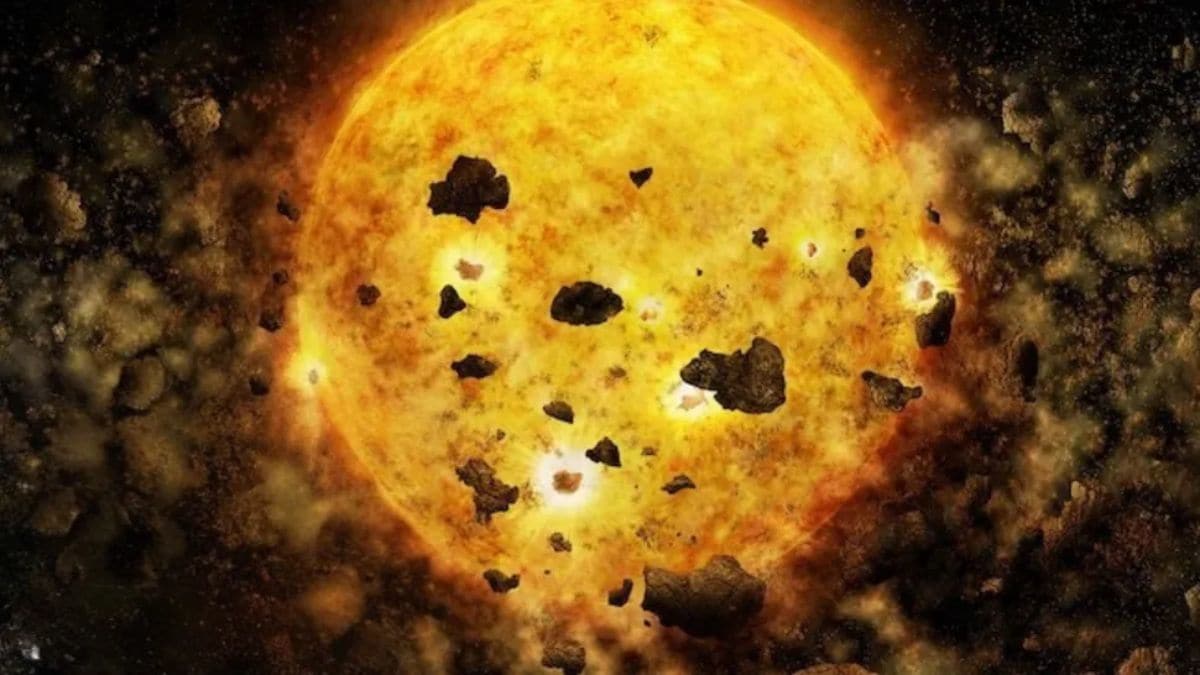Lenovo IdeaPad 5 2-in-1 review: Mediocre performance meets high price
Table of Contents
Expert’s Rating
Pros
- Surprising CPU performance
- Standard number pad
Cons
- Very weak graphics
- Drab, glossy display
- Big and heavy
- No Thunderbolt or USB4
- Disappointing battery
Our Verdict
The Lenovo IdeaPad 5 2-in-1 16 Gen 10 just has too little going for it. It’s a functional machine, but that’s the bar a $300 laptop should have to clear. It may have decent CPU performance, but you can also find that on laptops worth owning. This one just has nothing to get excited about except its too-high price tag.
Price When Reviewed
This value will show the geolocated pricing text for product undefined
Best Pricing Today
Price When Reviewed
$1,099
Best Prices Today: Lenovo IdeaPad 5 2-in-1
Lenovo’s IdeaPad family is a broad one, with all sorts of devices from traditional clamshells, Chromebooks, and 2-in-1s like the Lenovo IdeaPad 5 2-in-1 16 Gen 10 here. But its diversity also makes it hard to anticipate. Some of its laptops can be impressive, but you can’t count on that to mean they all are.
Lenovo suggests this IdeaPad is intended to bring premium features to a more affordable price, but the laptop instead follows in the footsteps of the disappointing IdeaPad Slim 3, offering very little to get excited for and a rather basic all-around experience that begs for the $1,099 list price to get a severe discount.
Lenovo IdeaPad 5 2-in-1 16 Gen 10: Specs and features
- Model number: F0J20012US
- CPU: Intel Core Ultra 7 255U
- Memory: 16GB LPDDR5x-8000
- Graphics/GPU: Intel Graphics
- Display: 16-inch 1200p IPS Touchscreen, glossy
- Storage: 512GB PCIe Gen4 SSD
- Webcam: 1080p + IR
- Connectivity: 2x USB-C 10Gbps with Power Delivery and DisplayPort 1.4 Alternate Mode, 1 HDMI 1.4b, 2x USB-A 5Gbps, 1x microSD card reader, 1x 3.5mm combo audio
- Networking: WiFi 6, Bluetooth 5.2
- Biometrics: Windows Hello facial recognition
- Battery capacity: 57 watt-hours
- Dimensions: 14.02 x 10.03 x 0.72 inches
- Weight: 4.59 pounds measured
- MSRP: $1,099 as-tested ($679 base)
The configuration of the Lenovo IdeaPad 5 2-in-1 16 Gen 10 that was sent over for review is specific to B&H Photo, and it comes with a $1,099 price tag and Intel Core Ultra 7 255U processor, 16GB of memory, and 512GB of storage. This is a pretty sour deal when Lenovo offers the same configuration but with double the storage for an “estimated value” of $1,079, which naturally gets some sort of discount, lowering the price to $829 at the time of writing.
Lenovo offers a lower base configuration that drops the CPU to an Intel Core Ultra 5 225U but leaves everything else unchanged. This lowers the price to an “Est Value” of $919, which had a discount to $689 at the time of writing. Lenovo also offers a configuration that doubles the storage to 1TB while only increasing the “Est Value” by $10, and that model is confusingly just $679 at the time of writing.
You can create a custom configuration, but the options are exceedingly limited. You get to choose from the two CPUs mentioned, 512GB or 1TB of storage, Windows 11 Home or Pro versions, and a Luna Grey or Cosmic Blue color.
While these are the options at the time of writing, it’s possible Lenovo will be expanding them. In its product specifications reference, it mentions the Intel Core Ultra 5 225H and 7 255H CPUs with Intel Arc 130T and Arc 140T graphics, respectively, as well as 32GB of possible memory.
It’s just fumble after fumble, and the only nod to quality Lenovo seems to have made is an aluminum lid.
Lenovo IdeaPad 5 2-in-1 16 Gen 10: Design and build quality

IDG / Mark Knapp
The Lenovo IdeaPad 5 2-in-1 16 Gen 10 is about as boring as it gets. The whole thing is a large slab of gray, and even the keyboard is a bland gray. Lenovo opted for a pleasant, aluminum lid, but as large as it is, it certainly could have used some adornment other than Lenovo’s branding. Beyond that lid, the rest of the build is just plastic, and not a particularly impressive-feeling plastic either.
As a 2-in-1, the IdeaPad has Lenovo’s typical hinge design, but it looks awkward in the thick base of the laptop. The hinge is pretty firm, avoiding too much wiggle, but this can make it a little effortful to fold the laptop around into different poses. It’s also so firm that it will lift the bottom of the laptop up when moving it, so no easy one-handed opening.
At a hair over 14 inches wide and 10 inches long, it’s a big machine, and it’s bigger than it needed to be as the 2-in-1 design always seems to entail extra chin bezels below the display. At 4.59 pounds, it’s a hefty machine as well. Lenovo states it is 0.72 inches thick (though I measured it at 0.78 inches and the rubber feet add another tenth of an inch to that), so at least it’s not too big in every dimension.
But still, the system is also simply too large and heavy to use practically as a tablet. I’ve seen HP integrate magnets into its 2-in-1 laptops to keep them folded open in their tablet mode, but the Lenovo IdeaPad 5 2-in-1 16 Gen 10 hasn’t done this, and this sees the two halves flop around a bit in tablet mode.
Lenovo took some, but not full, advantage of the extra space it had. It squeezed a traditional number pad next to the keyboard, albeit with slightly narrow keys. The number pad gets dedicated audio playback controls above it as well. There’s a ton of space above the keyboard as well, and Lenovo has put its speakers there behind a wide grille. Below the keyboard, Lenovo hasn’t been as ambitious. The trackpad is quite small for a machine this size, and it’s centered below the alphanumerics, so it sits very far to the left.
Above the display, Lenovo’s webcam fits into a small extra section of bezel that also houses a physical privacy shutter. When closed, this little lip also makes opening the laptop easier, though still doesn’t sort out the need for a second hand.
Underneath, the Lenovo IdeaPad 5 2-in-1 16 Gen 10 sits on two small rubber feet at the front and a wide foot at the rear. These hold it almost astoundingly securely in place on tables and desks and provide room for air to get in. There’s a wide grille underneath for air intake, though only one fan actually pulls air in. This exhausts out the back edge of the base.
Lenovo IdeaPad 5 2-in-1 16 Gen 10: Keyboard, trackpad

IDG / Mark Knapp
The Lenovo IdeaPad 5 2-in-1 16 Gen 10 keyboard is a serious mixed bag. It’s far enough up the laptop to be uncomfortable to reach, with my wrists resting uncomfortably on the front edge. The feel of each key is also very inconsistent. Some feel reasonably well stabilized while others don’t. Some have more of a tactile pop to them as they depress and others just mush down. Those dynamics also shift depending on where on the key you press. The keys aren’t very contoured either.
It’s perhaps just from my experience with Lenovo keyboard over the years that I was still able to reach a typing speed of 115 words per minute with 97 percent accuracy in Monkeytype without much time to adapt, but I can’t say that I was comfortable while I did it. The keys are at least easily legible and get useful backlighting to see in the dark.
The trackpad feels fine. It has a mylar coating that’s plenty smooth, though there’s a bit of friction to the texture. It’s not bad, but it’s not like sliding across ice fresh from the Zamboni. The size of the trackpad is modest, which is plenty for four-finger gestures and a good fit on a 14-inch laptop. But it’s awkwardly small here. I have to reach far across the laptop to use it with my right hand, and often I end up still so far to the right side of the trackpad that my clicks register as right-clicks.
The touchscreen works as an alternative to using the trackpad for everything. I found it reasonably responsive, though it would have felt even more so with a faster refresh rate from the display. The screen is made with glass, and this didn’t prove as smooth to the touch as I’d have hoped.
Lenovo IdeaPad 5 2-in-1 16 Gen 10: Display, audio

IDG / Mark Knapp
You get a big display on the Lenovo IdeaPad 5 2-in-1 16 Gen 10. The panel stretches 16 inches from corner to corner, and though its 1920×1200 resolution isn’t exceedingly sharp, it doesn’t look bad at regular viewing distances. But that’s about all the credit the display is going to get. The screen is otherwise very lackluster.
In some ways, it actually exceeds expectations, but only because the expectations were set low. Lenovo rates it for a 300-nit peak brightness and a pitiful 800:1 contrast ratio, but my test sample managed 323.8 nits and a 1,680:1 contrast ratio. That brightness might have been decent on a matte or anti-glare display, but the Lenovo IdeaPad 5 2-in-1 16 Gen 10 has a glossy panel that struggles in bright conditions and will only get worse looking when it’s covered in finger grease — it’s a touchscreen after all.
Then there’s the color. This is one of those bottom-of-the-barrel displays that almost seems to think of color as an afterthought. It achieves just 65 percent coverage of the sRGB colorspace. If you want to see just about anything on your computer the way a creator or web designer intended it, this computer won’t show it to you.
The speakers on the Lenovo IdeaPad 5 2-in-1 16 Gen 10 are also rather pitiful. They don’t sound bad, but they’re wimpy, offering such low volume that even a fan running in the same room will make it a bit hard to hear everything clearly. They’re also lacking in low-end, so you won’t get any oomph in movies or music. Thankfully, they don’t have any awful qualities, like distortion or reverberation with the chassis.
The speakers also work better with the Lenovo IdeaPad 5 2-in-1 16 Gen 10 in its laptop pose, since they’re positioned above the keyboard. When the laptop is in its tent mode — you know, the one ideal for casually watching something — the audio is firing in the wrong direction and sounds even quieter.
Lenovo IdeaPad 5 2-in-1 16 Gen 10: Webcam, microphone, biometrics

IDG / Mark Knapp
You won’t be getting the best webcam and mic setup in the world with the Lenovo IdeaPad 5 2-in-1 16 Gen 10. Even though the camera has a 1080p resolution, it won’t do you much good. In dimmer environments, the camera looks dreary and very noisy. Even with a strong light, the video looks oversharpened and not quite lifelike. On the bright side, the camera offers a very wide viewing angle, so you can get other people in the view with you.
The mics aren’t adding much either. They don’t seem to pick up too much background noise, but they also don’t pick up much. In a test recording, my voice sounded thin and a bit far off thanks to ample room echo. Having heard superb noise suppression from the HP OmniBook X Flip 14 recently, it’s all too apparent how far this laptop falls behind.
The webcam at least supports Windows Hello facial recognition, which provides a convenient way to sign in to the computer. It only takes a second or two most of the time.
Lenovo IdeaPad 5 2-in-1 16 Gen 10: Connectivity

IDG / Mark Knapp
At first glance, it appears as though the Lenovo IdeaPad 5 2-in-1 16 Gen 10 has done a fine job with its port selection — not amazing for a 16-incher like this, but not bad. And then you discover the specifications of each port, and things go downhill. The Lenovo IdeaPad 5 2-in-1 16 Gen 10 has two USB-C ports on the left side, but these cap out at 10Gbps, not the 20Gbps of USB 3.2 Gen 2×2 or the much faster speeds of USB4 or Thunderbolt 4, both of which have become exceedingly common. There’s an HDMI port on the left edge as well, but it’s an HDMI 1.4 port, which can only support 4K at 30Hz. You can use the USB-C ports for video output, but then you’ll likely be looking for an adapter. The left edge is rounded off with a 3.5mm audio combo jack.
On the right side of the computer, you’ll find a microSD card reader — fine, but there’s definitely room for a full card slot. That sits next to two USB lowly USB-A 5Gbps ports.
You can at least get fast data speeds over Wi-Fi, as the Lenovo IdeaPad 5 2-in-1 16 Gen 10 supports Wi-Fi 6. Even that is beginning to feel a little behind the times, as Wi-Fi 6E can give you faster speeds over a 6GHz band, and Wi-Fi 7 is starting to show up on many more devices. The connection was fast and stable in testing, and it’s likely going to be a few years before Wi-Fi 6 starts to feel like a real shortcoming, but the $1000+ price tag of this system inflates every little shortcoming when its competitors don’t have the same issues.
Lenovo IdeaPad 5 2-in-1 16 Gen 10: Performance
The Lenovo IdeaPad 5 2-in-1 16 Gen 10 hasn’t won itself much commendation in any other department, so its hopes bank on its performance. Inside, our test unit is packing a Intel Core Ultra 7 255U, which may not sound like much, but it includes two performance, eight efficiency, and two low-power efficiency cores, racking up a total core count of 12. Unfortunately, that chip doesn’t include the peppy Intel Arc graphics I’ve seen on countless other systems in the past year.
That puts it in a bit of a challenging position. Lenovo’s own Yoga 7i 2-in-1 16ILL10 carries a comparable price tag, similar design, and similar display while swapping its innards for a Intel Core Ultra 7 256V that does include Intel Arc graphics. The Dell Inspiron 16 2-in-1 7640 cost just $1,349 back when it launched over a year ago, and it includes the very capable Intel Core Ultra 7 155H with Intel Arc graphics as well as a brighter 2560×1600 Mini-LED touchscreen. The $1,659 HP OmniBook X Flip 16 shows what it looks like when you go a bit more upscale with the full package. And if you’re not sure a 2-in-1 is necessary, the $1,149 Acer Swift Go 16 demonstrates what you can get from a similarly priced clamshell laptop with its sharp OLED display, higher performance internals, and substantially reduced weight.
The Lenovo IdeaPad 5 2-in-1 16 Gen 10 is slow out of the gate, not doing itself any favors in PCMark 10’s holistic benchmark. This simulates a wide variety of office workloads, and while the Lenovo IdeaPad 5 2-in-1 16 Gen 10 offers respectable performance, it trails every single other system in this group, even the systems with lower-power processors. A crucial issue is the graphical performance of the system, which couldn’t keep up with the Intel Arc graphics on the other systems when it came to digital content creation like photo and video editing.
We can see pretty clearly that it’s not the Lenovo IdeaPad 5 2-in-1 16 Gen 10’s CPU performance holding it back. The Intel Core Ultra 7 255U offers quite respectable speeds, and Lenovo manages to keep it relatively cool. Our Handbrake test tasks the system with encoding a large video file, which takes a lot of CPU horsepower and a long time, giving the system a chance to throttle.
Here we see the Lenovo IdeaPad 5 2-in-1 16 Gen 10 actually beat out last year’s Intel Core Ultra 7 155H by a narrow margin with a lower power envelope and four fewer performance cores, though the Dell system in question did face some thermal throttling. This kind of performance gives the Lenovo IdeaPad 5 2-in-1 16 Gen 10 a leg up on the Yoga 9i and OmniBook X Flip 16, though it still can’t touch the extra performance that the Acer Swift Go 16’s Core Ultra 9 285H brings.
Like Handbrake, Cinebench pushes the CPU, but it provides the opportunity to evaluate both single- and multi-core performance and run bursty and extended tests. In Cinebench R23, we can see that the Lenovo IdeaPad 5 2-in-1 16 Gen 10 actually falls behind Dell’s Inspiron, which doesn’t run into the same throttling issues here as it did in Handbrake. The IdeaPad also continues to lead the Yoga and OmniBook, but it still can’t scratch the Acer Swift Go 16.
Despite this extra horsepower, the actual responsiveness of the system may not always be as impressive as some of these other machines. In Cinebench R23 and R24, the IdeaPad showed that its single-core performance was actually among the slowest of the pack, even falling far behind the Yoga and OmniBook it had otherwise been leading.
While CPU performance was respectable, the Lenovo IdeaPad 5 2-in-1 16 Gen 10 fell hard in the graphics department. The lack of Intel Arc graphics on this chip drags the system down dramatically. It simply can’t keep up with these others, offering about half the performance of all of these alternatives. 3DMark tasks the system with 3D scenes as you might see in video games, the Lenovo IdeaPad 5 2-in-1 16 Gen 10 struggles. Integrated graphics have generally been a poor option, but recent Intel Arc solutions have proven commendable even if they didn’t come close to matching discrete GPUs. The Lenovo IdeaPad 5 2-in-1 16 Gen 10’s basic Intel Graphics, however, is a throwback to how wimpy integrated graphics can be.
Lenovo IdeaPad 5 2-in-1 16 Gen 10: Battery life
As big and heavy as the Lenovo IdeaPad 5 2-in-1 16 Gen 10 is, Lenovo didn’t bother to pack in a massive battery. Instead, it has just a 57-watt-hour pack. I have seen bigger batteries in 14-inch laptops. This combines with relatively inefficient performance, and as a result, we see the Lenovo IdeaPad 5 2-in-1 16 Gen 10 only narrowly exceed 12.5 hours in our offline video playback test. We’ve seen some systems exceed 24 hours on new intel chips, and even 20 hours is becoming more common.
An offline video runtime of 12 hours isn’t awful, but with the bar getting pushed so high lately, it’s what I’d call bad on anything other than a gaming laptop. The Yoga and OmniBook may not have offered quite as much CPU performance, but they both hit around 18 hours. Dell’s Inspiron system even narrowly beat the Lenovo IdeaPad 5 2-in-1 16 Gen 10, and it had a higher-wattage CPU and sharper display. This left the Lenovo IdeaPad 5 2-in-1 16 Gen 10 with a victory only over the Acer Swift Go 16, and you can almost forgive that system for only hitting 10 hours when factoring in its better display and how much more powerful, thinner, and lighter it is.
As good as 12.5 hours might sound, offline video playback is something of a best-case scenario. Computers these days play local video very efficiently. Regular office use will suck the battery down much faster. It also doesn’t help that the glossy display more or less requires the screen to run at its highest brightness levels. As a result, I was lucky to see between 6 and 8 hours of runtime — not quite enough to count on safely making it through a workday. At least the 65W charger isn’t too big to easily fit into a bag with the laptop.
Lenovo IdeaPad 5 2-in-1 16 Gen 10: Conclusion
The Lenovo IdeaPad 5 2-in-1 16 Gen 10 just feels like it has nothing going for it. Its design is forgettable and doesn’t feel good in the hands (or on the wrists). The display is about as bad as Lenovo can get away with. The ports are several generations behind the times. While the performance looks bright at times, it’s weighed back down by the severely lacking graphics performance. And all that is tied up into a big and heavy machine that doesn’t even pack a long-lasting battery. It’s just fumble after fumble, and the only nod to quality Lenovo seems to have made is an aluminum lid.
At its full price, just don’t buy this laptop. If you need a machine with a big touchscreen that’ll do the basics, maybe consider this one if Lenovo cuts it to $500, and even then, make sure there’s not a better deal on something else first.