One of Windows’ worst apps, Sticky Notes, just got a bit better
Microsoft said Monday that one of Windows’ worst applications, Sticky Notes, is receiving an upgrade that’s intended to help make it serve as an annotation tool of sorts for other applications. It’s a niche that Sticky Notes could survive in, though it could still use some additional features.
There are many note-taking apps and services available: I’ve used Microsoft’s own OneNote, for example, for decades. But apps like Google Keep fit the bill as a simple, flexible app to jot reminders, lists, and other bits and pieces of information that I want to refer back to, but largely forget soon after.
Sticky Notes’ latest update addresses this same “I need it until I don’t” utility: It’s essentially a digital footnote, allowing you to capture a PowerPoint slide or a web page and attach some digital notes to it.
Annoyingly, though, it doesn’t stand alone — at least initially. Microsoft is testing this preview experience as an addendum of sorts to OneNote. Once your PC receives it, you’ll see a small button with “Sticky Notes” on top of it. Clicking it will launch this new Sticky Notes preview. Fortunately, you can then pin the app to your Taskbar to avoid doing this again; if you don’t want to see Sticky Notes live at the bottom of your screen, though, minimize the Win + Alt + S shortcut to launch it instead.
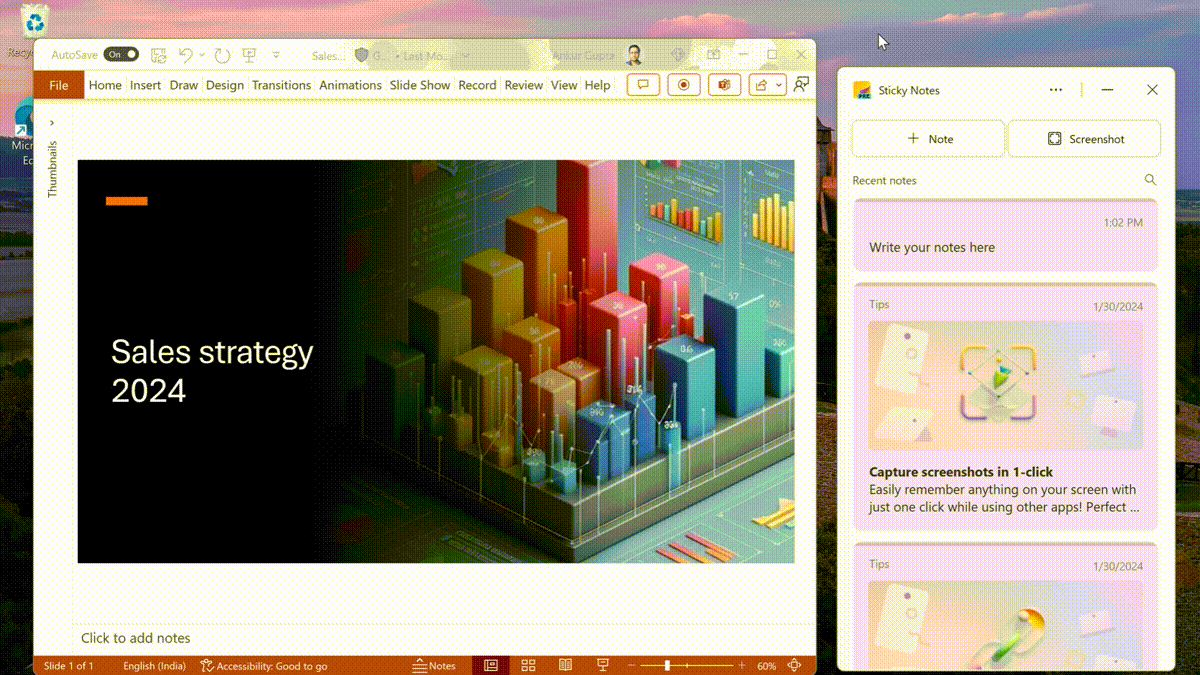
Microsoft
The key feature: automatic source preservation. That’s a fancy way of saying that if you take a screenshot of an important slide, that screenshot can be saved to Sticky Notes as a new Note, with an automatic link to the source presentation or web site. If you later open that slide or website again, your notes should pop to the top, provided you have Sticky Notes open. (Sticky Notes can be docked as a vertical column of notes on your desktop.)
I haven’t used the new Sticky Notes app yet, but it all appears to be keyed to taking a screenshot: Without that connection, Sticky Notes won’t be able to tell what page you’re on. It will use that link, though, to connect to the site or presentation (from within Sticky Notes), or into Sticky Notes (from within the source). Naturally, you’ll need to be signed in to your Microsoft account to enjoy the full benefits of the app.
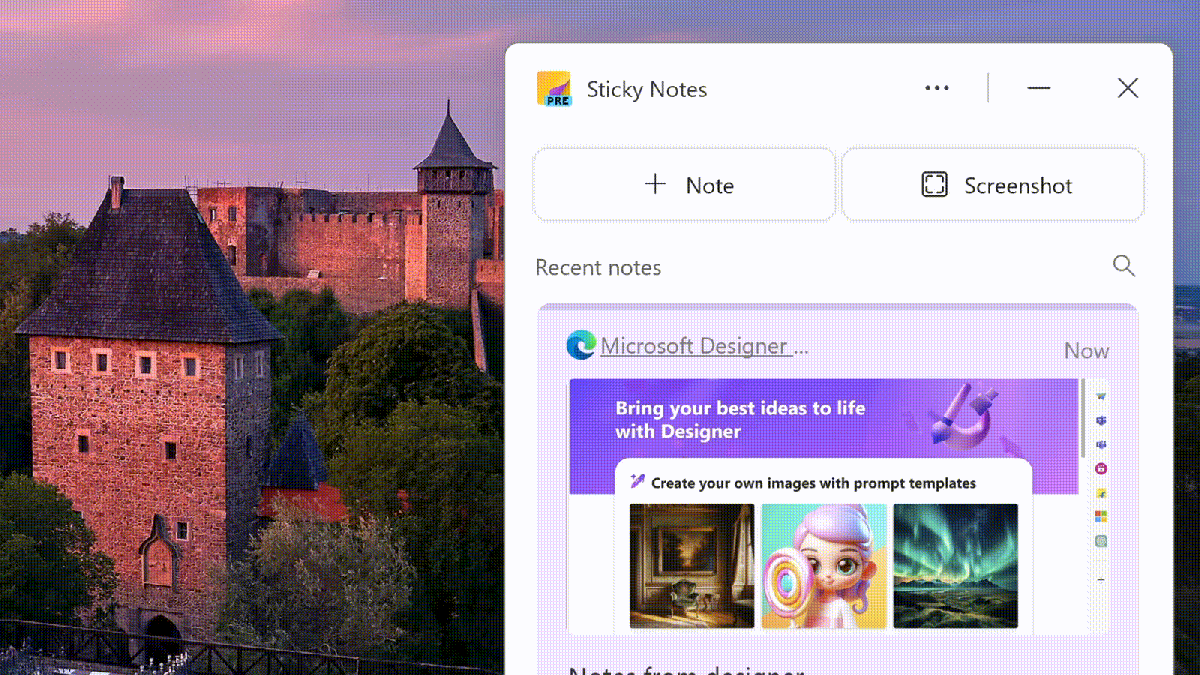
Microsoft
In general, Sticky Notes feels too ephemeral; if I want to scrawl a quick note I sometimes use Notepad instead. Otherwise, I drop it into Keep or OneNote. Sticky Notes has always just felt there, without any real purpose. The new update helps give it one.
The new Sticky Notes app is available to Current Channel (Preview) users running OneNote on Windows Version 2402 (Build 17328.20000) or later, Microsoft says.






