PayPal hacked? Here’s how to regain control
A recent data theft at PayPal caused a huge stir when a hacker was found wanting to sell access data to around 15.8 million accounts online—including user passwords in plain text. This type of data breach can be a nightmare for affected users. This is because criminals can not only steal funds via a compromised PayPal account, but can also gain direct access to bank accounts or credit cards.
A few days later, things got even worse for PayPal customers when certain banks stopped payments via the service totaling billions, particularly in Germany.
But don’t panic: If you react quickly, you can limit the damage. We show you what you should do immediately and how you can best secure your PayPal account in the future.
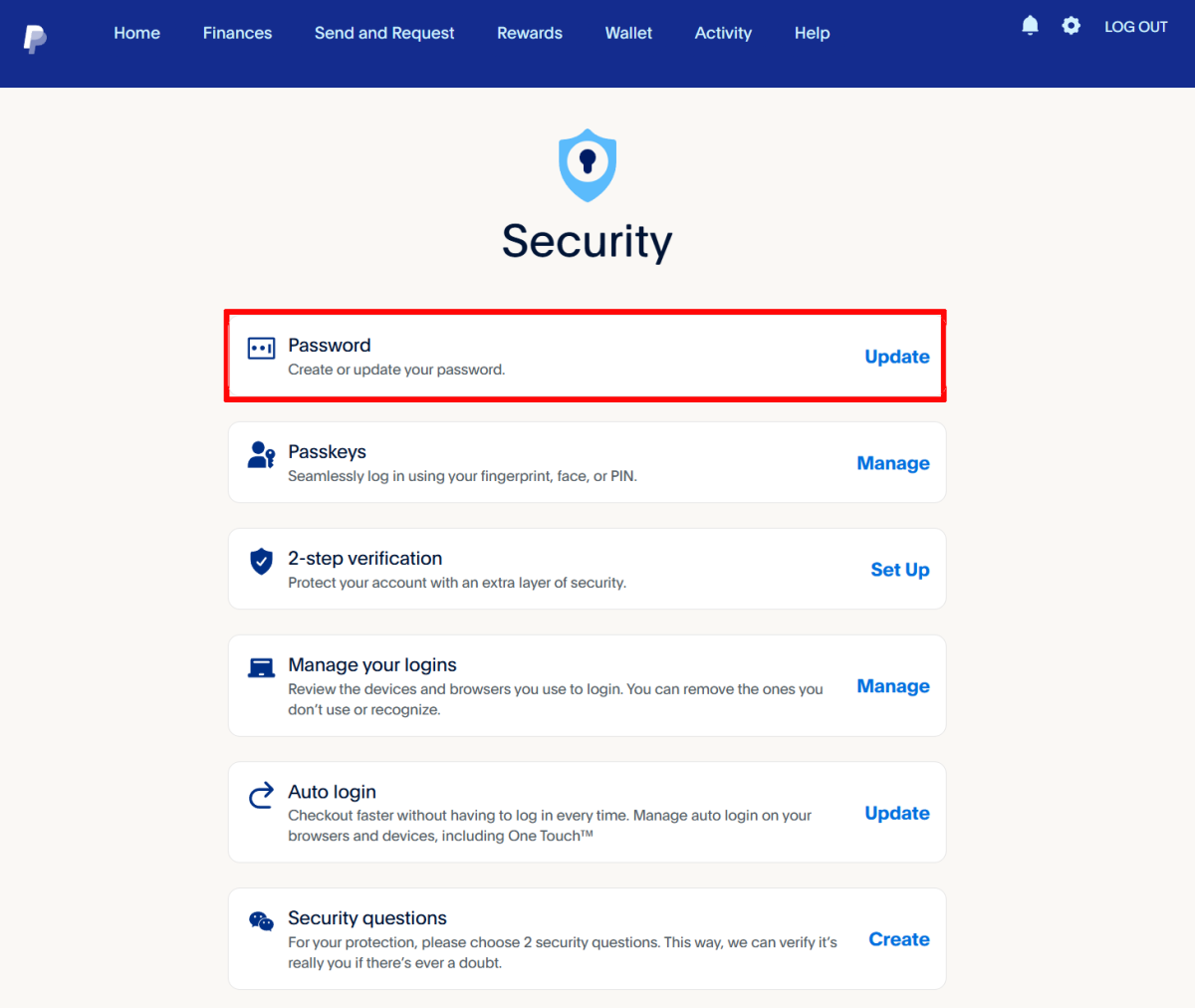
Sam Singleton
If you suspect that your PayPal account has been hacked, or if you are already seeing unauthorized transactions, then every minute counts. Go through these steps immediately:
- Change your password
Log in to PayPal immediately and assign a new, strong password. To do this, on the top right of the homepage click on the cogwheel icon -> Security -> Password -> Update. Important: If you’ve also used the same password for your e-mail account or other services, change it there immediately too. It’s always best to use a good password manager. - Activate two-factor authentication
Set up 2FA in the Paypal security settings. The most secure way to log in is via an Authenticator app, not just via SMS. This prevents attackers from gaining access to your account with your password alone. You can also find “Two-step verification” under the “Security” options menu as well. - Check payments
Go through your most recent transactions with PayPal and on the linked bank account or your credit card carefully. The earlier you discover irregularities, the faster you can react. You can find your payment history under “Activities”. - Report unauthorized payments
Use Paypal’s dispute resolution to complain about suspicious debits. PayPal will check the case and refund the money in many cases. - Deregister unauthorized devices
If you suspect that someone has accessed your PayPal account without authorization, you should end all unauthorized sessions immediately. To do this, go to the security settings of your account: Under Security -> Manage logins you will see a list of all active logins. Check the devices listed and log out anything you don’t recognize. Click on “Remove“ to immediately cut off hackers’ access. - Report the incident to PayPal and contact support
If you discover unauthorized activity on your PayPal account, you should report the incident immediately. To do this, go to the Activities menu, select the suspicious transaction and then click on “Report problem“. Follow the steps shown—PayPal will check the incident and can refund unauthorized payments. At the same time, it’s worth contacting PayPal support directly: they can also secure your account or temporarily block it in an emergency. The quicker you react, the better your account is protected and possible losses can be avoided. - Inform your bank and credit card provider
If money has already been withdrawn, also inform your bank or credit card provider. If necessary, have cards blocked or new access data issued.
Table of Contents
How do I protect my PayPal account properly?
A hacked account is the worst-case scenario, but with a few precautions, you can make it extremely difficult for fraudsters to get their hands on your money. These protective measures are essential for all PayPal users:
Create a strong password: Your password is the key to your money. Use a long combination of letters, numbers, and special characters—and use the password exclusively for PayPal. Password managers are a great way to help you to keep track of those complicated passwords.
Switch on two-factor authentication: With 2FA, you put a second lock on your account. It’s best to use an authenticator app such as Google Authenticator or Authy. The SMS code is better than nothing, but less secure.
Recognize phishing: The greatest danger often comes via email or SMS. Remember: PayPal never asks for your password or asks you to log in via a link. Tip: If in doubt, enter the PayPal address into the browser window yourself instead of clicking on links.
Only log in on secure devices: Public WLAN or other people’s computers are a gateway for hackers. Only log in on your own devices and always keep them up to date with updates.
Activate notifications: Switch on email or push notifications for payments. This will let you know immediately if someone who is not authorized tries to use your account.
General tips for Paypal

Dall-E/Petter Ahrnstedt
In addition to the pure security settings, it is also worth paying attention to a few things during daily use. This not only protects you better from hackers, but also from typical online fraud traps.
Use buyer protection: Paypal offers buyer protection—you should use it. Also, only pay merchants who officially accept PayPal. If something goes wrong (e.g. goods do not arrive or are completely different to what was described), you can get your money back via the dispute resolution center.
Only transfer money to trustworthy recipients: Sending money “to friends” sounds practical, but offers no protection. Only use this option with people you know personally—never with online sellers or strangers.
Keep your email address up to date: Security warnings or confirmation links are sent to the address stored with PayPal. Check regularly whether this is still up to date—and also protect your email account with a strong password and 2FA.
Use an app instead of a browser: The official PayPal app is often more secure than logging in with a browser. It supports modern security mechanisms, sends push notifications, and makes phishing attacks less likely.
Keep an eye on account transactions: A quick look at the app or your online account in between can save you a lot of trouble. You can recognize suspicious activity before it gets expensive.
Conclusion
A hacked Papal account can feel like having your home broken into. But with the right steps, you can quickly lock the door again—and upgrade your digital lock to keep burglars out in the future.
Our final tip: Stay vigilant and act immediately if something is wrong. This way, you not only keep your money, but also the safe feeling of having your account under control at all times.
By the way: Security on your devices not only protects your data, but also your PayPal account. An up-to-date antivirus program and regular updates make hacker attacks much more difficult—find out more in our guide to the best antivirus software.
This article originally appeared on our sister publication PC-WELT and was translated and localized from German.





