Warning to Android smartphone users! The instructions given by the Government of India, do this work immediately, otherwise there may be great loss Warning to Android smartphone users The instructions given by the Government of India do this work immediately otherwise there could be huge losses
Image Credit source: Instagram
Table of Contents
The Indian Computer Emergency Response Team (CERT) of the Ministry of IT has issued a new alert for Android operating system users. This high alert is for Android 10, Android 11, Android 12 users.
IT Ministry’s Indian Computer Emergency Response Team (CERT) Has issued a new alert for Android operating system users. This High Alert is for users of Android 10, Android 11, Android 12 and Android 12L. According to the source, as described in many insecure operating systems, sensitive information in your phone (Sensitive information) Anyone can get it easily. Indian Computer Emergency Response Team (CERT) Has issued a warning for Android users. This warning has been issued to users of Android 10, Android 11, Android 12 and Android 12L, and many errors have been found in these Android versions. By taking advantage of these errors, hackers can obtain sensitive information of users. The advisory states that these errors in the Android OS are due to the framework, system components, media providers, providers, kernel components, MediaTek, Qualcomm, Qualcomm closed source components and flows in the system.
Google has already issued a warning
Google has already acknowledged these vulnerabilities in the Android OS and released a security patch earlier this month. According to the latest Android Security Bulletin, a security patch on or after May 1, 2022 fixes all of these issues. According to the company, the most serious of these is a high security bug in the framework component. Many issues on Android have been made more difficult to fix by upgrading to the latest version of the Android platform. That’s why Google is asking all users to update to the latest version of Android wherever possible.
Get new updates quickly
You can check the new operating system by going to the phone’s settings. For this you have to go to phone settings. You can then get the update information by clicking on Android System Update. Once the update is available, download it and update to phone.
Check Here For More Tech News



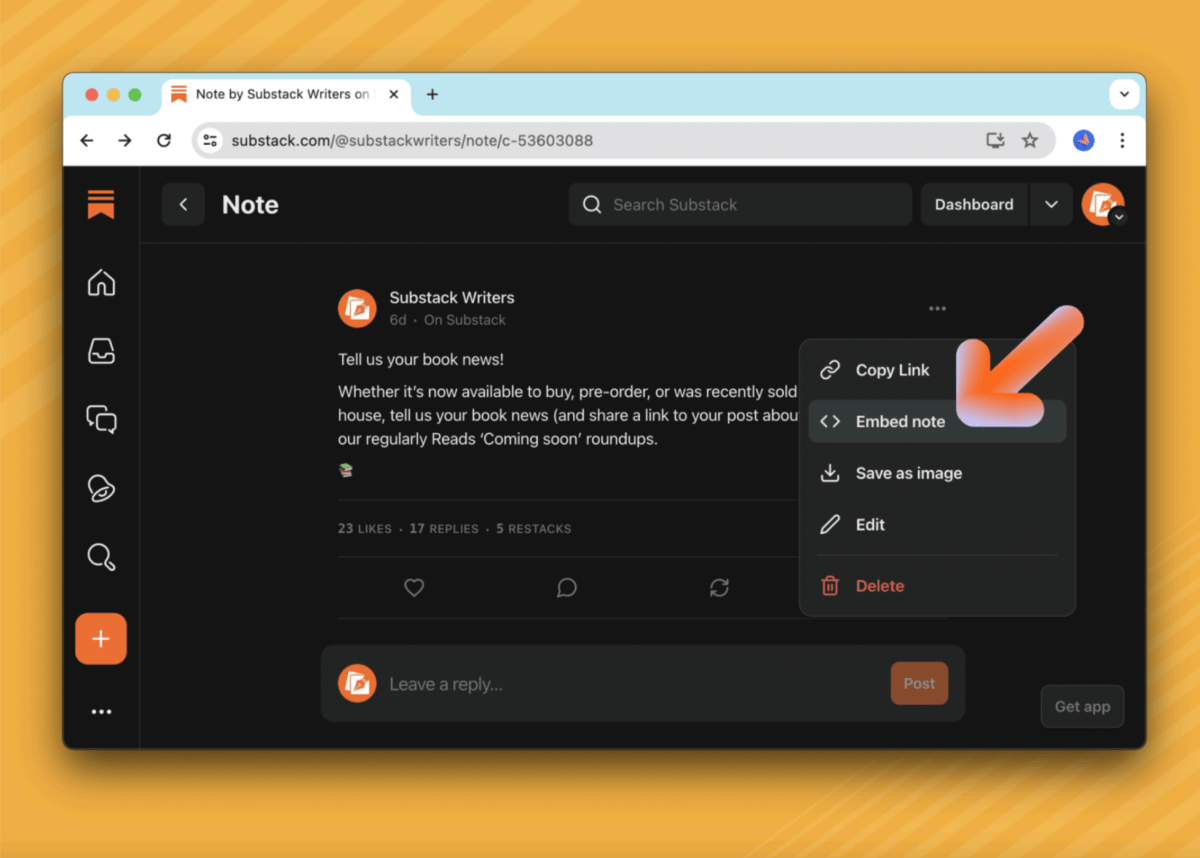
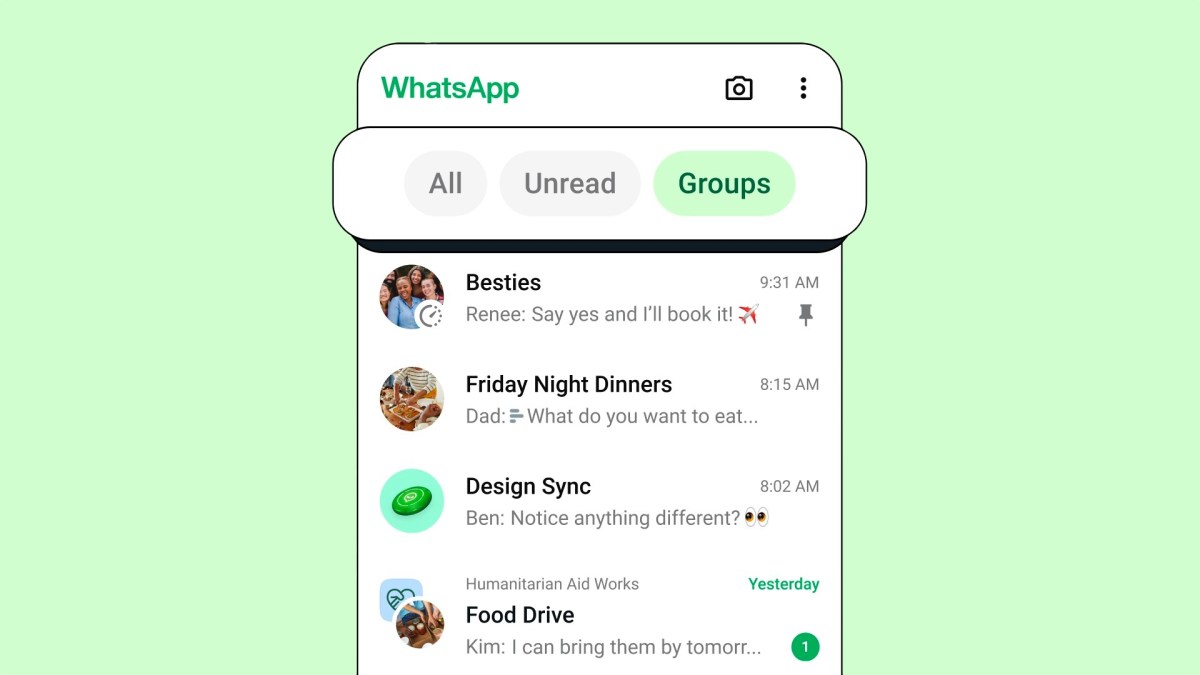
/cdn.vox-cdn.com/uploads/chorus_asset/file/25401490/gmc_sierra_ev_group_shot.jpg)
