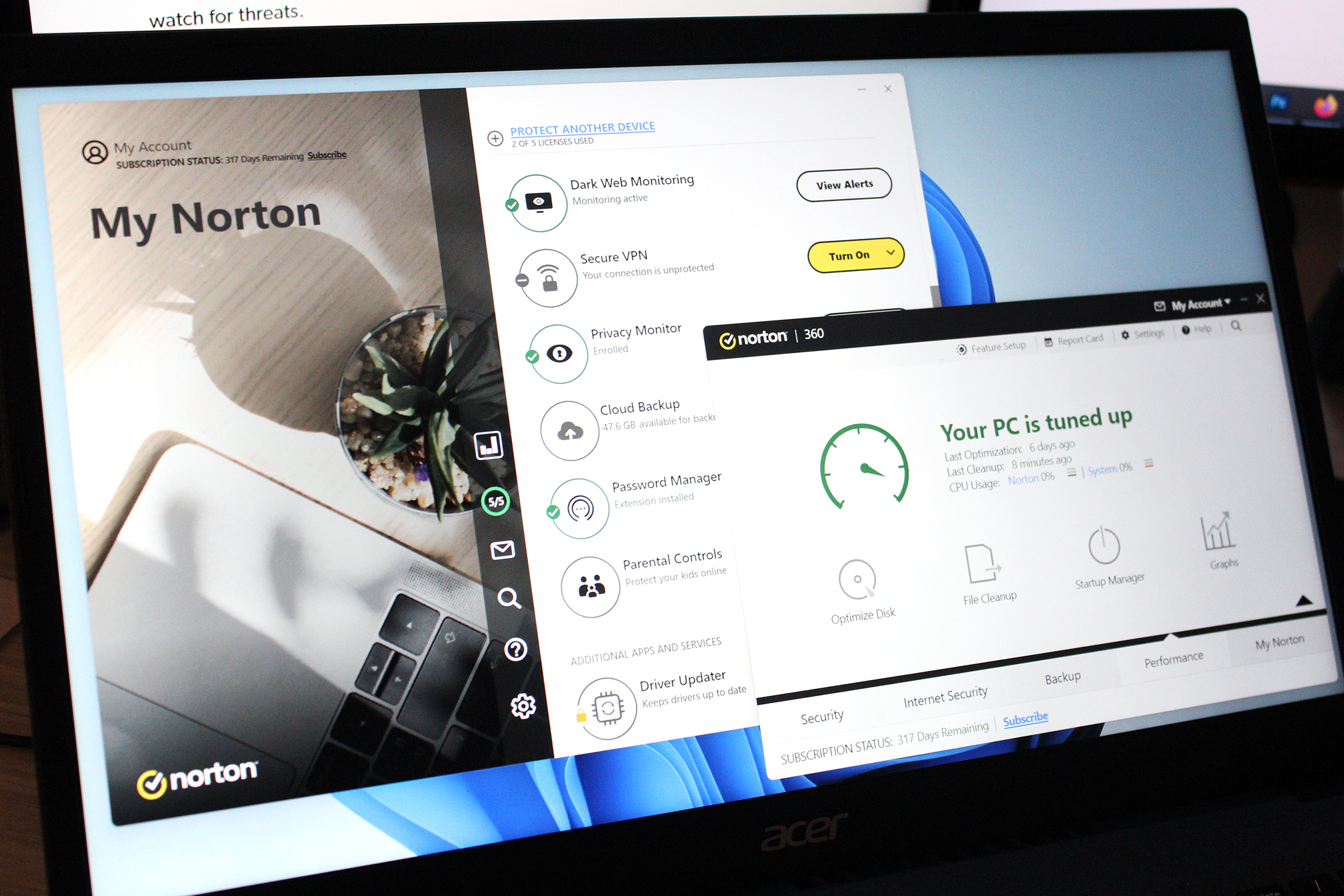Windows 11 adds a wealth of new features with optional August update

KB5064081 is now available as an optional update for Windows 11 24H2. “Optional” means that Windows 11 isn’t yet installing this one automatically on available PCs. It’s currently available in Windows Update but must be manually installed by users. (You can either search for it in Windows Update download it via the Microsoft Update Catalog.)
Update KB5064081 brings a wealth of new features to Windows 11, including new personalized start page for Microsoft’s AI-driven Recall feature. The new page lets you check on your past activity and jump back into one of those tasks. There’s also a new navigation bar that allows you to switch between “Home,” “Timeline,” “Feedback,” and “Settings” pages. The “Recent Snapshots” section lists all current snapshots while the “Top Apps” and “Top Websites” sections list all current app activity, explains Windows Latest.
This update also adds a seconds display to the clock in the Notification Center, but you’ll have to enable it in settings for it to show. You’ll also have more settings for widgets on the lock screen, allowing you to change the size and position of widgets, plus remove any you don’t like.
Other improvements include Microsoft refreshing and expanding the interface for Windows Hello, with the various authentication options now displayed in a modernized look. Microsoft has also revised the CPU display in the Task Manager so that CPU performance is now displayed identically in all areas.
After installing optional update KB5064081, Windows 11 will have build number 26100.5074. If you don’t want to install KB5064081 yet, you can hold off until the next Patch Tuesday in September. At that point, KB5064081 will be turned into a mandatory cumulative update for all all compatible Windows 11 computers.
This article originally appeared on our sister publication PC-WELT and was translated and localized from German.