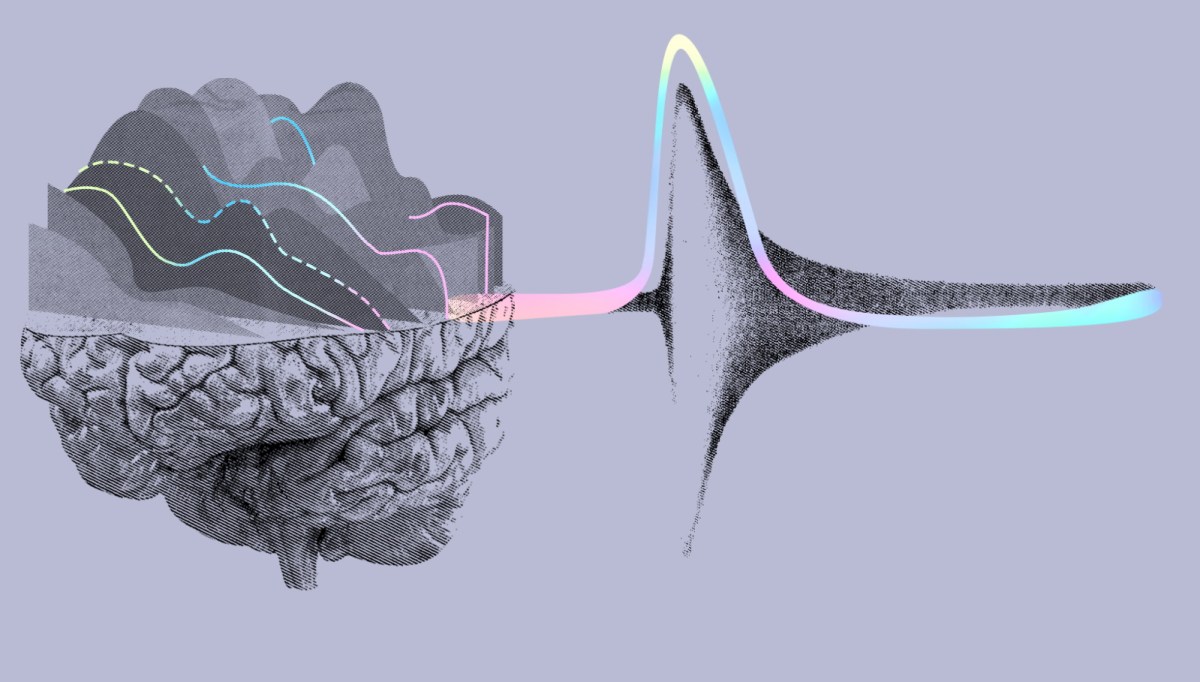Windows 11’s October update breaks keyboard and mice, Microsoft warns

Anyone who has installed the latest October update for Windows 11 should be cautious: Microsoft confirms that problems with USB keyboards and mice may occur after installing update KB5066835.
Table of Contents
Keyboard and mice fail in recovery mode
After installing the latest October update, you may find that USB input devices refuse to work in the Windows Recovery Environment (WinRE). This means that if you enter recovery mode—for example, to repair Windows or reset your PC—you will no longer be able to select any options, either with the keyboard or the mouse. (In normal Windows 11 operation, however, everything works as usual.)
According to Microsoft, the error occurs on all current client and server versions, including Windows 11 version 24H2, Windows 11 version 25H2, and Windows Server 2025. This is particularly annoying because almost all modern PCs rely on USB devices. Old PS/2 ports have become rare, and Bluetooth mice usually don’t work in recovery mode either.
Microsoft is working on a fix
Microsoft has officially confirmed the bug:
“After installing the Windows security update released on October 14, 2025 (KB5066835), USB devices, such as keyboards and mice, do not function in the Windows Recovery Environment (WinRE). This issue prevents navigation of any of the recovery options within WinRE. Note that the USB keyboard and mouse continue to work normally within the Windows operating system.”
The company is investigating the cause and plans to release a solution “in the coming days.” Recovery updates already provided (KB5067039 and KB5067019) do not yet fix the problem.
What you should do now
If you have already installed KB5066835, it’s best to avoid recovery mode for the time being. If you have not yet installed the update, you can wait until Microsoft has released the patch.
If your PC is currently running smoothly, there is no urgent need for action—but you should be aware of the problem in case you need to use the recovery environment in the future.
And if you want to turn your back on Windows, you should read our articles on switching from Windows to Linux and switching from Windows laptops to Chromebooks.