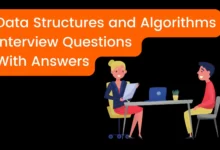The most frequently asked web developer interview questions
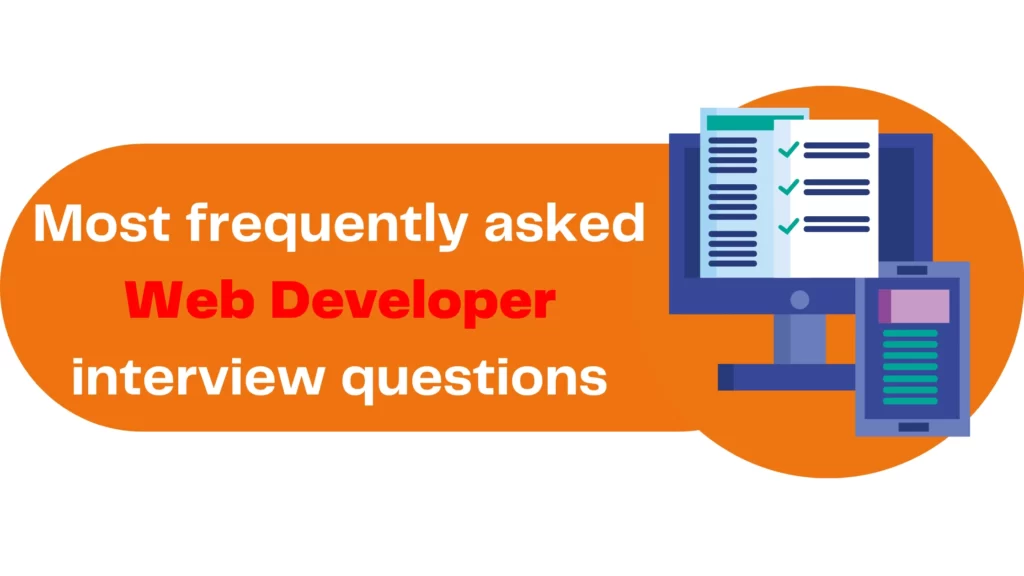
Web Developer interview questions that are most frequently asked
Table of Contents
Explain the key responsibilities of a Web Developer?
Key responsibilities of a web developer include:
- Program testing and debugging web applications
- Design, develop, test, and deploy applications.
- Updating sites for optimized server performance.
- Coordination with designers and programmers to develop projects.
- Fixing bugs, troubleshooting, and resolving issues
- Predicting and implementing periodic tests in case of system failure.
- Developing design patterns for web program optimization.
- Support and assist with best practices for website management.
- Take ownership of code throughout staging, development, testing, and deployment of the project in production.
What is the correct way to include JavaScript into your HTML?
The most effective way to include JavaScript in your HTML is by referring to event handlers or including inline code
Define Scope in JavaScript and name different types of Scopes.
The scope is usually defined to felicitate the accessibility of variables and methods(functions) in applications. There are two types of Scopes in JavaScript: Local and Global.
Also read: Java Interview Questions and Answers
What are the prerequisites of being a web developer?
A beginner web developer is expected to have a fundamental knowledge of HTML, CSS, JavaScript, and other aspects like jQuery, SQL, and some other scripting languages. An experienced web developer is expected to have all the given aspects and great knowledge of design patterns.
What is CORA? Why is it so important?
Cross-Origin Resource Sharing (CORS) is defined as the browser mechanism that involves controlled resources access granted outside the given domain. It can enable a web page to access the resource with a different domain. It is a relaxation of some policies associated with browsers implemented on the same origin.
CORS is important because it follows the same-origin policy by channeling XMLHttpRequest and fetching JavaScript to make URL calls in the same location where the script is running. Without CORS, there will be restrictions in accessing some critical resources that power the web.
Why is the selector used in CSS?
The selector in CSS is used in styling with the rule of the inline elements. It is easy to choose and select HTML elements with selector usage based on factors including attributes, ID, and name.
Enlist some of the types of CSS used.
There are mainly three types of CSS used: They are:
Inline CSS: Supports additional CSS inline with HTML elements grouped.
External CSS: Used to import an external CSS file to the current HTML document.
Embedded CSS: Uses <style> attribute to add CSS styles.
What is Responsive Web Design (RWD)?
Responsive web design is generally a concept of creating web pages that can be easily scaled across various resolutions without losing any information or screen tearing. The main concept of responsive web design is to deliver the structure of the web page that can be automatically adjusted across various platforms and devices with an optimal viewing experience.
How can you effectively handle type conversion in JavaScript?
Since JavaScript is a weakly typed language, it automatically converts the data to that type to which an operator or statement expects a particular data type to be converted. JavaScript supports automatic type conversion, and it is the only way to handle different types of type conversion techniques for JavaScript developers.
What is Node Package Manager or NPM?
NPM is a package manager for JavaScript. NPM is designed to put modules intact so that nodes when the need can find them. It is designed to maintain and serve conflicts arising in dependencies. It is mostly used to install programs, configure them, publish and develop them using the intact resources in the modules.
What is the difference between <div> and <frame> in HTML?
With frames, you can display more than one document in the browser window. Also, the <frame> tag can be used to declare a separate window within a frameset.
With division, you can define a section in an HTML document and block elements within certain formats and styles. Division can serve local content, although the content is not independent of the page constituent.
What is ETag, and how does it function?
An ETag is termed an opaque identifier that is usually allocated by the webserver. It is primarily used within the same version of the resources provided in the URL. ETag is an important part of HTTP and is responsible for reading client requests to notify whether to send the file (HTTP 200) or inform the client through a local copy (HTTP 304).
Enlist some of the latest form elements of HTML5.
<datalist> : specifies input controls option list.
<keygen> : encryption key generator.
<output> result generator of expression.
<progress>: max value directional to 100%.
<meter>: provides a range for displaying values within a range.
What is Document Object Model (DOM)?
DOM is defined as the interface channeling cross-platform programming and is primarily used to represent HTML and XML documents in nodes and objects. In simple words, DOM defines the way of manipulating the logical structure of the documents and how they are accessed. It can enable developers to modify, create, or remove the document structure, content, and style used.
How XHTML is different from HTML?
- XHTML requires that all tags should be in lowercase
- XHTML requires that all tags should be closed properly
- XHTML requires that all attributes are enclosed in double-quotes
- XHTML forbids inline elements from containing block-level elements
What are some of the latest features of CSS3?
CSS3 has brought tremendous changes ranging from making a more user-friendly framework and has to becoming powerful. Some of the latest features added CSS3 are:
- Animation enabled.
- Offers rounded corners to objects.
- Custom layout.
- Efficient placement of media queries.
Why do we use DOCTYPE in HTML?
DOCTYPE in HTML denotes the instruction given to a web browser regarding the version of markup language. The web browsers understand the Document Type Definition (DTD) from the HTML document and provide some markup language rules so that the web browser can easily interpret the content correctly.
How to integrate different stylesheets into a website?
It depends on the factor of how the site is laid out. However, for the most efficient performance, one file can be used with styles.css. If you want to change any style, open up the styles.css file, and in the relevant section, you can modify CSS. You can also link your HTML file through the below command.
<link rel=”stylesheet” href=”styles.css”>
What are some of the CSS3 transition properties?
Transition in CSS3 is very easy to use, and it provides rapid effects in terms of animation. Some of the main transition properties of CSS3 are:
- transition-delay
- transition-duration
- transition-property
- transition-timing-function
Why are media queries used in CSS3?
Media queries in CSS are used to define different media asset queries that are responsive and come in different varieties of shapes and sizes depending upon the viewer’s window. The entities may include height, width, viewport, resolution, orientation, etc.
What is Event Bubbling?
Event bubbling is defined as the type of event propagation where the target element is first triggered. The triggering causes all the events of the child node to pass them to the parent node. The main reason for doing event bubbling is to get the speed since the code needs to traverse the DOM tree only once.